Scan mode menu list – Epson WorkForce AL-MX300DN User Manual
Page 80
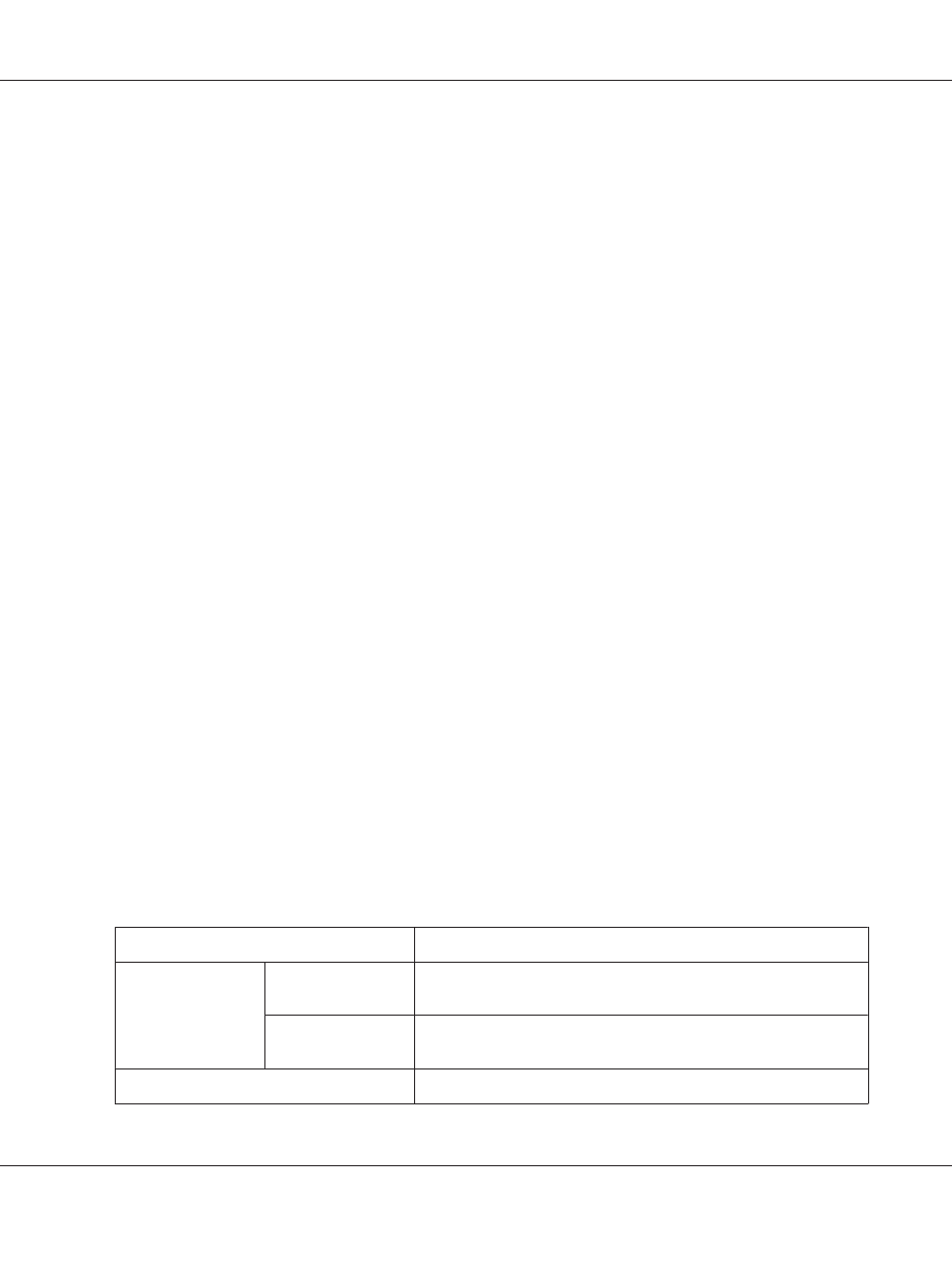
2. Specify E-mail Server Settings in the Common Settings menu. For details about each
setting, see “E-mail Server Settings” on page 137.
E-mail address setting
1. Press the Setting button on the control panel.
2. Specify E-mail Address in the Address Settings menu. For details about each setting, see
Folder address setting
1. Press the Setting button on the control panel.
2. Specify Folder Address in the Address Settings menu. For details about each setting, see
Note:
You can print the e-mail address list and PC folder list registered in the printer. To print the report, press
the Setting button on the control panel. Select System Report Printing in the System
Information
menu, and then select E-mail Address List or Folder List.
WSD scan settings and Document Capture Pro installations and settings
WSD Scanner setting:
For details about selecting this printer’s WSD scanner from Add a device, see the help for your
operating system. WSD is available for Windows Vista and any later operating systems.
Document Capture Pro installation and setting:
Refer to “Using Other Scanning Software from Your Computer” on page 97 for the procedure to
download the software. For details about settings, see the help for the software.
Scan mode menu list
Item
Description
Document Detailed
Settings
Document Size
Selection
Select the document size.
Document
Direction Selection
Set the document direction.
Document Type
Select the type of the document.
AL-MX300 Series User's Guide
Scanning 80