Epson WorkForce AL-MX300DN User Manual
Page 91
Advertising
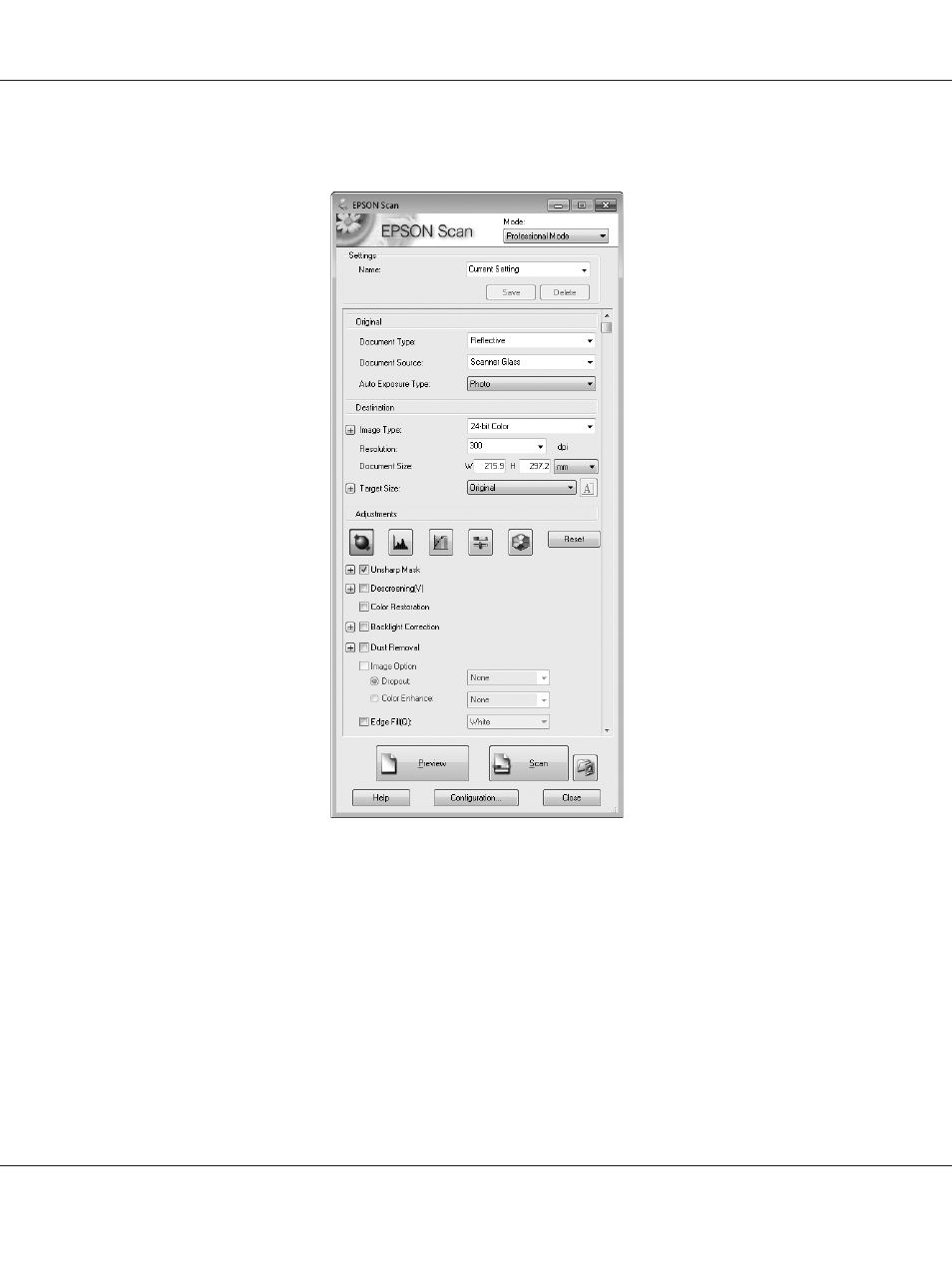
3. Select Professional Mode in the Mode list.
4. Select the type of original(s) you are scanning as the Document Type setting.
5. Select the Document Source setting.
6. Select Photo or Document as the Auto Exposure Type setting.
7. Select the Image Type setting.
8. Select an appropriate resolution for your original(s) as the Resolution setting.
AL-MX300 Series User's Guide
Scanning 91
Advertising