Options, Consumable products, Options consumable products – Epson WorkForce AL-MX300DN User Manual
Page 32
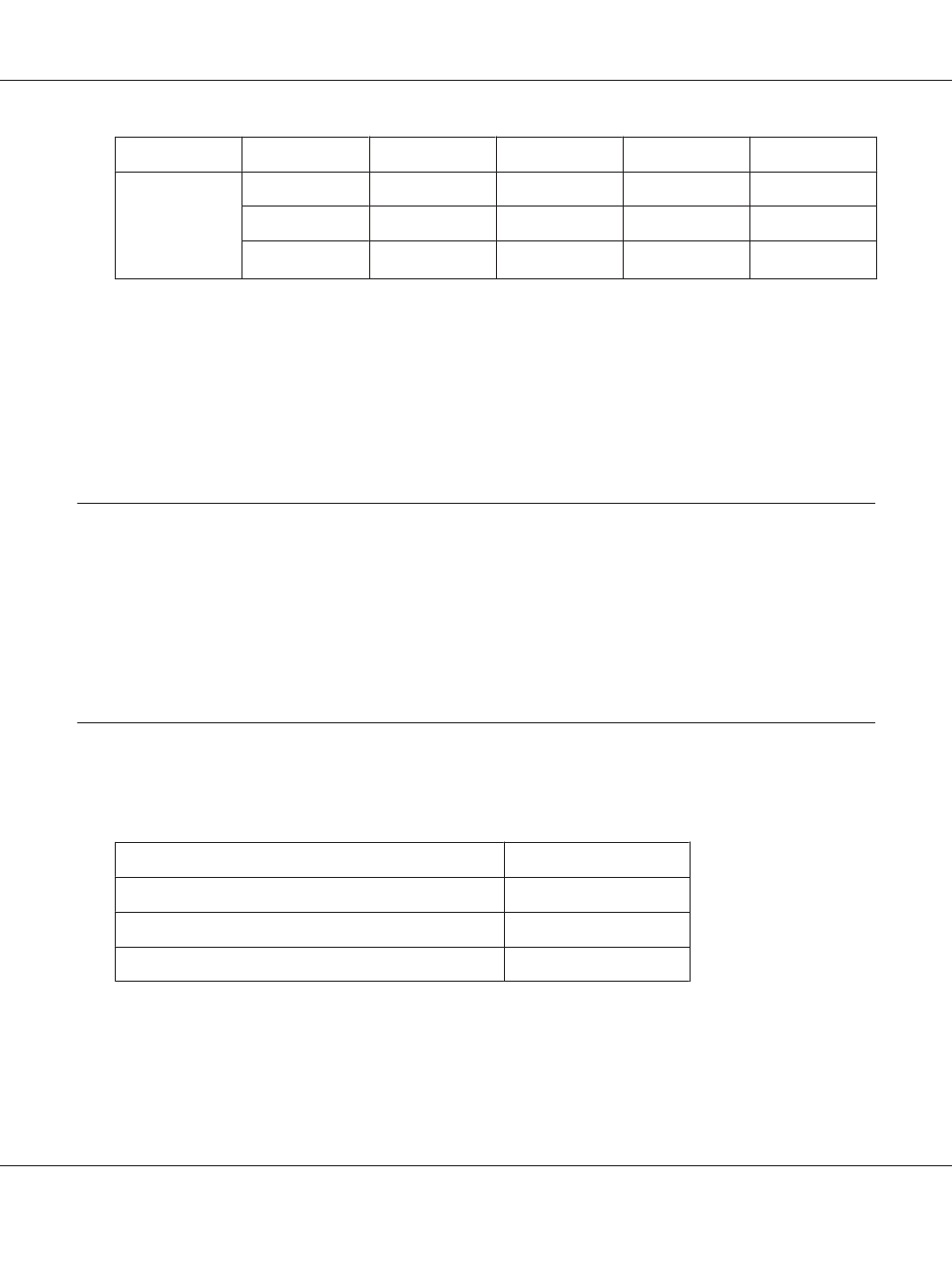
Mode
Tab
F1
F2
F3
F4
Fax
*5
Basic Setting
Doc Size
Quality
ADF Dup
Density
Advanced
Fax Speed
Time
ADF Cont.
-
Function
Mem Rate
RceiveMem
*6
-
-
*1
Displayed only when Setting - Scan Settings - Network Scan is set to Permit.
*2
Varies depending on the function you select. Not displayed when USB Mem is selected.
*3
Varies depending on the function you select.
*4
Displayed only when Setting – Common Settings – Setup Menu – RAM Disk is set to Normal or Maximum.
*5
DNF model only
*6
Displayed only when Setting – Fax Settings – Reception Settings – Memory Reception is set to Specify Time or
Always
.
Options
You can add to your printer’s capabilities by installing any of the following options.
❏ 250-Sheet Paper Cassette Unit (C12C802791)
This unit increases paper feeding capacity up to 250 sheets of paper. You can install only one unit
on your printer.
Consumable Products
The life of the following consumable products is monitored by the printer. The printer lets you know
when replacements are needed.
Product name
Product code
Standard Capacity Toner Cartridge (Black)
0690
High Capacity Toner Cartridge (Black)
0689
Return High Capacity Toner Cartridge (Black)
0691
Return toner cartridge is not sold in some areas. Contact your local Epson dealer/representative about
the availability of the Return toner cartridge scheme.
AL-MX300 Series User's Guide
Getting to Know Your Printer 32