Epson WorkForce AL-MX300DN User Manual
Page 166
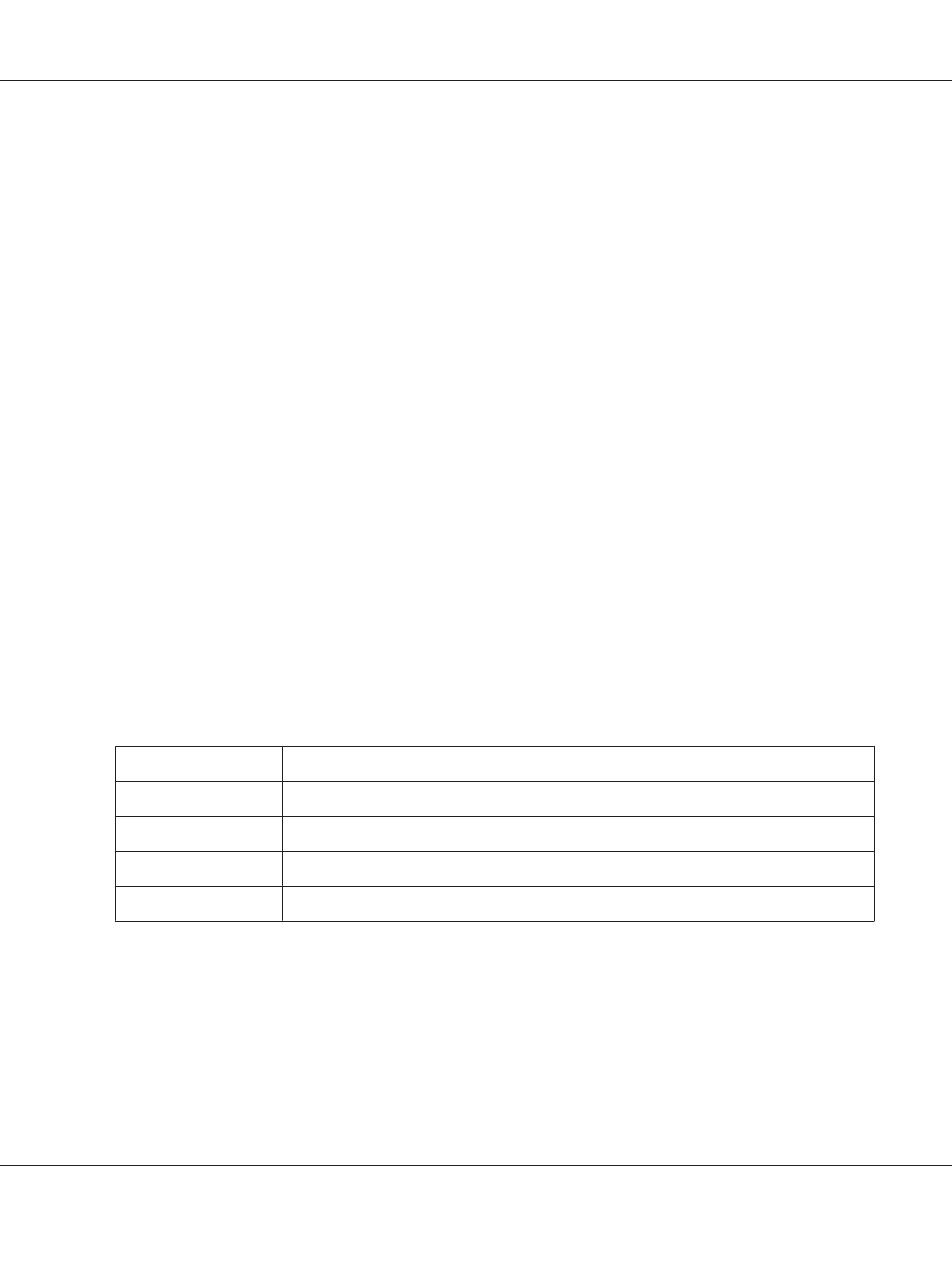
Adjusts the vertical position in which to start printing. The position moves lower on the sheet as the
value increases. This setting is used when feeding the printed paper from the MP tray, C1, or C2.
ScanOffsetMP,
ScanOffsetC1, ScanOffsetC2
Adjusts the vertical position in which to start printing. The position moves to the right of the sheet as
the value increases. This setting is used when feeding the printed paper from the MP tray, C1, or C2.
TR Plain1,
TR Plain2, TR SemiThk, TR Labels, TR Thick, TR ExtraThck, TR Thick3, TR
Envelope
Adjusts the density or image granularity for the Plain1, Plain2, Semi-Thick, Label, Thick, ExtraThick,
Thick3, Envelope. The setting becomes darker as the value increases.
TEMP Plain1,
TEMP Plain2, TEMP SemiThk, TEMP Labels1, TEMP Thick, TEMP ExtraThck,
TEMP Thick3,
TEMP Envelope
Adjusts the fixing temperature for the Plain1, Plain2, Semi-Thick, Labels1, Thick, ExtraThick, Thick3,
Envelope. The setting becomes hotter as the value increases. Note that the curl of printouts could
increase as the value increases.
Highland
Adjust this setting if black dots appear on the printed page when using the printer in locations at high
altitudes. See the table below and select a suitable value according to the location the printer is being
used.
Value
Altitude
0
0 m
2
1000 m
4
2000 m
6
3000 m
BTR Cleaning
Cleans the transfer roller. This may eliminate stains that appear on the backside of printed paper
documents. Do not turn off the printer until the LCD panel displays Ready.
Dev Refresh
AL-MX300 Series User's Guide
Using the Control Panel 166