Communication settings, Detail settings – Epson WorkForce AL-MX300DN User Manual
Page 159
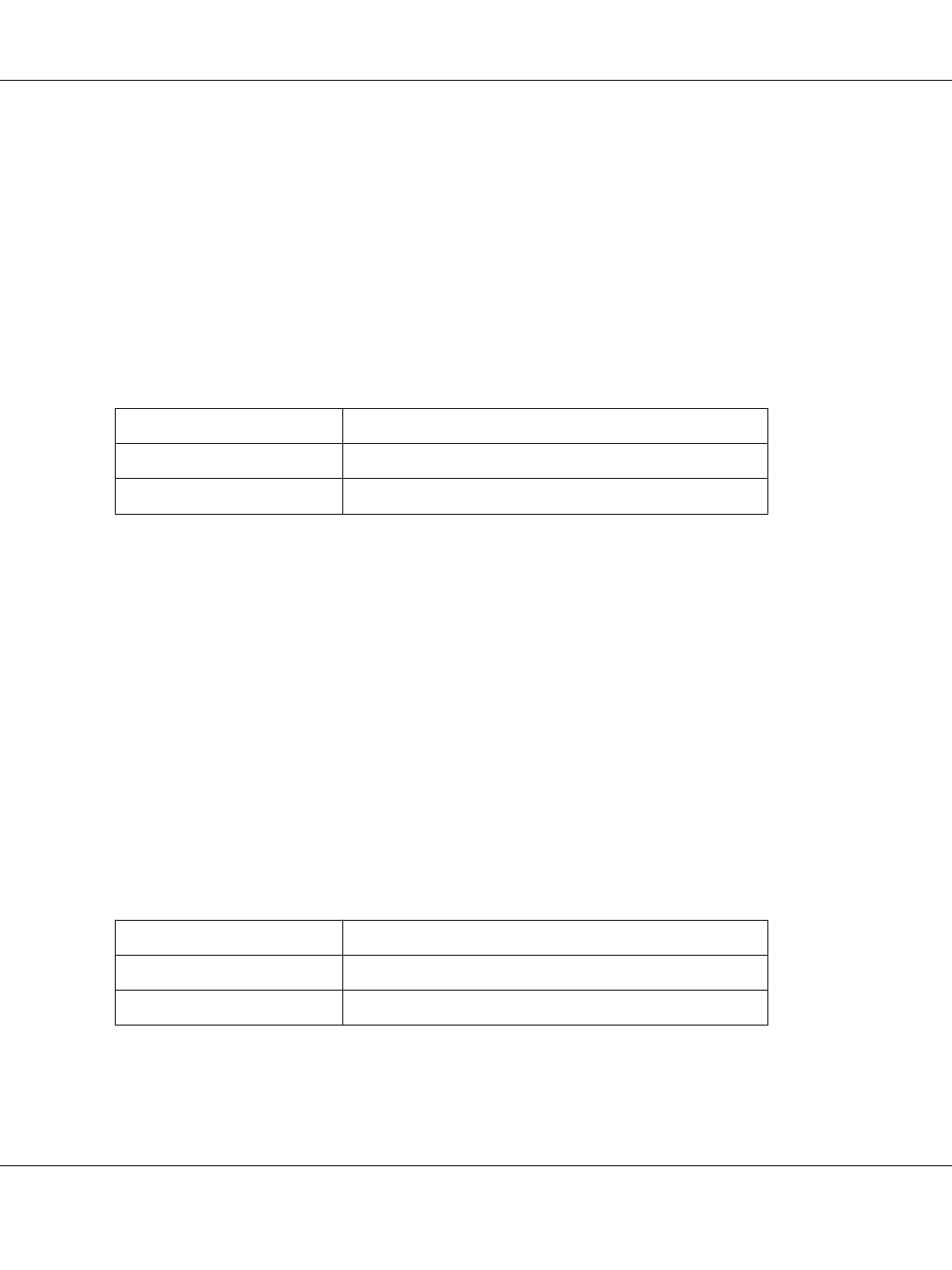
Forward Number
Specifies the fax number of fax machine to forward to.
Memory Reception
When Specify Time or Always is selected, received data is stored in the printer’s memory without
being printed. When Specify Time is selected, you can set when memory reception starts and stops.
Communication Settings
Item
Settings (default in bold)
Fax Log
Fax Log+Output, Fax Log Only, Off
Fax Send Report
On, Error Only, Off
Fax Log
Specifies settings for the communication report. When Fax Log+Output or Fax Log Only is
selected, a report is automatically printed every 50 communications, including both sending and
receiving.
Fax Send Report
Specifies settings for the sent fax report. When On is selected, a report is printed every time a fax is sent.
When Error Only is selected, the printer prints a report only if a fax fails to transmit. The report is not
printed when faxing to multiple addresses.
Detail Settings
Basically do not change the following settings.
Item
Settings (default in bold)
ECM
On, Off
Fax Speed
Fast(33,600bps), Medium(14,400bps), Slow(9,600bps)
AL-MX300 Series User's Guide
Using the Control Panel 159