Scanning, Starting a scan, Using the control panel – Epson WorkForce AL-MX300DN User Manual
Page 79: Required settings before scanning, Chapter 4 scanning, Starting a scan using the control panel, Chapter 4
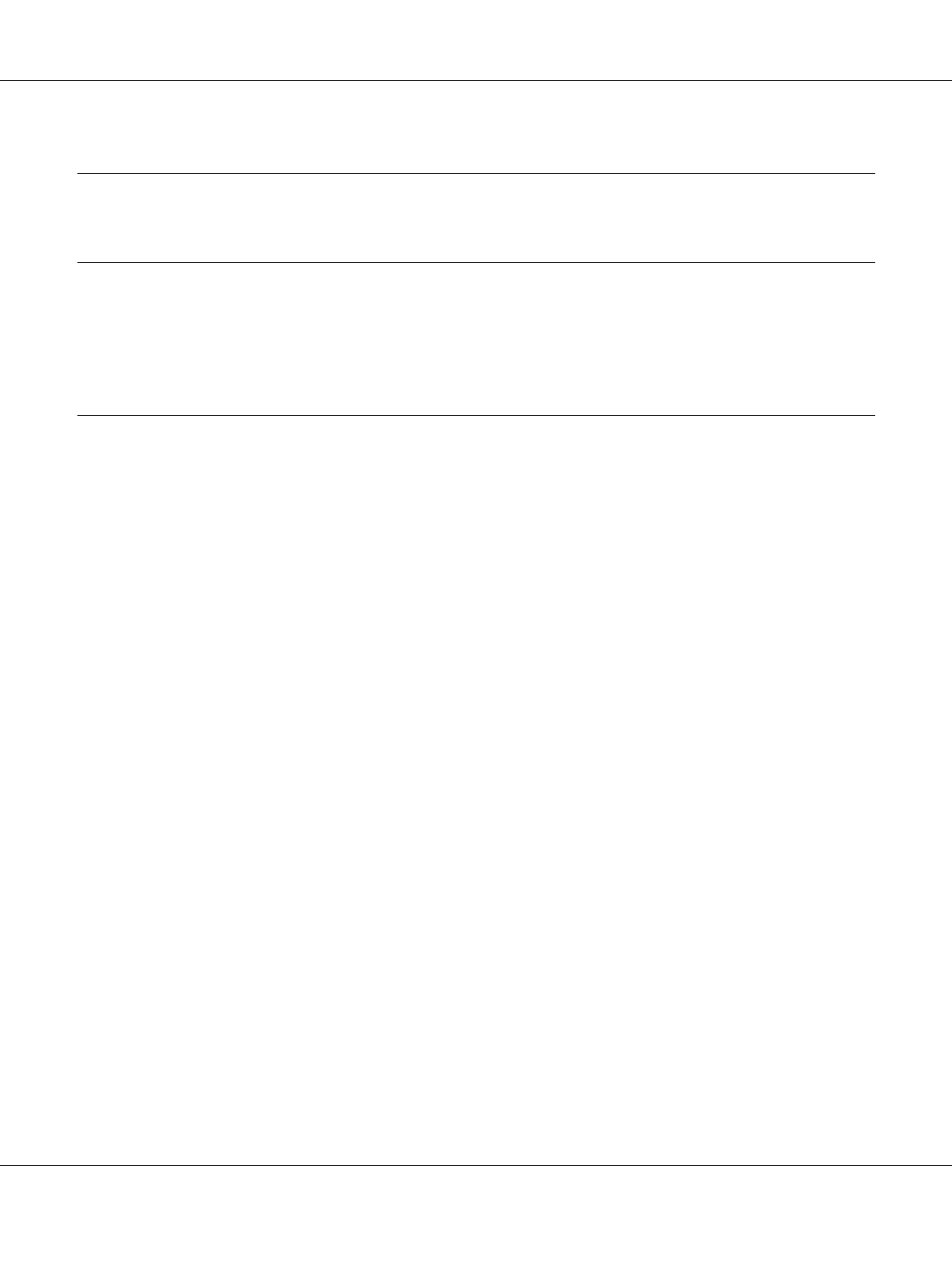
Chapter 4
Scanning
Starting a Scan
The scanning operation is performed either from the control panel or the TWAIN-compliant
scanning program.
Using the Control Panel
You can scan a document using the printer’s control panel and store the data as followings.
❏ Scan data to a USB memory connected to the printer
❏ Scan data to a shared folder on the network
❏ Scan data to a file to send by e-mail
❏ Scan data to a computer
Required settings before scanning
The following settings are required to save scanned data in a shared folder, send it by e-mail, or save it
in a computer.
❏ E-mail server setting (when sending by e-mail)
❏ E-mail address setting (when sending by e-mail)
❏ Folder address setting (when saving to a shared folder)
❏ WSD scan settings or Document Capture Pro installations and settings (when saving to a
computer)
Follow the instructions below for each setting.
E-mail server setting
1. Press the Setting button on the control panel.
AL-MX300 Series User's Guide
Scanning 79