Scanning, Faxing, Where to find information – Epson WorkForce AL-MX300DN User Manual
Page 34: Scanning faxing
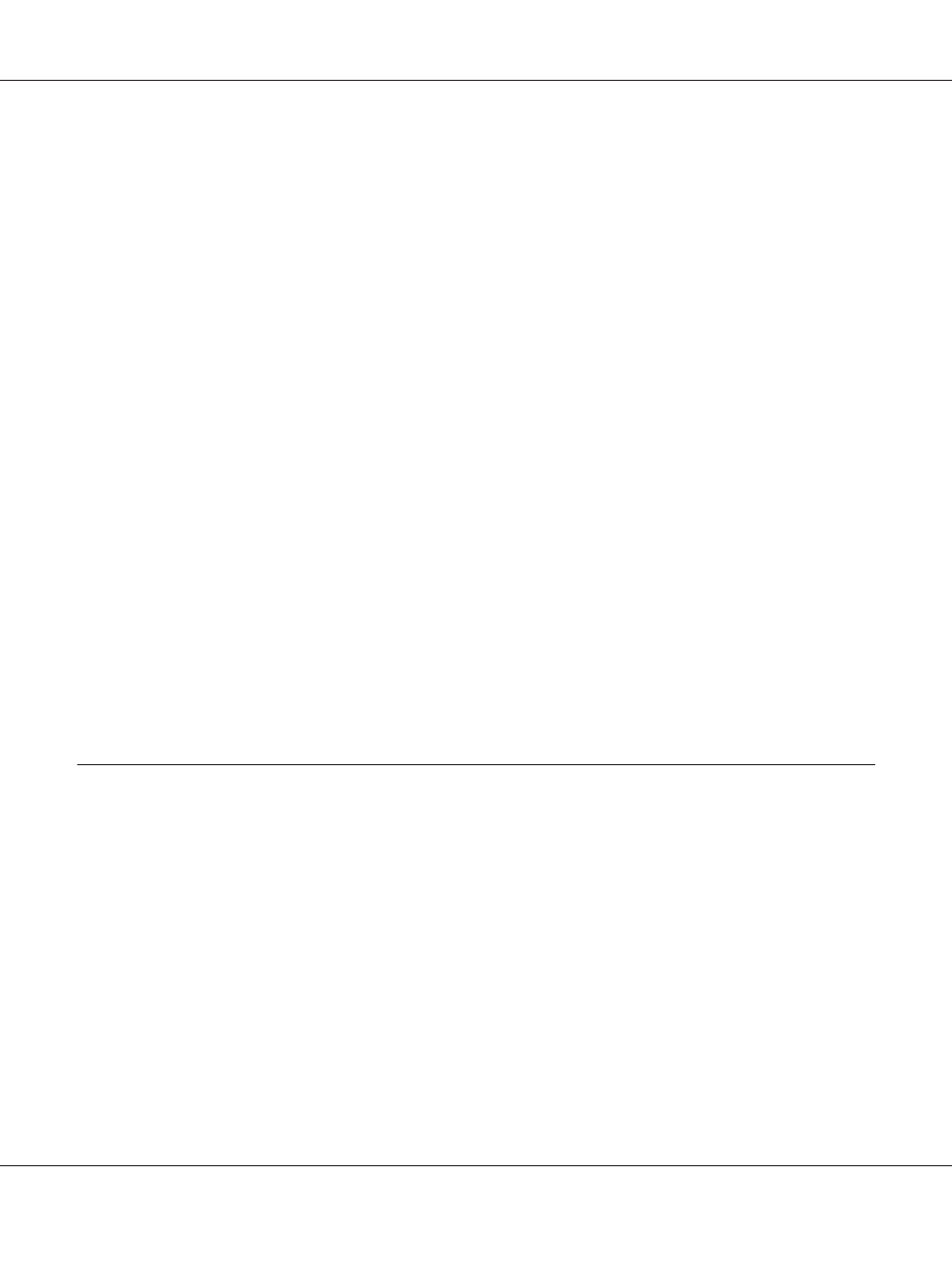
Scanning
You can scan a document using the printer’s control panel and store the data on a USB memory or in a
shared folder on the network, or send the data as an e-mail attachment.
❏ “Saving scanned data to a USB memory” on page 81
❏ “Saving scanned data to a shared folder” on page 82
❏ “Sending scanned data by e-mail” on page 84
Faxing
You can send faxes from a computer by using EpsonNet PC-FAX.
❏ “Sending faxes from your computer” on page 114
You can store received fax data in a shared folder on the network or send it as an e-mail attachment.
❏ “Sending received faxes to memory” on page 118
❏ “Sending received faxes to a shared folder” on page 119
❏ “Sending received faxes by e-mail” on page 119
❏ “Forwarding a received fax” on page 119
Where to Find Information
Setup Guide
Provides you with information on assembling the printer and installing the printer software.
User’s Guide (this manual)
Provides you with detailed information on the printer’s functions, optional products, maintenance,
troubleshooting, and technical specifications.
Network Guide
Provides network administrators with information on both the printer driver and network settings.
AL-MX300 Series User's Guide
Getting to Know Your Printer 34