Epson WorkForce AL-MX300DN User Manual
Page 165
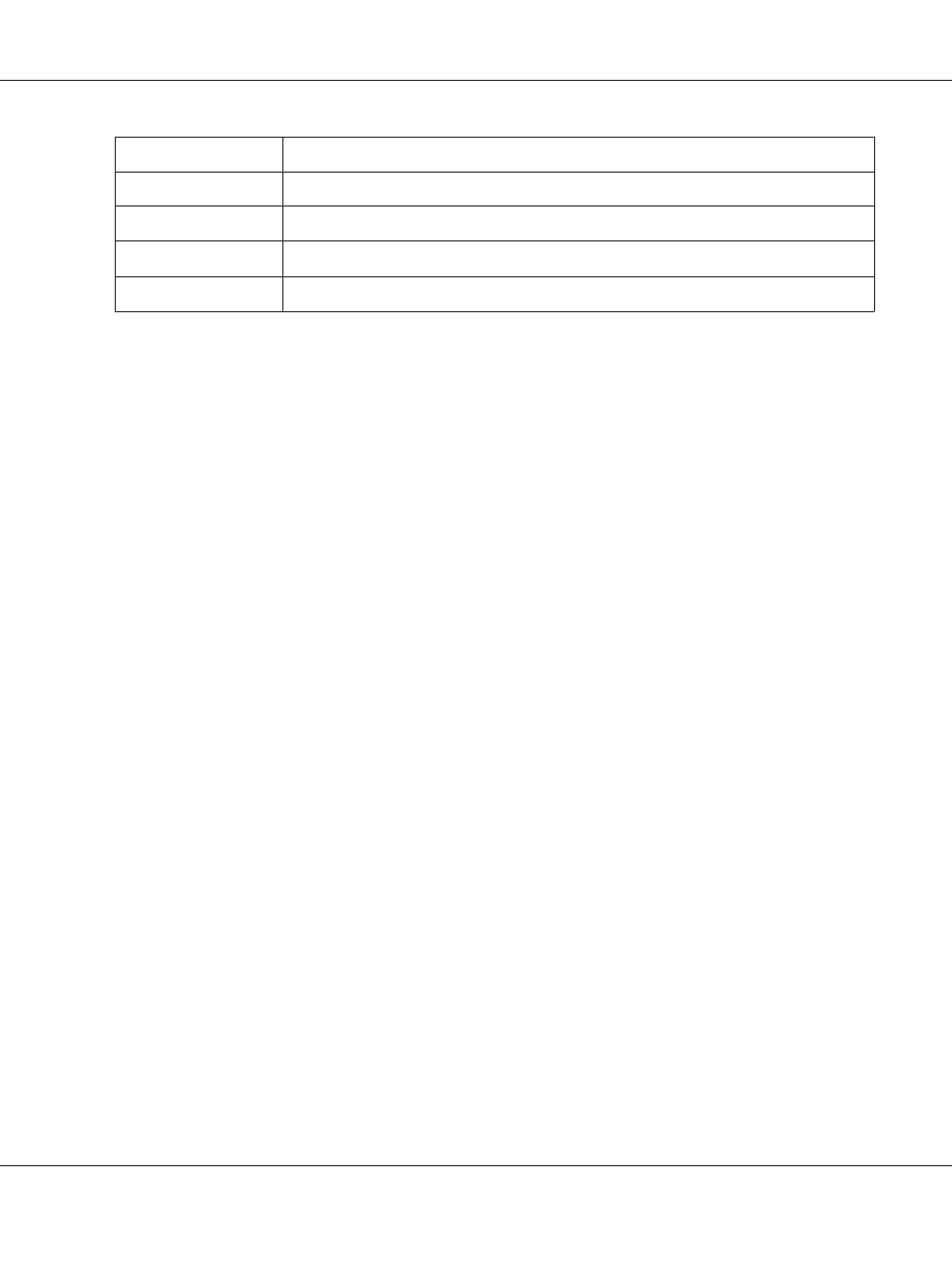
BTR Cleaning
-
Dev Refresh
-
Toner Refresh
-
Noise Level
0 ... 3 ... 7
Mono DiagnosisSht
-
Plain,
Preprinted, Letterhead, Recycled, Color, Special
Adjusts the print quality according to the paper type. Select 0 when a thin paper is printed.
To print using Thick3 paper (stiff, smooth on the surface, and more than 279 mm vertically), select 2
for Special in this menu, and Special from Paper Type on the printer driver. However, duplex
printing is not available with this settings, and feeding paper takes more time.
Feed Offset
Adjusts the vertical position in which to start printing. The position moves lower on the sheet as the
value increases. This setting is used when doing single-sided printing or printing the first page for
duplex printing.
Scan Offset
Adjusts the horizontal position in which to start printing. The position moves to the right of the sheet
as the value increases. This setting is used when doing single-sided printing or printing the first page
for duplex printing.
Feed Offset2
Adjusts the vertical position in which to star printing. The position moves lower on the sheet as the
value increases. This setting is used when printing the printing on the backside of paper for duplex
printing.
Scan Offset2
Adjusts the horizontal position in which to start printing. The position moves to the right of the sheet
as the value increases. This setting is used when printing on the backside of paper for duplex printing.
FeedOffsetMP,
FeedOffsetC1, FeedOffsetC2
AL-MX300 Series User's Guide
Using the Control Panel 165