Receiving faxes, About the reception mode, Basics of receiving faxes (automatic receiving) – Epson WorkForce AL-MX300DN User Manual
Page 116: Output paper size
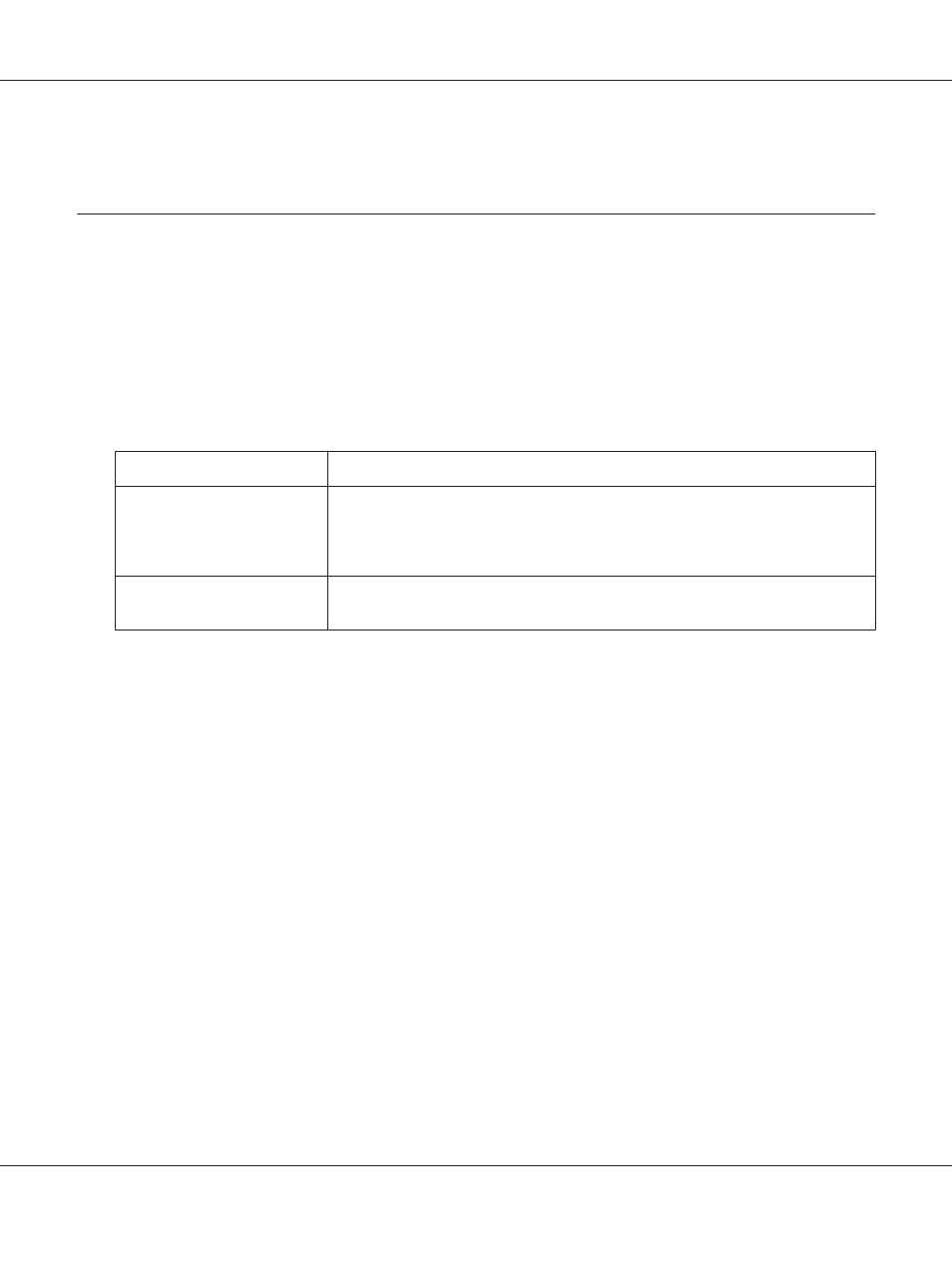
The stored job is deleted.
Receiving Faxes
About the reception mode
You can select from the following reception modes for receiving a call with this printer.
To change the modes, press the Setting button and specify the Receive Mode setting of Reception
Settings
in Fax Settings. For details, see “Fax Settings” on page 155.
Setting item
Description
Auto (Default)
When a call is received, the printer automatically answers after a certain duration
specified by the Ext. Phone Count settings.
Note that the external telephone rings during the specified duration if it is attached to
the printer.
Manual
When a call is received, the attached phone rings.
The printer never automatically answers, but you can answer it manually.
Basics of receiving faxes (automatic receiving)
When the printer receives a fax, the data is stored in the memory and printed automatically.
Note:
You cannot receive a fax under the following conditions.
❏ When you are scanning originals.
❏ When you are sending fax document from a computer.
Output paper size
The received fax can be printed in A4, Letter, or Legal. However, when the output paper size does not
match the received data size, the image of the received data is divided according to the output paper
size as follows.
AL-MX300 Series User's Guide
Faxing (DNF Model Only) 116