1 new (session) – NewTek TriCaster 8000 User Manual
Page 127
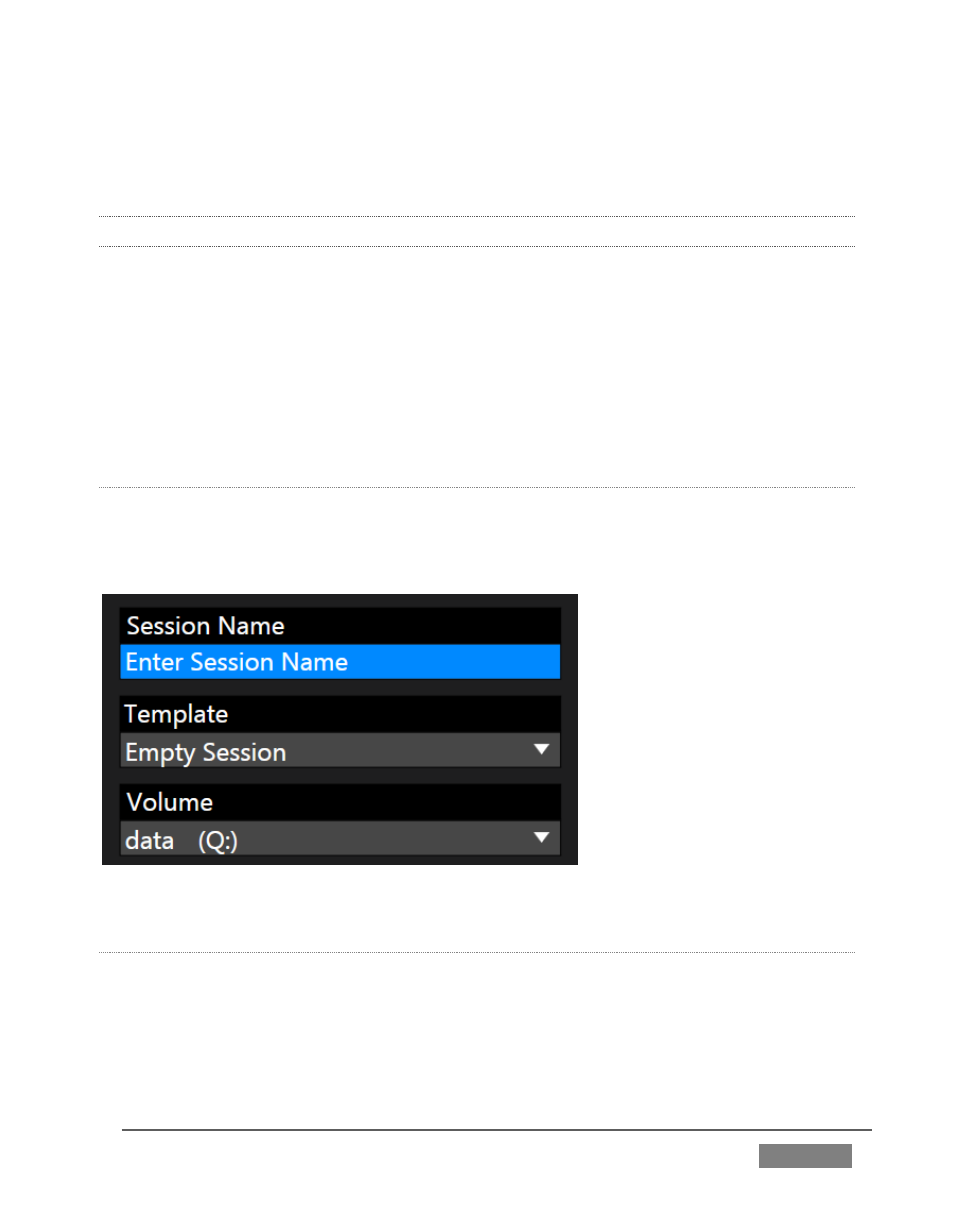
Page | 111
This results in the relevant session options being displayed at right, as shown in
Figure 93 (Multi-standard TriCaster options shown).
5.2.1 NEW (SESSION)
As just mentioned, clicking New on the icon ring populates the pane at right with
related options.
Principally, for each session you must designate (by selecting switches) your local
video standard (Multi-standard model only – select NTSC, PAL or NTSC-J) and
session format –1080i, 1080/24p, 1080/30p, 720p, 720/30p, 720/24p, 480/30i
(16:9) or 480/30i (4:3). Multi-standard models offer PAL format equivalents.
S
ESSION
N
AME
You will see a name field for your session listed above the options pane at right
(Figure 94). You can click in this field to modify the default name (the current date)
using the keyboard.
FIGURE 94
T
EMPLATE
The Template drop-down menu (Figure 94) lists all sessions currently available on
the system. If you select an entry, the session you create subsequently retains all
settings of the source session, but without content from its Media Player playlists.