NewTek TriCaster 8000 User Manual
Page 162
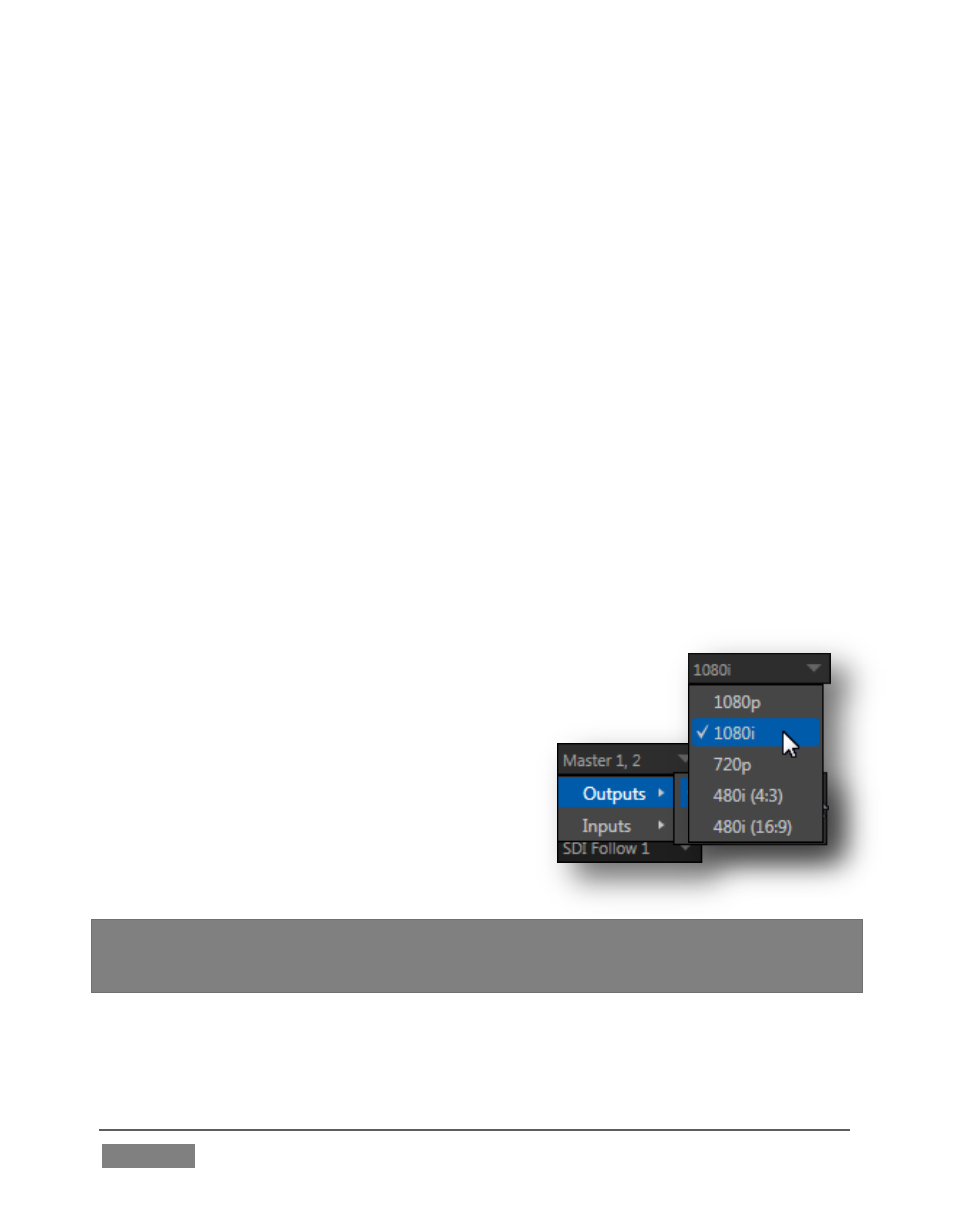
Page | 146
o
Program
o
Program (Clean)
o
Black
o
Alpha Matte – Output 2 only
Audio menu (Figure 124) – choose which audio is presented on the
corresponding Audio Out connector groups on TriCaster’s rear from the
following list:
o
Outputs
Master 1, 2 (sound from the Master 1 and 2 busses)
Aux (sound from the Aux 1 and 2 busses)
(See Section 15.7.2 for discussion of TriCaster’s internal audio
busses).
o
Inputs 1-(4 or 8) – sound from any single audio input
Resolution menu – select the video format for downstream devices you
intend to connect to the corresponding output:
o
1080p
o
1080i
o
720p
o
480i (4:3)
o
480i (16:9)
o
576i (4:3) – Multi-format
TriCasters only
o
576i (16:9) – Multi-format
TriCasters only
Note: Options shown in this menu vary by session format. Also, since Output 1 always
transmits video in ‘session format’, an information display is shown rather than a
Resolution menu for this output .
FIGURE 124