9 record group, 10 ptz control – NewTek TriCaster 8000 User Manual
Page 403
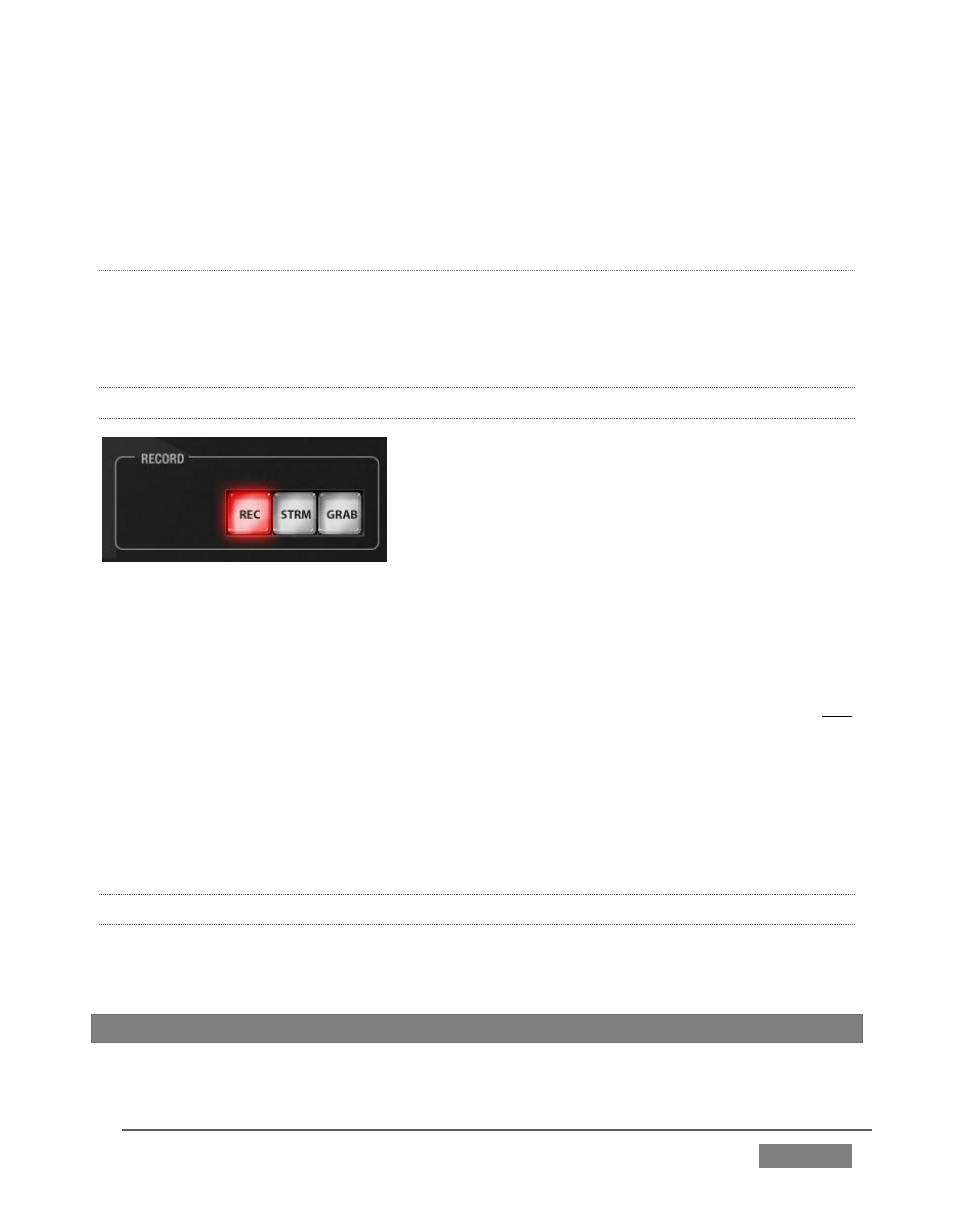
Page | 387
| (Next Item) – Push this button to go to the next playlist entry in
delegated Media Players. (The selection cycles to the first playlist entry when
necessary.)
M
EDIA
P
LAYER
O
PTIONS
LOOP, SINGLE, and AUTOPLAY are mode buttons, and toggle the respective settings
for all delegated Media Players as appropriate (for example, Sounds has no Autoplay
feature, so logically AUTOPLAY does not affect it).
22.4.9 RECORD GROUP
FIGURE 355
Three buttons labeled REC, STRM, and GRAB are located in the RECORD group.
REC – Pressing this button enables TriCaster's Record feature. As a safety
measure, pressing the REC button when recording is underway does not
stop recording. Instead, the CTRL button flashes to reminds you that you
must hold the CTRL button down while pushing REC to end recording.
STREAM – Push to enable or disable TriCaster’s live streaming feature.
GRAB – Push to store a still imaged grabbed from Program output using
TriCaster's Grab feature.
22.4.10 PTZ CONTROL
Joystick control over pan, tilt, and zoom for connected robotic cameras is also
provided.
Note: Joystick operations do not affect stored PTZ preset values.