NewTek TriCaster 8000 User Manual
Page 230
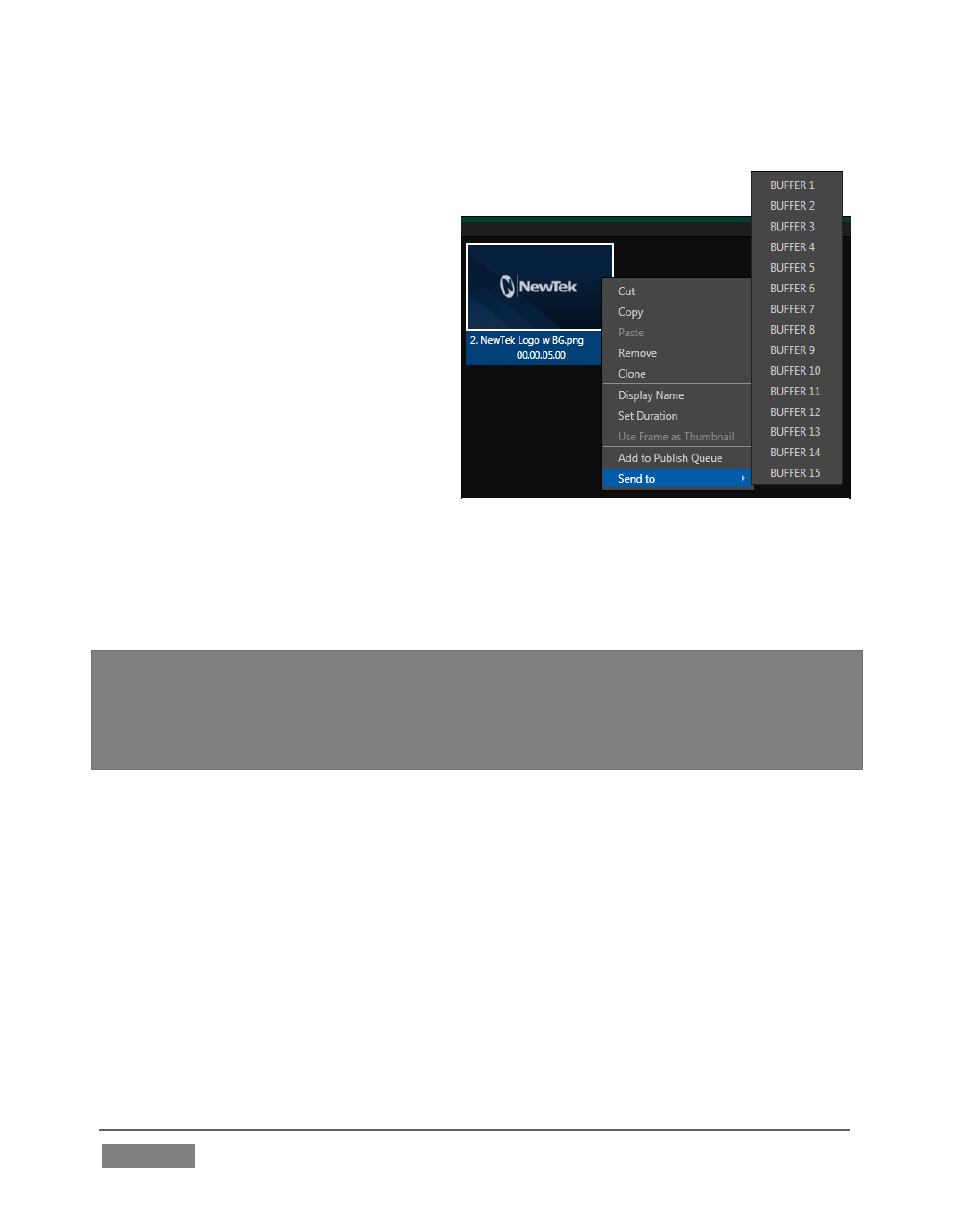
Page | 214
Alternatively, assign content to a buffer slot by following the steps below:
Right-click a still image or title
page icon in a Media Player,
and choose Send to from the
playlist context menu.
Select a specific buffer you
wish to assign the file to using
the hierarchical menu.
Note that, in DDRs, this menu item
only appears for still image formats
and TriCaster title pages. Animation
effects must be complied using the
Animation Store Creator™ add-on
application before they can be loaded into buffers.
(Naturally, if an image or title has previously been previously assigned to the active
preset for the designated buffer, the new file will replace the current one.)
Note: Generally, Buffers are linked to the original source file on disk. Having added a file
to a buffer using the “Send to (Buffer x)” menu, it no longer matters whether the item
continues to be available in a Media Player playlist. The buffer link will only fail if the
original file is moved, or deleted from the hard drive - with one exception: editable title
page buffers are fully independent of their original source files.
FIGURE 206