NewTek TriCaster 8000 User Manual
Page 344
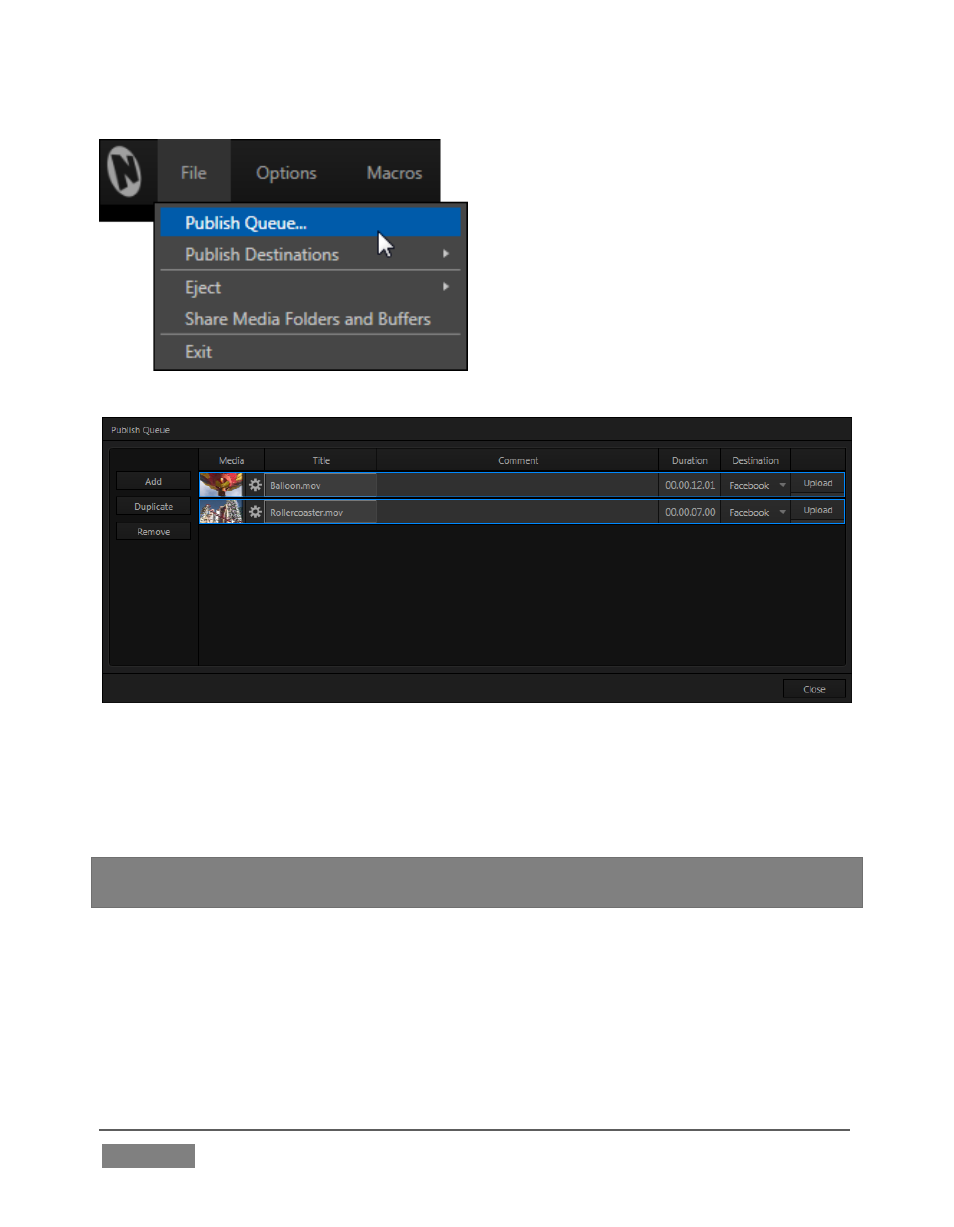
Page | 328
This is where you will create and
manage the Publish Queue – that is, the
list of clips and still images you wish to
publish.
The features of the Publish Queue are
easy to comprehend.
FIGURE 312
Click the Add button in the tool panel at left in this pane to open a Media Browser
which you can use to select (and multi-select) content you wish to publish. You can
choose items from your current session or another location.
Hint: You can Add and even Upload files that you are currently recording, even before
pressing Stop. These files will be found in Clips/Capture folder for the current session.
The selected entries are subsequently listed in the queue pane at right. Related
information is displayed, including the file name (or ‘alias’, in the case of files added
from a Media Player playlist), Duration, and Destination (depending on settings,
multiple entries pointed at different destinations may be added in one operation).
FIGURE 311