1 social media sites, 2 file copy and ftp – NewTek TriCaster 8000 User Manual
Page 342
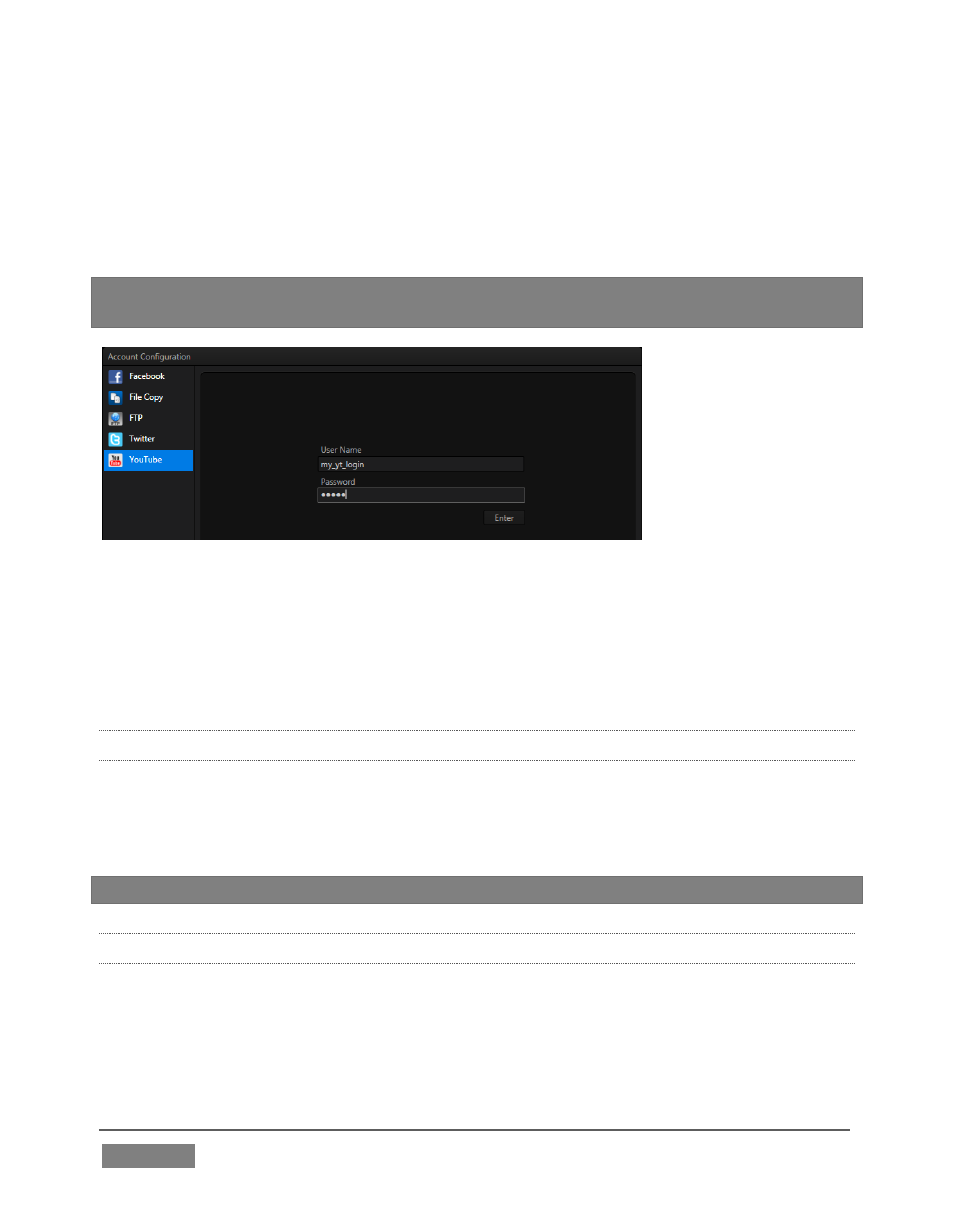
Page | 326
Click a specific icon or the neighboring configure button (gear) to open the Account
Configuration panel (Figure 308). This is where you enter your credentials and
details for social media sites or storage targets (local volumes or ftp sites).
Hint: A green checkmark overlay on the Account icon indicates it has been successfully
configurated for sharing.
FIGURE 308
Click an entry in the Account List at left to display corresponding entry fields for
your credentials in the pane at right. Typically you will need a user name and
password for your social media accounts, as well as FTP servers (connections are
tested when you press Enter, and will report an error if a problem exists).
19.2.1 SOCIAL MEDIA SITES
At the time of writing, TriCaster’s Publish feature can publish media to Facebook®,
Twitter® and YouTube®. Other connections may be supported as it becomes
possible to do so.
Note: See also Section A.4.3 , Avoid Delays When Session Media is Offline?
19.2.2 FILE COPY AND FTP
The File Copy and FTP options are very useful output alternatives, effectively
providing a live export method that does not force you to wait until production ends
to use them. These features can be invaluable for collaboration, whether local or
remote.