Urther, Eading – NewTek TriCaster 8000 User Manual
Page 504
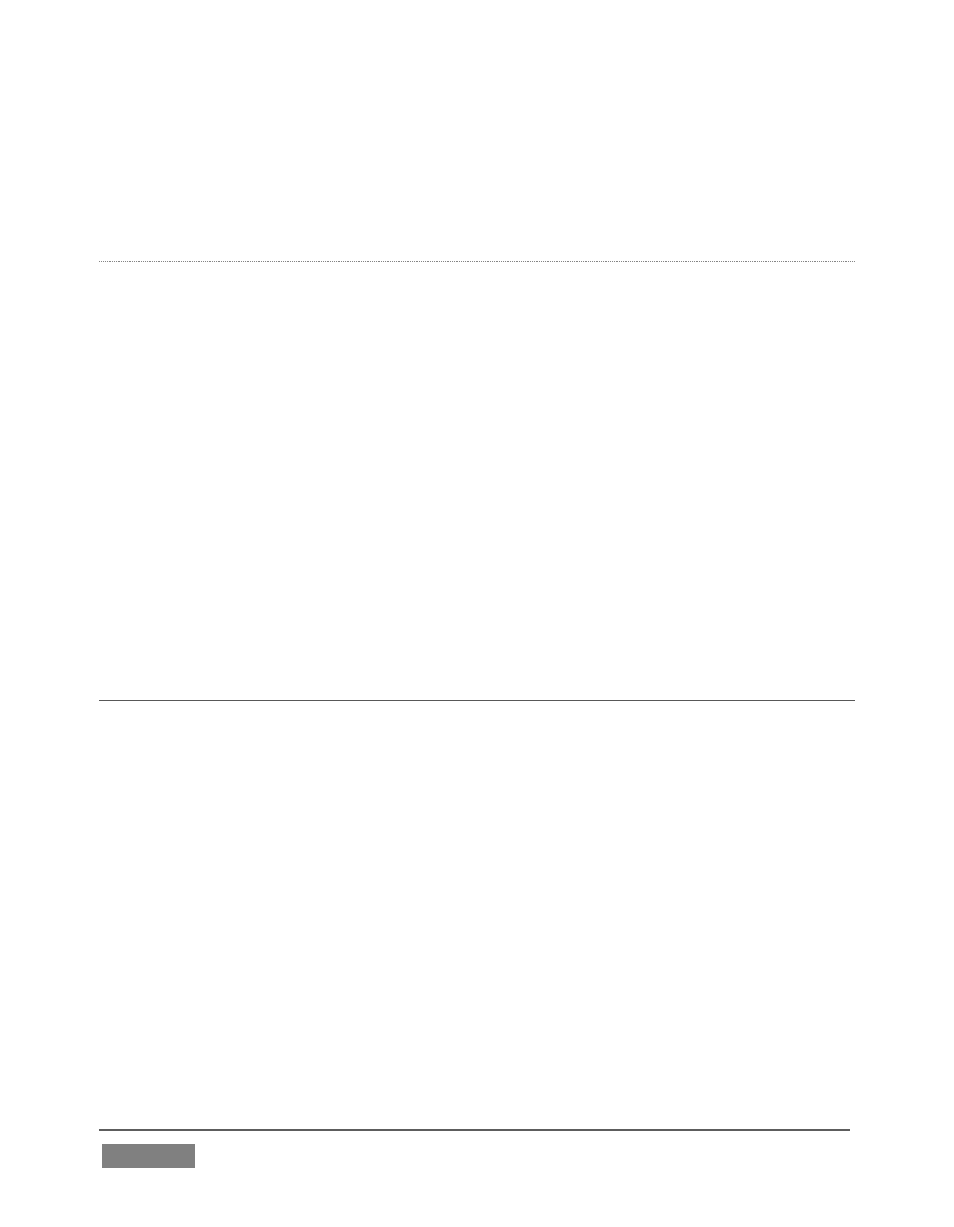
Page | 488
6. Check your results with some familiar imagery, and make any further
tweaks you feel are required.
PAL
1. If your monitor has a “Blue-gun only” setting, enable it. Raise the Color or
Saturation setting until the three right hand bars all appear to be the same
shade.
2. If the monitor lacks a “Blue-gun only” feature, you can obtain a colored filter
such as a Kodak Wratten #47B gel, and hold that between your eyes and the
monitor for a similar result.
3. Turn off the “Blue-gun only” feature (or dispense with the filter if you used
one), and examine the red bar. It should appear not be so vivid that it bleeds
onto the nearby bars.
4. Check your results with some known familiar imagery, and make any further
tweaks you feel are required.
C.4 FURTHER READING
You may find it helpful to review the white paper, available from NewTek’s website,
entitled “NewTek TriCaster Scopes – How and Why”, by Allan Tépper. This
document provides many helpful insights into waveform and vectorscope use, as
well as the development and application of video standards.