NewTek TriCaster 8000 User Manual
Page 289
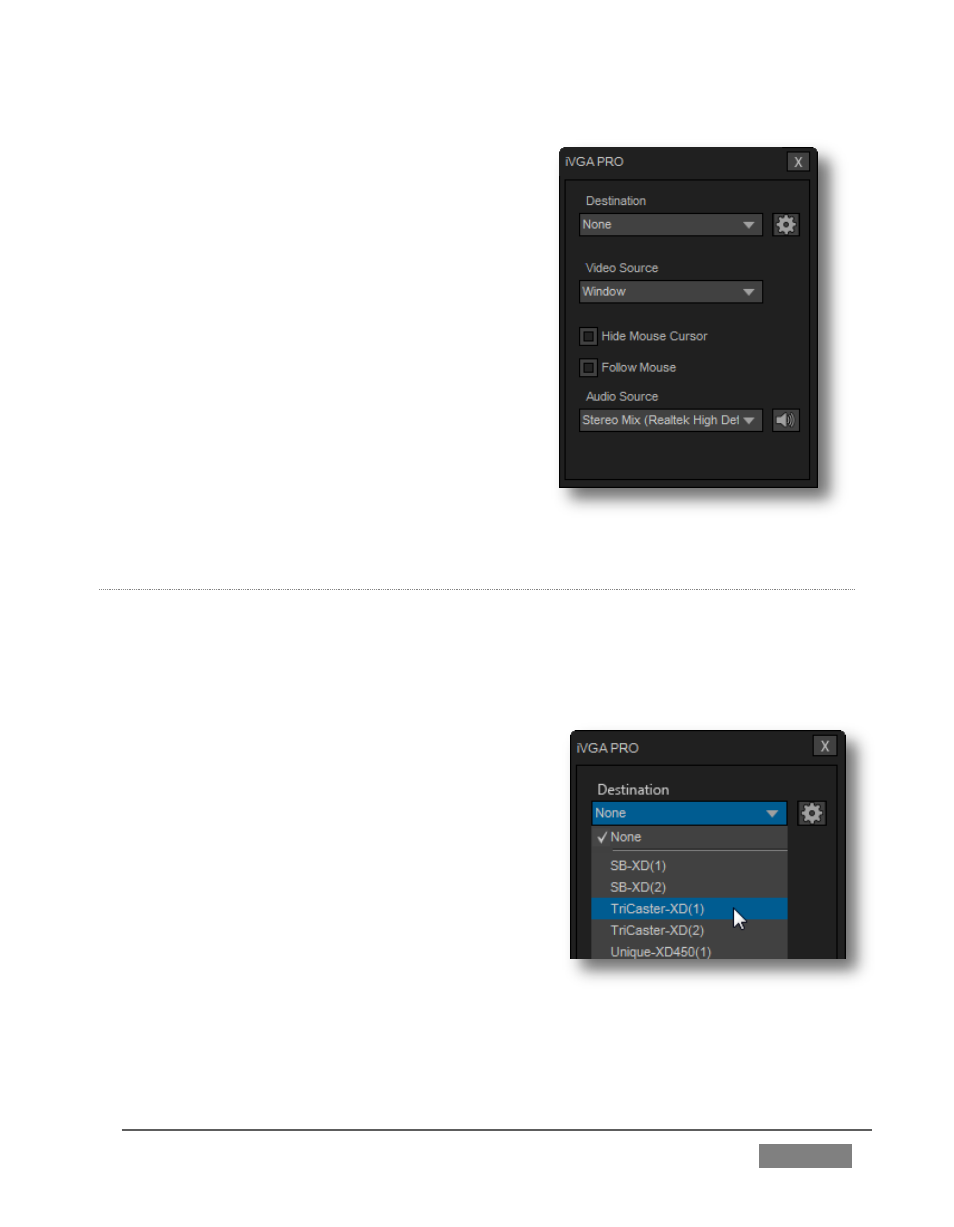
Page | 273
Afterward, several things will occur:
A small icon is added to the Windows®
task bar notification area.
The iVGA PRO control panel opens on
your computer desktop.
The control panel, Taskbar iVGA PRO icon (and
its context menu) along with a marquee
discussed momentarily provide all the settings
and controls you need to configure and manage
the application and its output.
FIGURE 269
T
HE
C
ONTROL
P
ANEL
Let’s begin our review of the tools provided by looking more closely at the iVGA PRO
control panel.
D
ESTINATION
The default Destination setting is None, indicating
that iVGA PRO’s audio and video output is not
connected to a TriCaster on your local network.
When one or more TriCaster systems are
detected, the drop-down menu will display their
machine names (Figure 270). A given TriCaster
may display more than one possible entry in the
list depending on how many are currently free for
iVGA selection.
Alternatively, TriCaster operators on the same
network can directly select your iVGA client as a network source for their Net 1 or
Net 2 inputs (see Section 10.1.2).
FIGURE 270