NewTek TriCaster 8000 User Manual
Page 168
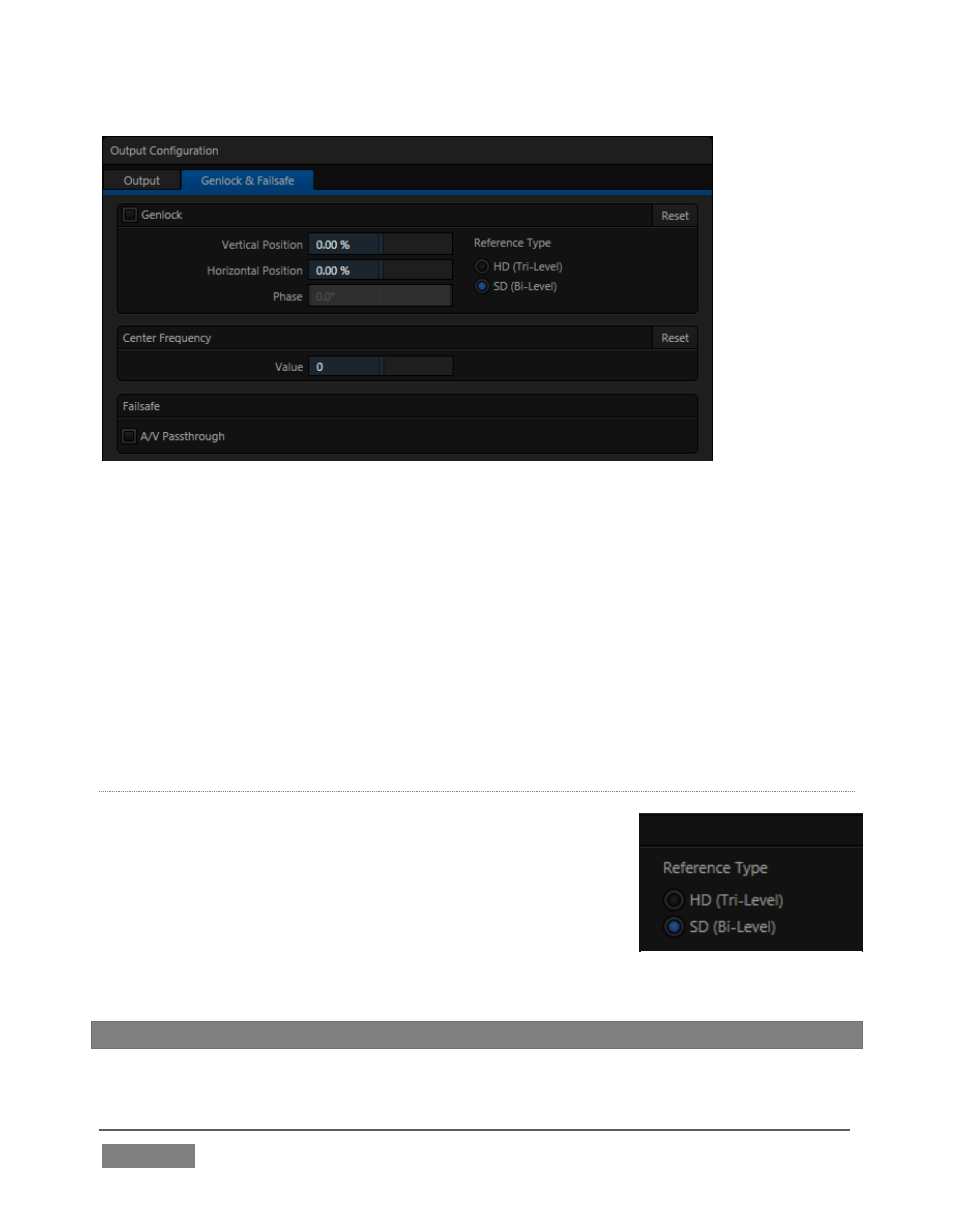
Page | 152
FIGURE 128
The Phase setting ensures proper color alignment, corresponding to making sure
everyone is on the left or right foot at the same time.
Thus, the Vert Position, Horiz Position and Phase settings allow you to tweak
synchronization to arrive at an optimum match between devices. Typically, these
settings are fine-tuned with the aid of a downstream Vectorscope and Waveform
Monitor. (A discussion of these adjustments goes beyond the scope of this manual,
but a quick online search for the keywords “genlock” and “adjust” turns up a
number of excellent references).
R
EFERENCE
T
YPE
The ‘bi-level’ reference signal long used for standard
definition television is often used for genlocking both SD
and HD installations.
However, if you are supplying an HD reference signal to
TriCaster’s Genlock Input (and your other equipment),
select the HD (Tri-level) switch in the Reference Type area
of TriCaster’s Genlock settings.
Note: Reference Type options do not appear for SD sessions.
FIGURE 129