Ection, Onfigure, Ideo – NewTek TriCaster 8000 User Manual
Page 54: Utput
Advertising
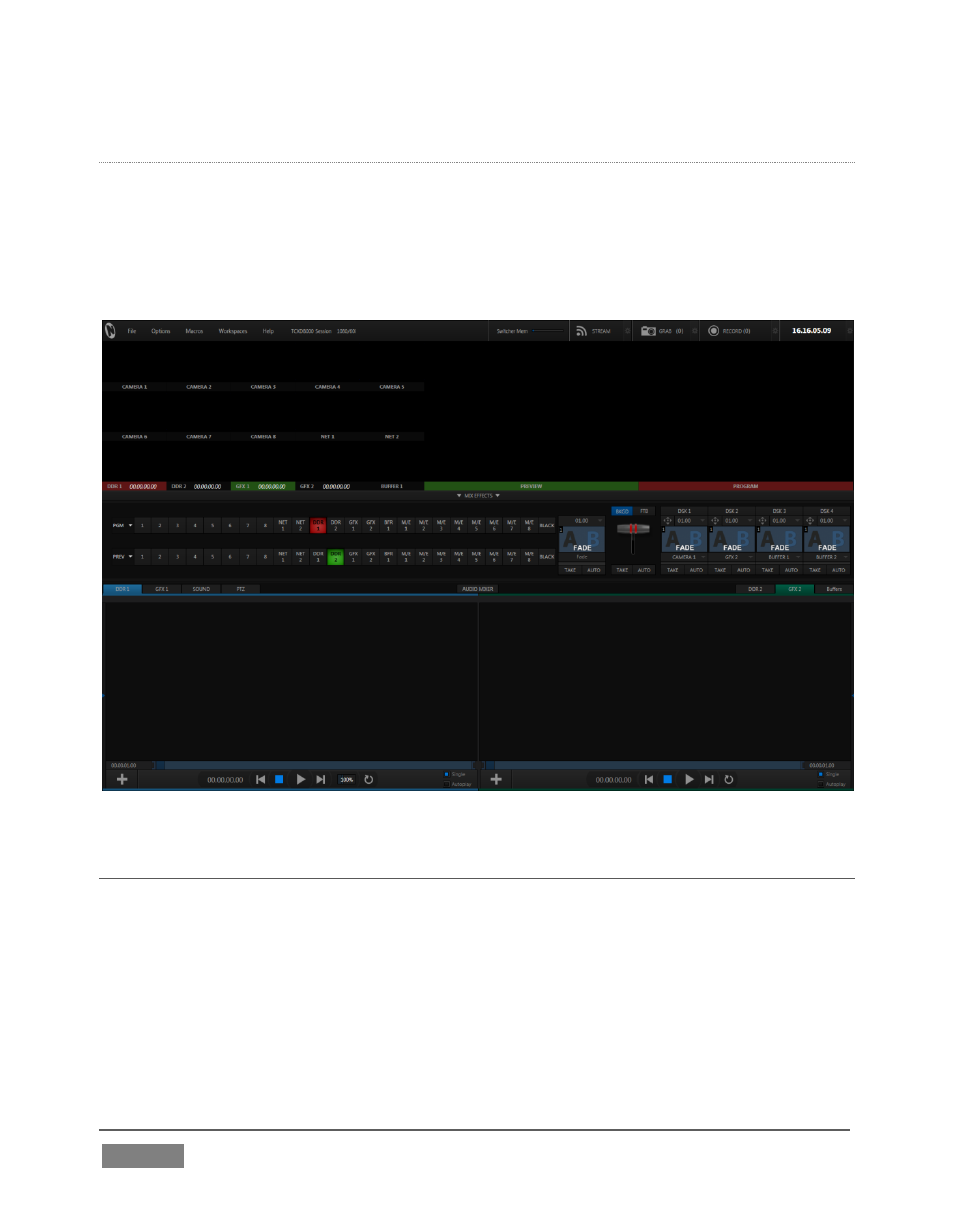
Page | 38
T
HE
L
IVE
D
ESKTOP
Initially, as you have yet to configure input devices or add content, the Live Desktop
will look a bit barren (Figure 21). Take a quick look around, but then let’s continue
to configure your devices. (We had a brief glimpse at the Live Desktop back in
Section 2.4, but we’ll examine it more closely in Chapter 4, Live Production
Walkthrough – coming up soon.)
FIGURE 21 (TRICASTER 8000 SHOWN)
SECTION 3.11 CONFIGURE VIDEO OUTPUT
TriCaster provides complete video input monitoring right on the Live Desktop. This
allows you to operate it without even connecting downstream video monitors or
devices. (You might do just that in the case of productions intended primarily for
live streaming.)
Advertising
This manual is related to the following products: