2 media browser – NewTek TriCaster 8000 User Manual
Page 217
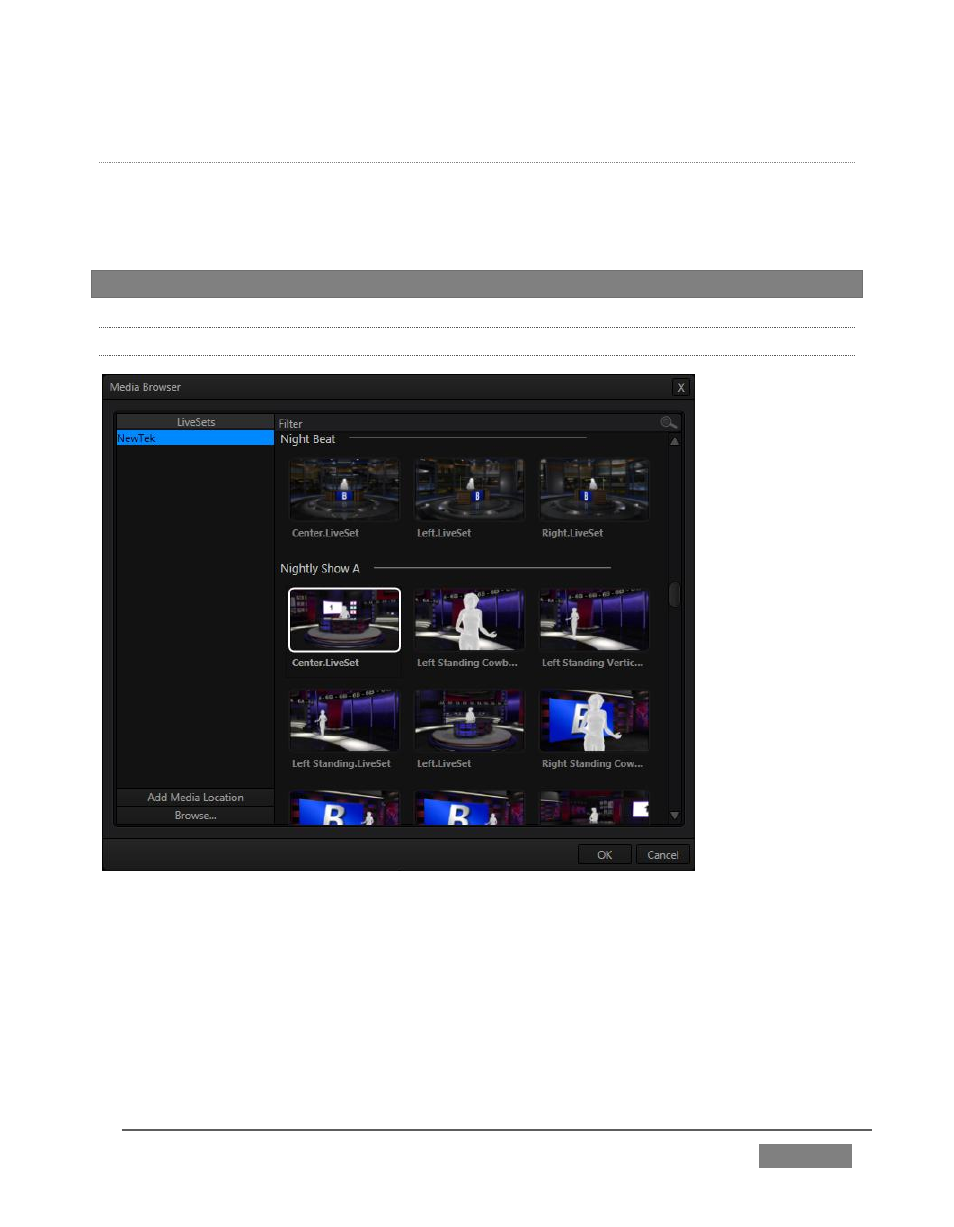
Page | 201
A
LPHA
C
HANNEL
S
UPPORT
For files with transparency such as 32bit image files, use non-premultiplied (or
‘straight’) alpha channels in TriCaster’s Media Players. Premultiplied files will not
give the correct results when overlaid on other imagery.
Hint: Monitors can optionally show a checkerboard pattern behind transparent content.
11.2.2 MEDIA BROWSER
FIGURE 189
The custom Media Browser provides easy navigation to and selection of suitable
content on your TriCaster or other NewTek live production system on the local
network. The Media Browser appears anywhere in the Live Desktop that you might
wish to select content, transitions or effects for use in your project (such as the
Media Players, LiveSet and Transitions sections). Its layout is principally comprised
of two panes at left and right that we’ll refer to as the Location List and File Pane.