Ection, Dit a, Acro – NewTek TriCaster 8000 User Manual
Page 306
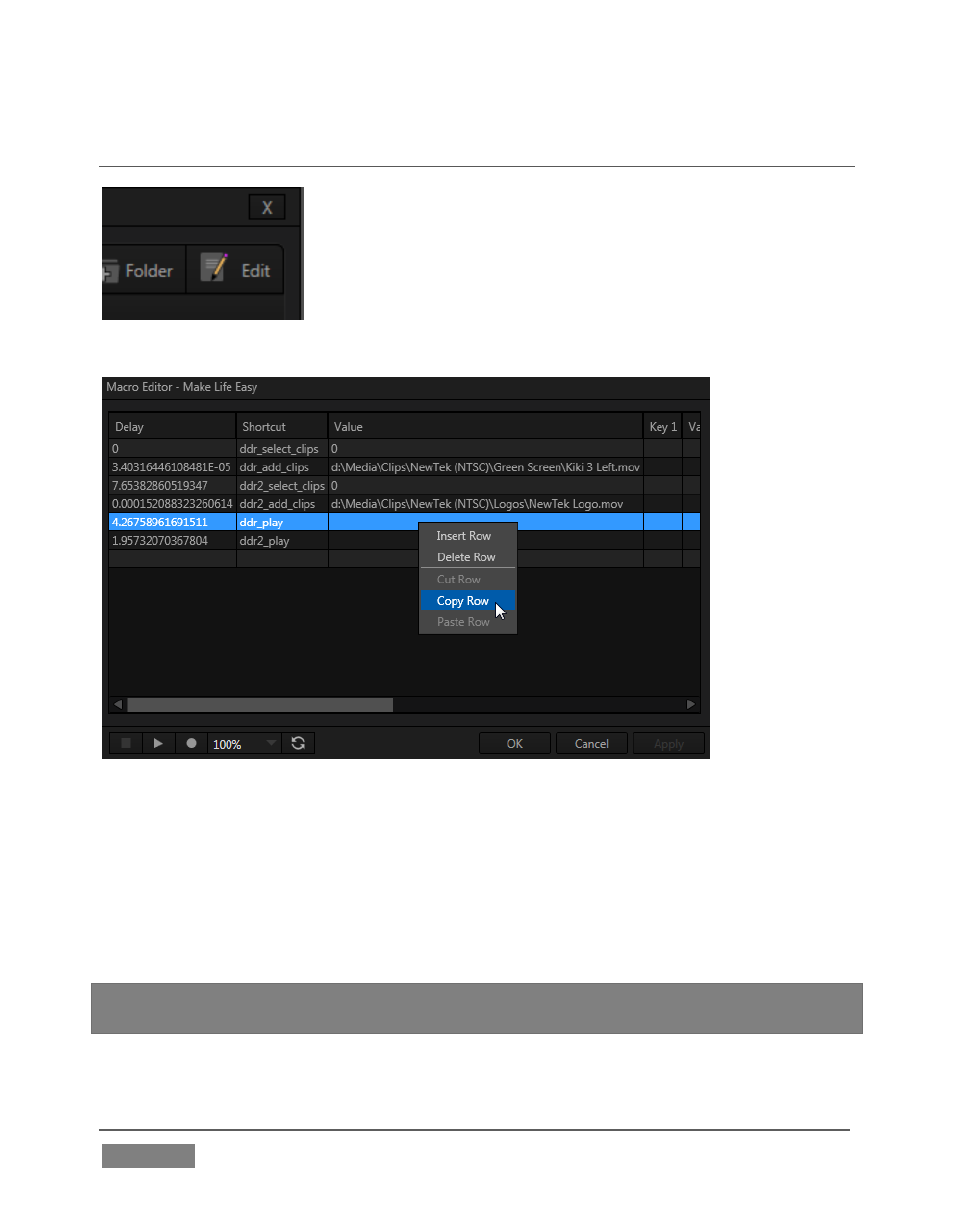
Page | 290
SECTION 17.5 EDIT A MACRO
Often you will wish to modify values assigned to the
various steps in an existing macro, rather than re-recording
it; or perhaps you want to experiment with other
possibilities. Click the Edit button (Figure 294) to open the
Macro Editor for the currently selected macro.
FIGURE 295
This deceptively simple editor presents the shortcut sequence your macro contains,
along with all of its values in a simple to comprehend ‘spreadsheet-style’ interface.
Simply click a cell to edit the current entry.
Right-clicking opens the shortcut row menu. When done, click the Apply button (or
Cancel to close the editor without saving your changes).
Hint: Use the Record button in the footer of the Editor to insert newly recorded entries
into the current at the selected line. Insert a blank line by pressing Ctrl + i.
FIGURE 294