NewTek TriCaster 8000 User Manual
Page 332
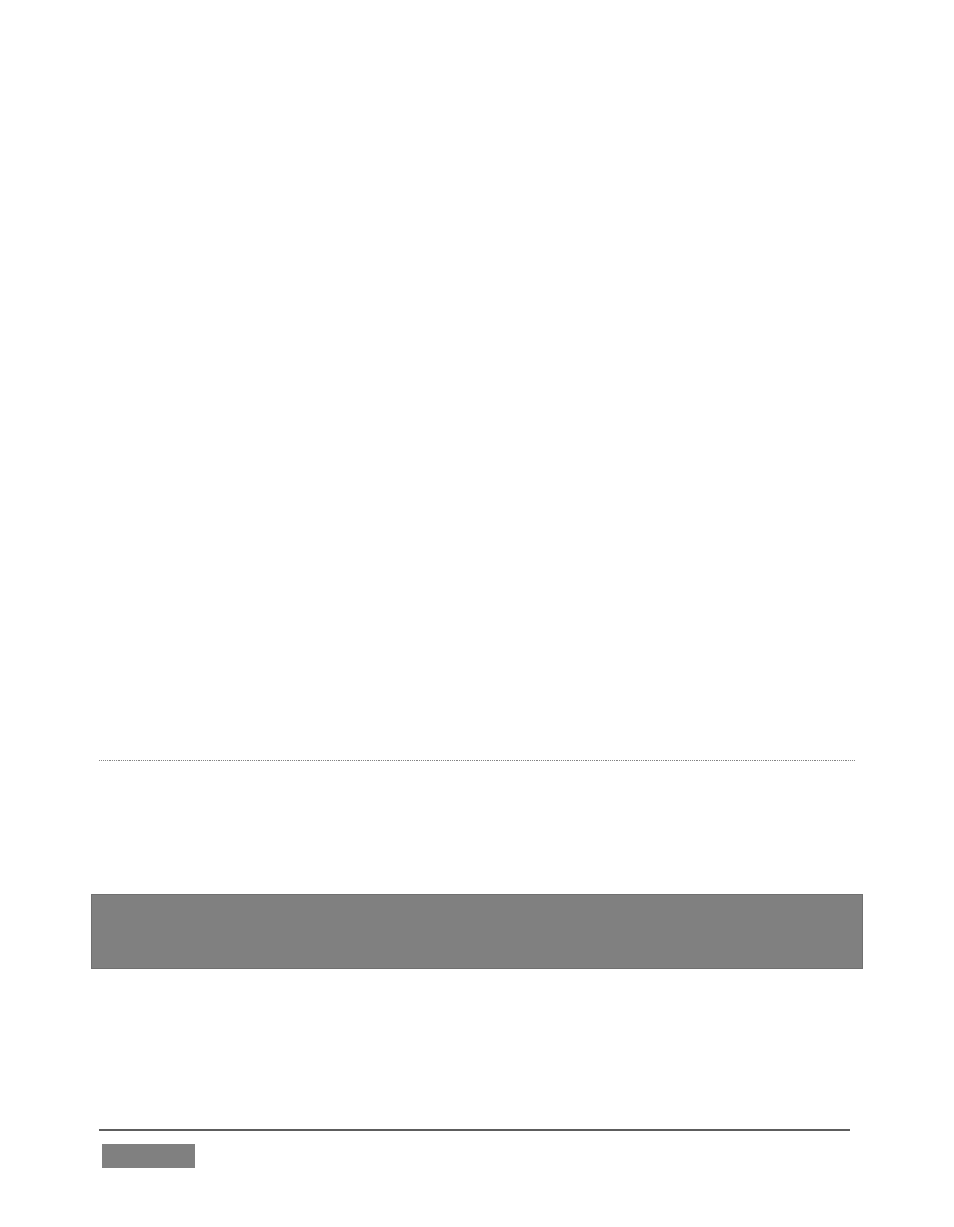
Page | 316
But you also need to perform onsite testing, to ensure your live stream is working
well before ‘zero hour.’ No-one will thank you for excuses, no matter how brilliantly
they point the finger at forces beyond your control.
1. Set up and enable a test program stream from your TriCaster.
2. You can use the tools and integrated web browser in the Streaming
Configuration panel, but you may want to confirm using an external system,
too.
3. Open Windows Media Player
®
, and select File> Open URL from its file menu
(in some versions, you need to right-click WMP’s title bar to present the
menu).
4. Enter the IP address and port number for your stream here.
5. You should be able to connect and view your program stream.
Success at this point does not necessarily mean you’re done. You may be able to see
the stream locally, but can someone outside the local environment connect to it over
the Internet? The best way to find out is to have someone at a remote location
verify that your stream is streaming properly. If it is, great! Otherwise, keep
reading…
F
LASH
M
EDIA
L
IVE
E
NCODER
N
OTES
Unfortunately, there are cases in which Flash Media Live Encoder® fails to report
significant error conditions. For example, no error message is displayed if the
network cable is disconnected while streaming, or if the connection to the remote
server is lost.
Note: If the connection to a server is lost after initial success, the encoder attempts to
resume streaming automatically if the connection becomes available again during the
session.