2 selecting content – NewTek TriCaster 8000 User Manual
Page 229
Advertising
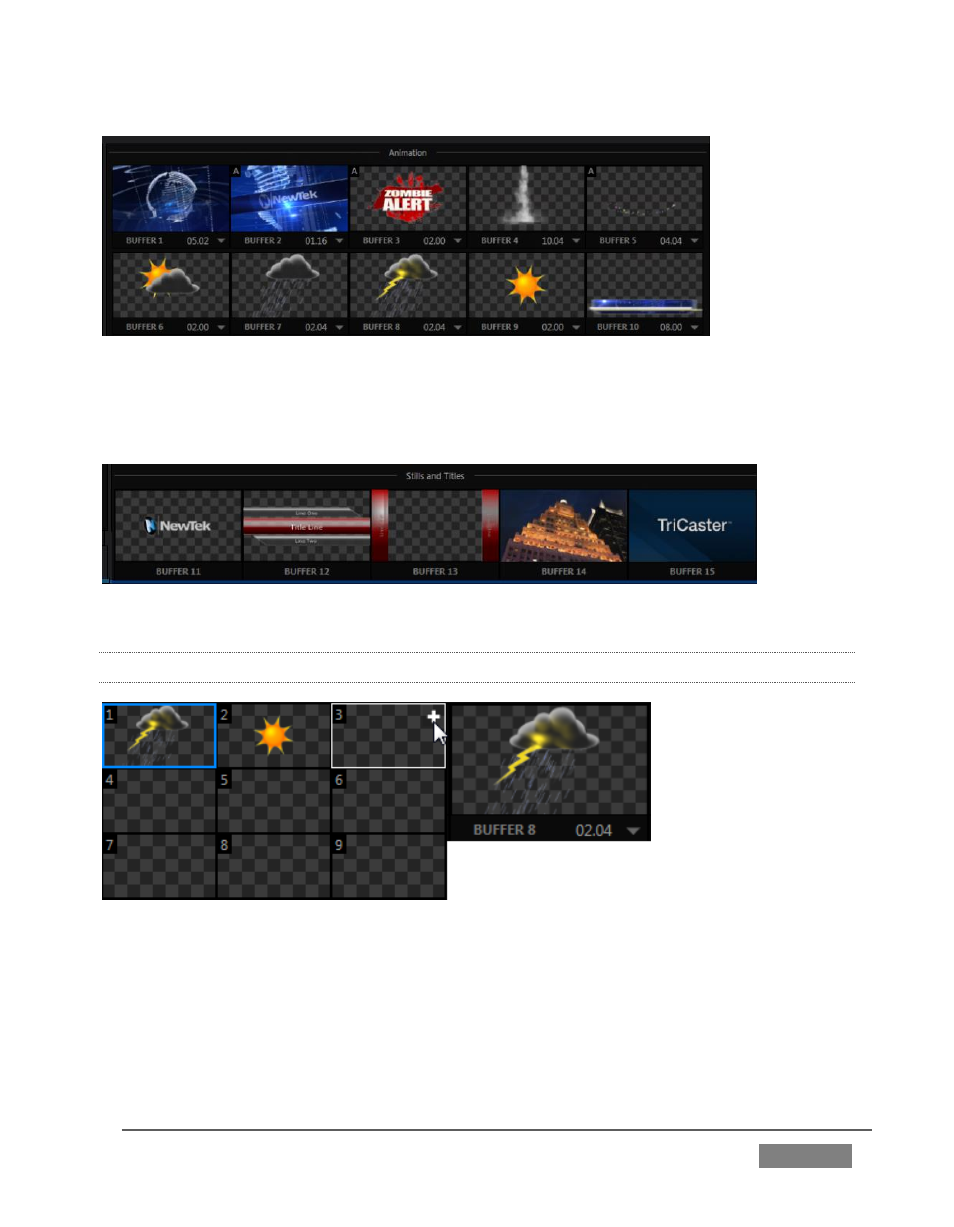
Page | 213
FIGURE 203
The remaining buffer slots are restricted to graphics content, including popular
image formats along with TriCaster title pages (i.e., .cgxml files).
FIGURE 204
11.4.2 SELECTING CONTENT
FIGURE 205
Clicking an icon reveals a palette of nine buffer presets (Figure 205). When you
move the mouse over one of these icons a [+] (Add Media) button appears. Click this
+ sign to display the Media Browser, and then pick a suitable file to populate that
buffer preset.
Advertising
This manual is related to the following products: