1 buffer types – NewTek TriCaster 8000 User Manual
Page 228
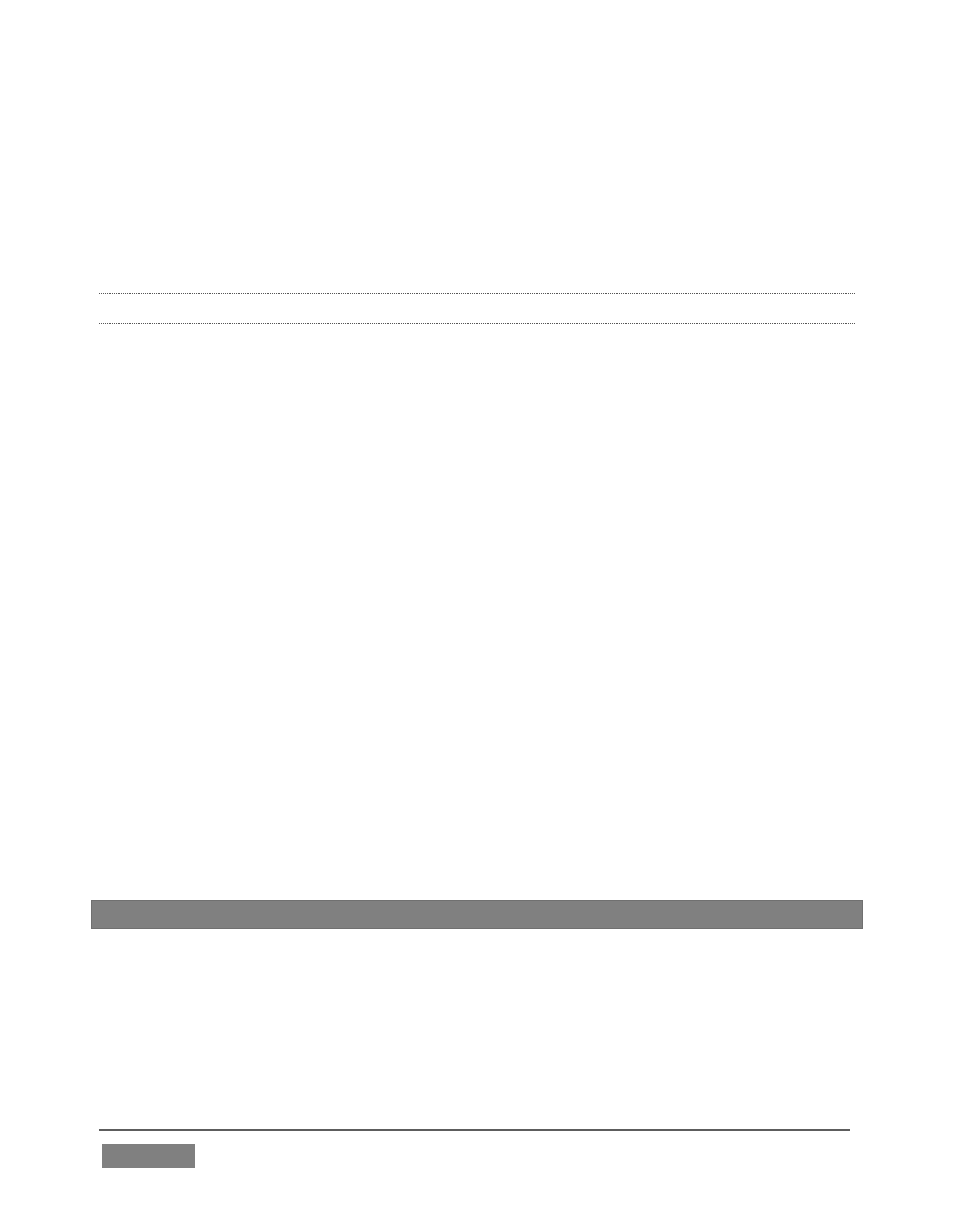
Page | 212
Buffers are sometimes even more useful than similar imagery supplied from Media
Players. Buffers are retained in Switcher Memory for immediate recall and display.
Using a buffer for a specific DSK or M/E channel (rather than a Media Player)
eliminates the risk of accidentally displaying the wrong graphic, as might otherwise
happen if the current Media Player item selection was not the one intended.
11.4.1 BUFFER TYPES
Buffers support the following media types:
Animation effects (TriCaster 460, 860 and 8000 only)
These are short duration full-motion video effects created in your favorite
graphics or video applications and compiled using the add-on Animation Store
Creator application.
o
Looping effects – These animations play repeating endlessly, making
them ideal for station ID ‘bugs’ and the like.
o
Auto-run effects – These effects auto-run on display following a Take
or Auto. Playback runs once and then holds the last frame.
Graphics (all TriCaster models)
o
Images – 24 bit or 32 bit (with embedded alpha channel) images.
o
Title pages – editable TriCaster title pages, identical to those served
up by the various Media Players.
Buffers tab item selection and display is controlled by a Buffer (BFR) button on main
Switcher source rows, M/E rows, and options in DSK
and
M/E Key source menus.
Hint: We considered a Buffer example back in Section 4.12.
For TriCaster 8000, the top ten buffer slots (or the top five, for TriCaster 460 and
860) support both compiled animation effects and graphics – still image files or
TriCaster title pages. (Again, TriCaster 410 and TriCaster Mini do not offer animated
buffers.)