Ection, Eatures, 1 physical – NewTek TriCaster 8000 User Manual
Page 24: 2 multi-tier failsafe
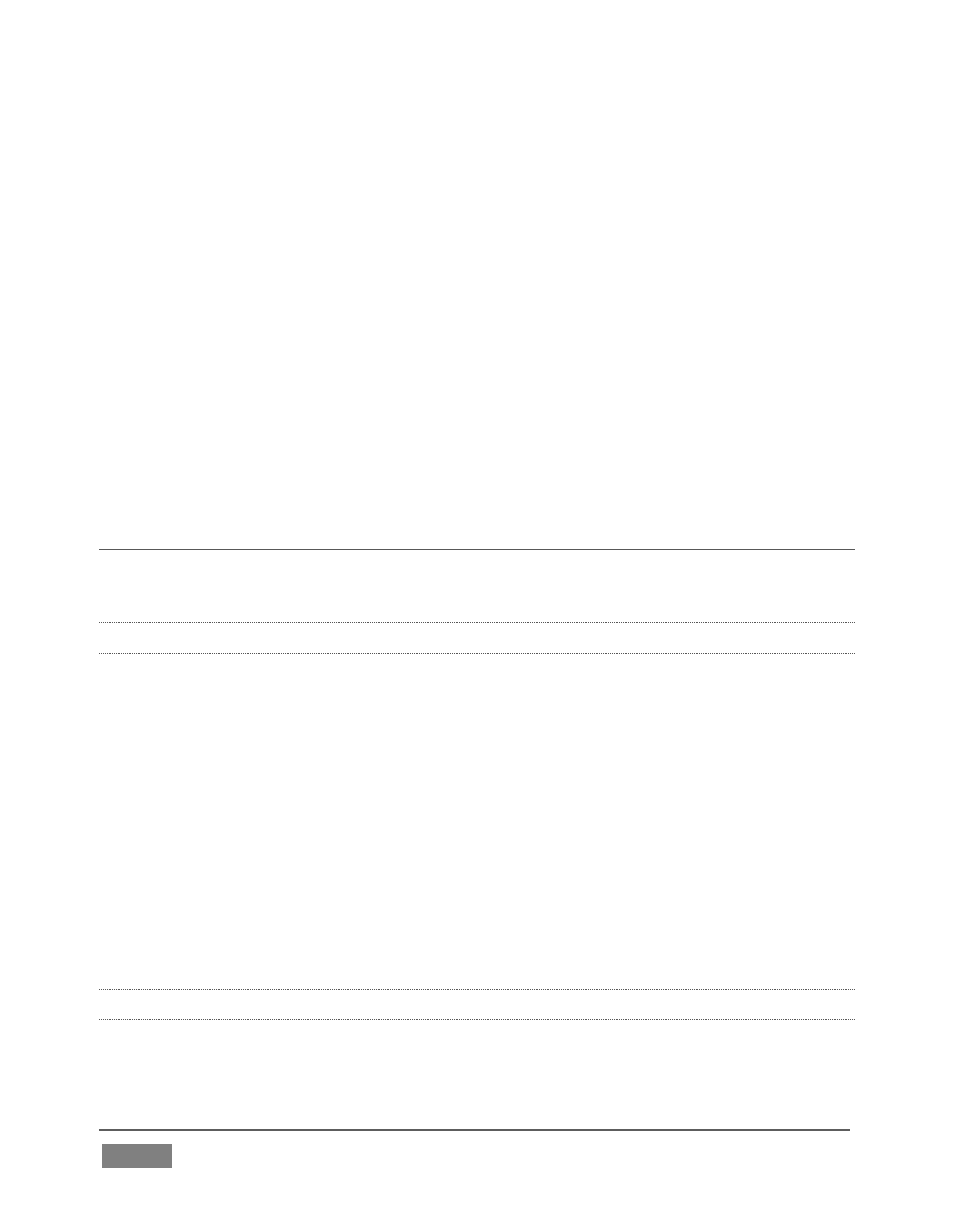
Page | 8
The area just below the Dashboard is *normally devoted to a multi-pane
monitoring display, providing source and output views.
* This area can be re-sized, and even completely hidden when outboard
monitoring is in use; or the display can be customized to complement
the external Multiview or for numerous other purposes.
The central Live Control section is home to the Switcher, Transition, DSKs
(o
verlay channels) and M/E
controls (M/E panels can be minimized, and
are hidden from view in Figure 2).
The bottom third of the Live Desktop holds tabbed control modules,
including Media Players (DDRs and Graphics players. plus a Sound player)
and Buffers, PTZ camera controls and the Audio Mixer.
SECTION 2.5 FEATURES
Here’s a brief overview of just some of TriCaster’s key features:
2.5.1 PHYSICAL
Rugged rack-mount cases (except for TriCaster Mini, which comes in a
unique, durable yet extremely compact format).
Redundant power supplies (TriCaster 8000 and 860 only) ensure robust,
reliable and quiet performance in fixed or mobile installations.
Massive storage capacity.
All audio and video, monitoring and network connectors are easily
accessible from the rear for convenient installation in industry standard 19”
rack-mount configurations.
Audio and video connectors are industry standard – XLR, ¼” TRS jack (both
balanced) or BNC as appropriate – ensuring broad compatibility and secure,
locked connections. Headphone output uses a standard 1/4” TRS stereo jack.
2.5.2 MULTI-TIER FAILSAFE
TriCaster’s ‘Always on Air’ features provide multi-tiered redundant failsafe
mechanisms in both hardware and software.