3 livetext, Ection, Witching – NewTek TriCaster 8000 User Manual
Page 81: 1 switcher rows
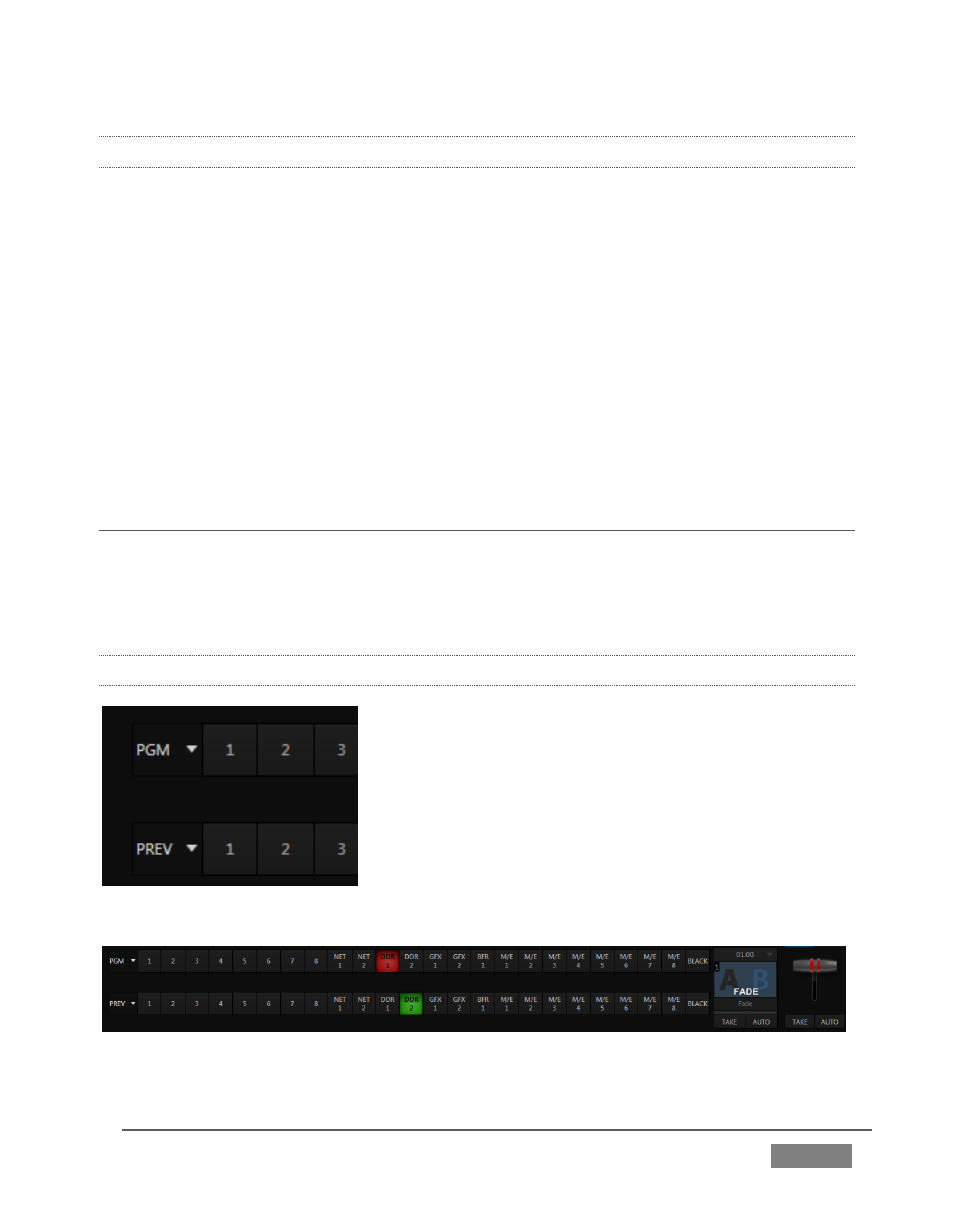
Page | 65
4.6.3 LIVETEXT™
NewTek’s (optional) standalone LiveText application offers features that are very
similar to TriCaster’s integrated LiveText (see Chapter 21 LiveText™ and
SpeedEDIT™), but installs separately on a compatible Windows® computer.
A (networked) LiveText workstation effectively constitutes a dedicated CG and title
solution for TriCaster presentations. (This is a wonderful addition for those times
when you could really use another pair of hands.) When running on the network
connected computer, LiveText is listed in the Network selection drop-down menus
(just as an iVGA source would be). Select LiveText (and clicking the Live button in
LiveText) provides the current title page in LiveText to the Network buttons on
TriCaster’s Switcher, M/Es or DSK channels.
SECTION 4.7 LIVE SWITCHING
Back in Chapter 3 (Setting Up), you connected cameras to inputs on TriCaster’s
backplate and configured them. If you haven’t already done so, let’s explore basic
Switcher operations.
4.7.1 SWITCHER ROWS
The main Switcher features 2 rows of buttons labeled
Program and Preview. Each button on a Switcher row
represents one of the many and varied video sources
available.
The first button group at left on any row represents
Cameras, while others represent various other
sources (discussed soon).
FIGURE 51 (8-INPUT VERSION SHOWN)
FIGURE 50