NewTek TriCaster 8000 User Manual
Page 203
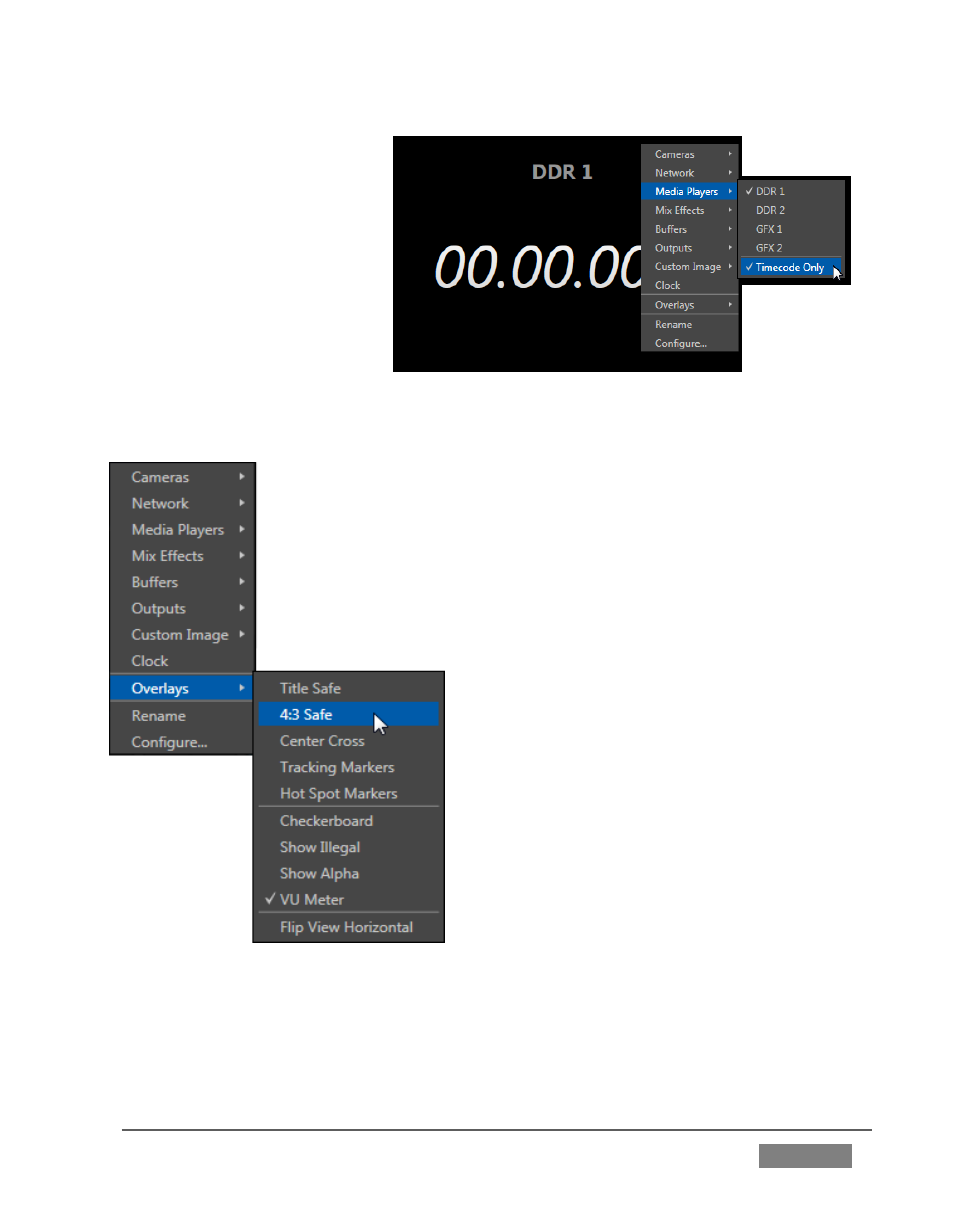
Page | 187
Selecting the Clock item
replaces the video display
with Event Clocks showing
current time or LTC timecode
along with countdown style
Start and End clocks (see
Section 8.4.3). The Custom
Image feature lets you display
a network logo.
A further display you may find useful is the Timecode Only option that appears at the
bottom of the Media Players sub-menu.
This alternative displays a counter showing the current position
of the playhead in the Media Player. The display respects
Reverse Direction and Warning Colors options, too.
Below the basic source selection options in the menu, you’ll find
another group that provides access to optional Overlays for the
monitor port.
Available overlays include Checkerboard
(shows a checked pattern wherever
transparency exists in the source); Title Safe
(note this is a 4:3 format safe margin); 4:3
Safe (a true 4:3 frame edge boundary),
Center Cross to help with alignment, and
Show Illegal and Show Alpha.
In addition, you may choose to display VU
Meters with the source, Tracking Markers
(see 8.2.8) and Hot Spot Markers (see
Section 8.2.7).
The final Overlay option flips the images
horizontally, useful for a variety of studio requirements such as talent orientation in
greenscreen applications (including Hotspot operations).
FIGURE 174
FIGURE 173