8 the switcher – NewTek TriCaster 8000 User Manual
Page 28
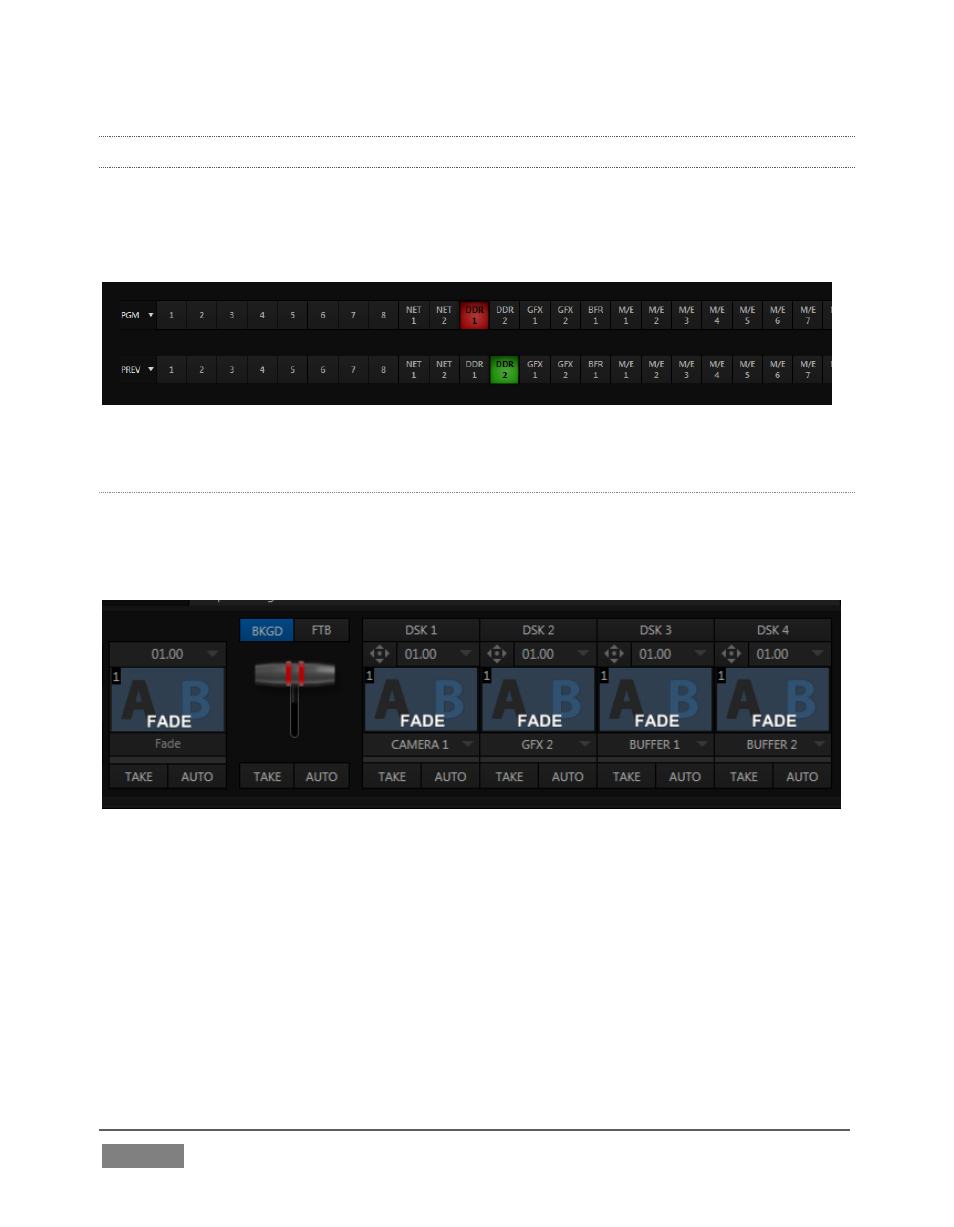
Page | 12
2.5.8 THE SWITCHER
TriCaster’s powerful 24-channel (8-input models)) or 15-channel switcher with
native support for popular professional video routers puts countless video sources
at your fingertips.
FIGURE 4
V
IDEO
L
AYERS AND
T
RANSITIONS
The Transition section of TriCaster’s Live Desktop provides powerful tools for
arranging and displaying the numerous video and graphic layers contributing to
TriCaster’s ultimate program output.
FIGURE 5
Freely hot-punch or transition between external sources (Cameras or
Network 1 or 2), internal sources (Media Players) and M/E effects.
Latch selected Switcher and M/E source rows together in color groups to
synchronize switching operations.
TriCaster 8000 provides 4 DSK (Downstream Key) channels for the Switcher
and four independent Key channels for each M/E provide scores of creative
possibilities. (Other models have two DSK and one M/E Key channel).