Ection, Acros, Otspots – NewTek TriCaster 8000 User Manual
Page 304
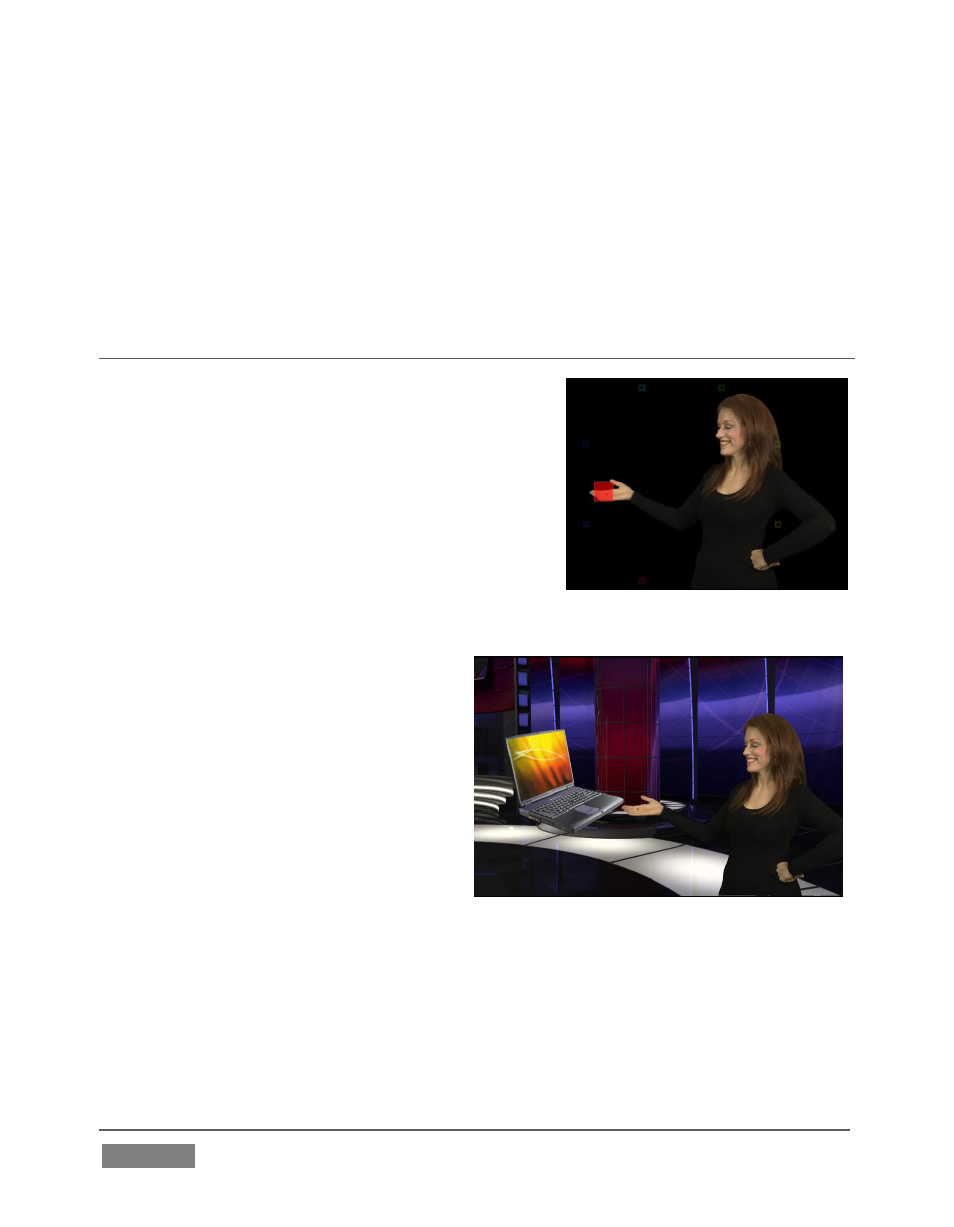
Page | 288
A good deal of time can be spent preparing complex macros designed to support
your production. It would be a shame for these to be lost unintentionally through
some mishap, as by some tidy soul deleting a folder on your day off (or perhaps by
performing a System Restore). For this reason, we encourage you to use the Export
feature to prepare a backup archive of your painstakingly designed macros. (This is
quite easy to do, since Export of entire folders is supported, as is multi-selection.)
SECTION 17.4 MACROS AND HOTSPOTS
On-screen HotSpots (see also Section 8.2.7) are
another way to activate TriCaster’s powerful
macros. Live action on-stage can trigger multiple
macros based on HotSpots activity detected.
This is very powerful technology – the practical
(and whimsical) applications are limited only by
your imagination.
This feature makes TriCaster’s virtual set system
especially powerful. Talent can trigger one macro
by moving their hand (for example)
into a Hotspot, another by moving it
out; and each source supports 8
hotspots.
Use live action to make Overlays and
DSKs appear auto-magically, or
switch the video in a virtual
monitor by tapping it with a
fingertip.
Switch from a seated desk shot to a
standup virtual set simply set by walking into it; then auto-switch to the next
shot when you walk back out of the frame.
Load up new DDR MEM slot, audio configuration and camera assignments when
talent moves from the desk shot to standup in a virtual set.
FIGURE 291
FIGURE 292