10 virtual sets, 11 record and stream – NewTek TriCaster 8000 User Manual
Page 31
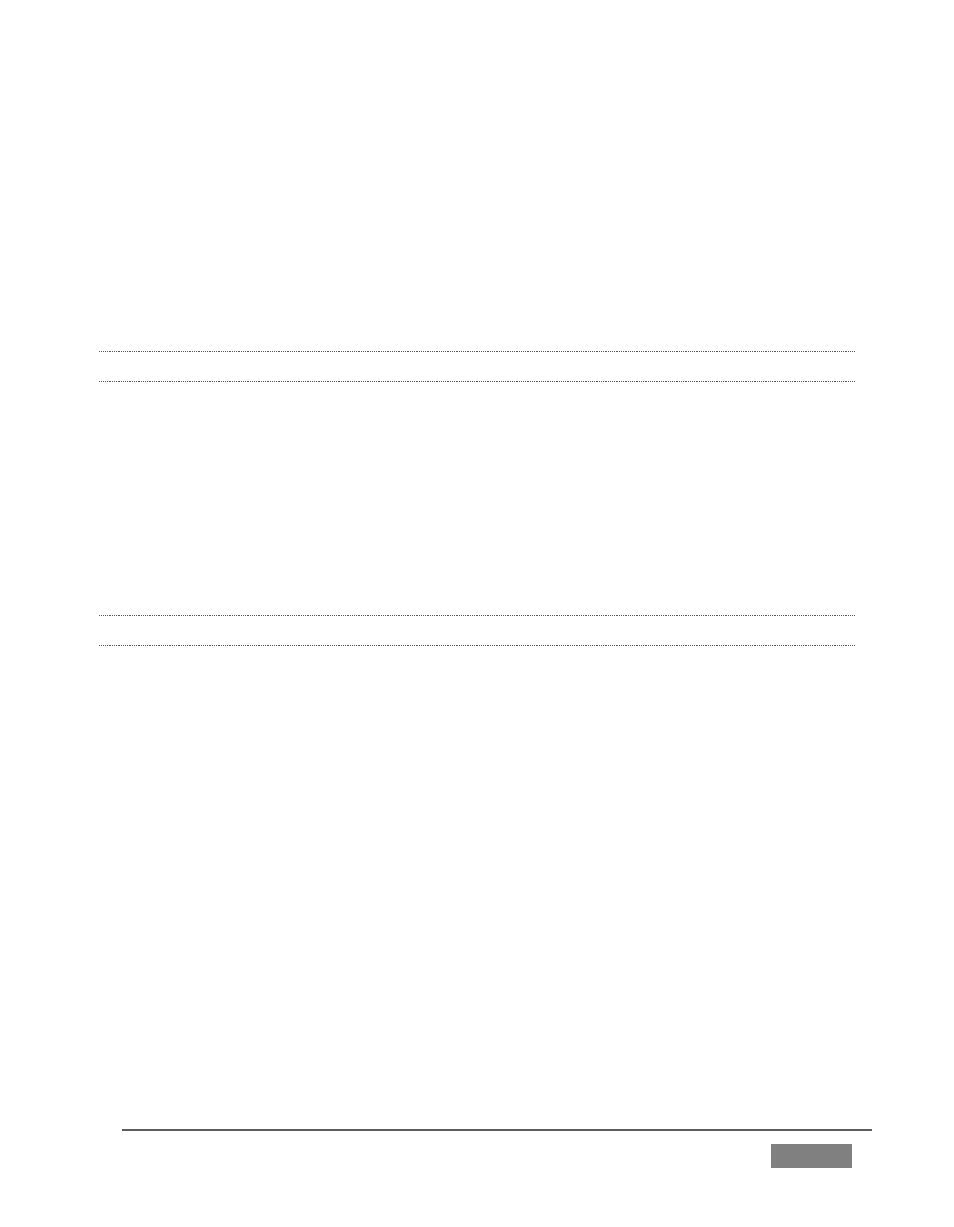
Page | 15
Mix mode provides sub-mix functionality, with individual transitions for A/B
Background layers and Key channel(s).
Full keyers and discreet transition effects for every M/E channel.
Individual Scale, Position, Crop and Rotation controls for all channels
Buffer support in every channel.
TriCaster 8000 provides powerful realtime motion Tracker support as well.
Convenient MEM slots allow instant access to pre-configured M/E setups.
2.5.10 VIRTUAL SETS
Achieve the look of large, sophisticated studio sets in a very small space with
NewTek’s astonishin virtual set technology.
Virtual sets support up to *4 keyable video sources (*TriCaster 8000).
Zoom and pan the virtual ‘camera’ during live production (without touching
the physical camera).
Or use a Holographic LiveSet
to freely rotate and zoom the camera view.
Set up custom virtual set animation targets even while live.
2.5.11 RECORD AND STREAM
Record your live-switched production at full resolution to multi-platform,
application friendly QuickTime® formats, and more.
IsoCorder™ technology lets you record up to eight a/v sources (8-input
models) at once, including all camera inputs and both main outputs.
Grab still images from Output 1 or all inputs plus both main outputs.
Optional capture formats include MPEG-2, AVI, and H.264 (m4v).
Quicktime and MPEG-2 files include embedded timecode (on supporting
models).
Simultaneous output for broadcast, projector and live web stream to in-
house and remote audiences.
Stream using Windows Media® or RTMP, and archive your stream locally.
Connect to content delivery networks easily using the powerful Configure
Stream Connection panel or dedicated third-party TriCaster plugins.
Use NewTek’s TimeWarp™ instant replay control surface to mark and replay
highlights without interrupting capture.