5 processing – NewTek TriCaster 8000 User Manual
Page 278
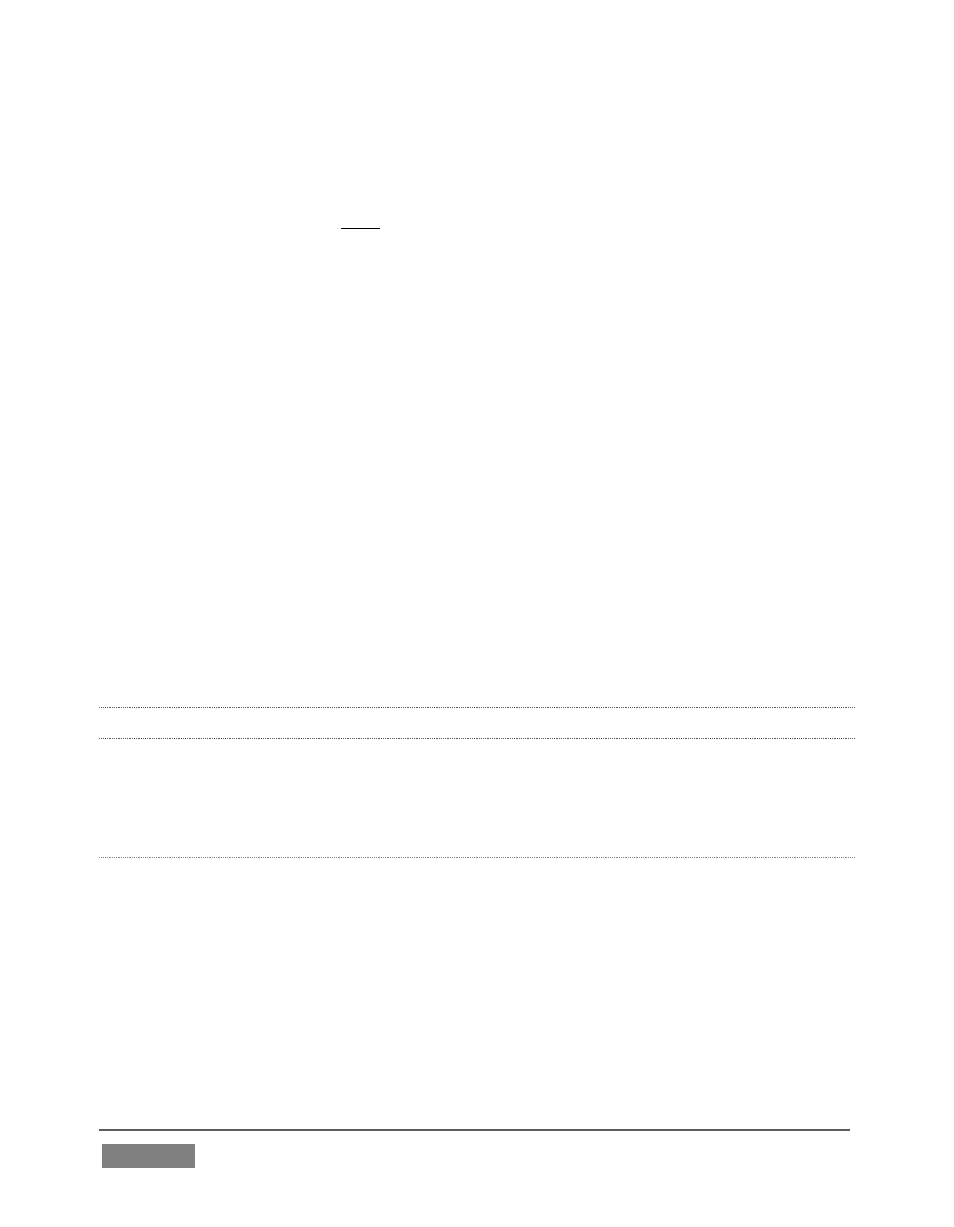
Page | 262
1. For Input 1, enable both the Master 1 and Master 2 switches under Routing in
the Audio Configuration panel.
2. For Input 2, enable only Master 1.
This setup gives you a clean output consisting of just the interviewer’s voice on the
Master 1 bus. You can then proceed as follows:
3. Assign Master to Output 1 in Output Configuration (Figure 261).
4. The Master 1 output connectors (1a and 1b) supply your primary audio
program output for distribution.
5. Connect TriCaster’s connectors Master 2 *connectors (1c and 1d) to your
remote call hookup’s local audio input to send the clean ‘mix minus’ back to
your interviewee.
*Note that on certain TriCaster models, Master 2 and Aux 2 signals are only
supplied to digital outputs.
This approach eliminates annoying echoing, feedback and the like. Meanwhile, both
participants can be heard on the main Program output. Also important,
independent control and signal processing is provided for each part of the pipeline.
15.7.5 PROCESSING
The second tab in Audio Configuration is named Processing, and likewise holds very
valuable features.
E
QUALIZER
The seven-band equalizer allows you to ‘shape’ sound to taste, accommodate
sources with different acoustic characteristics (say, mismatched mics), minimize
feedback or roll off unwanted parts of the audio spectrum.
Enable or disable the Equalizer using the switch beside the label above its control
group. The vertical sliders attenuate or boost the tonal range centered on the
frequency shown at the top.