Ection, Aster, 1 delegates and synchronization – NewTek TriCaster 8000 User Manual
Page 406
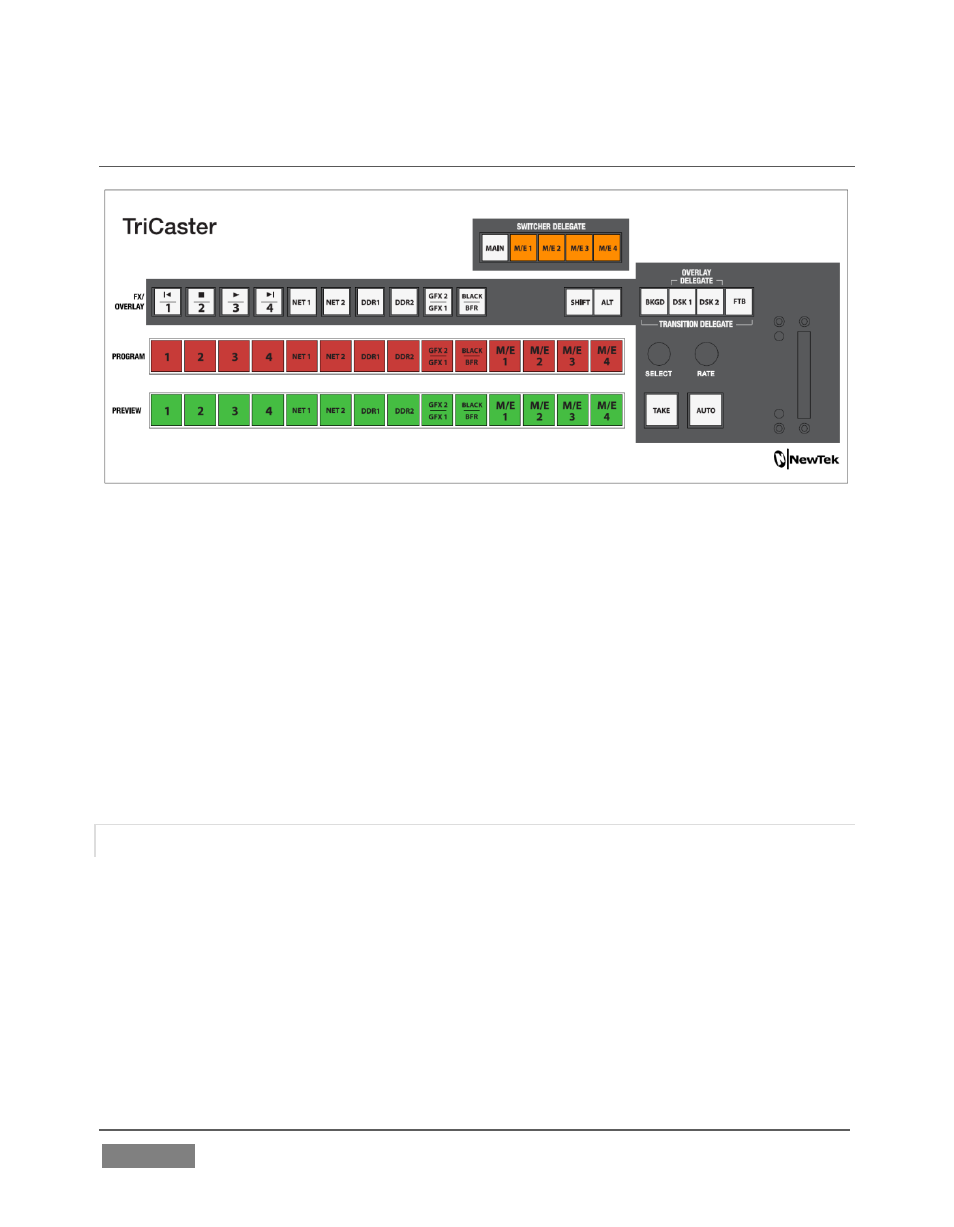
Page | 390
SECTION 22.5 TRICASTER™ 40 CS & TRICASTER MINI CS
FIGURE 356
TriCaster 40 CS™ was initially designed for TriCaster 40 (not covered in this Guide),
its ‘version 1’ button may labels reflect that. The image above reveals the updated
button layout when used with the latest software feature set. The TriCaster Mini CS
layout is virtually identical, but always sports the updated label set.
While primarily designed to support the 4-input TriCaster Mini, 410, and 460
models, this unit and its similar sibling have been extended capabilities that allow
them to work with any Pro model, even including TriCaster 860 and 8000. This
makes them perfect travelling companions or backup units for use with the entire
TriCaster Pro lineup.
22.5.1 DELEGATES AND SYNCHRONIZATION
Delegate button groups govern other controls on the control surface. Some
delegates support multi-selection, allowing simultaneous operations to be
performed. When initially selecting multiple delegates, as often as not the settings
and states of the individual members selected will vary. For example, when you
delegate both DSK’s at once in the TRANSITION DELEGATE group, the RATE for
current transitions for the two DSKs could well be different.