2 instant replay, Ection, Onnections – NewTek TriCaster 8000 User Manual
Page 368: Ower
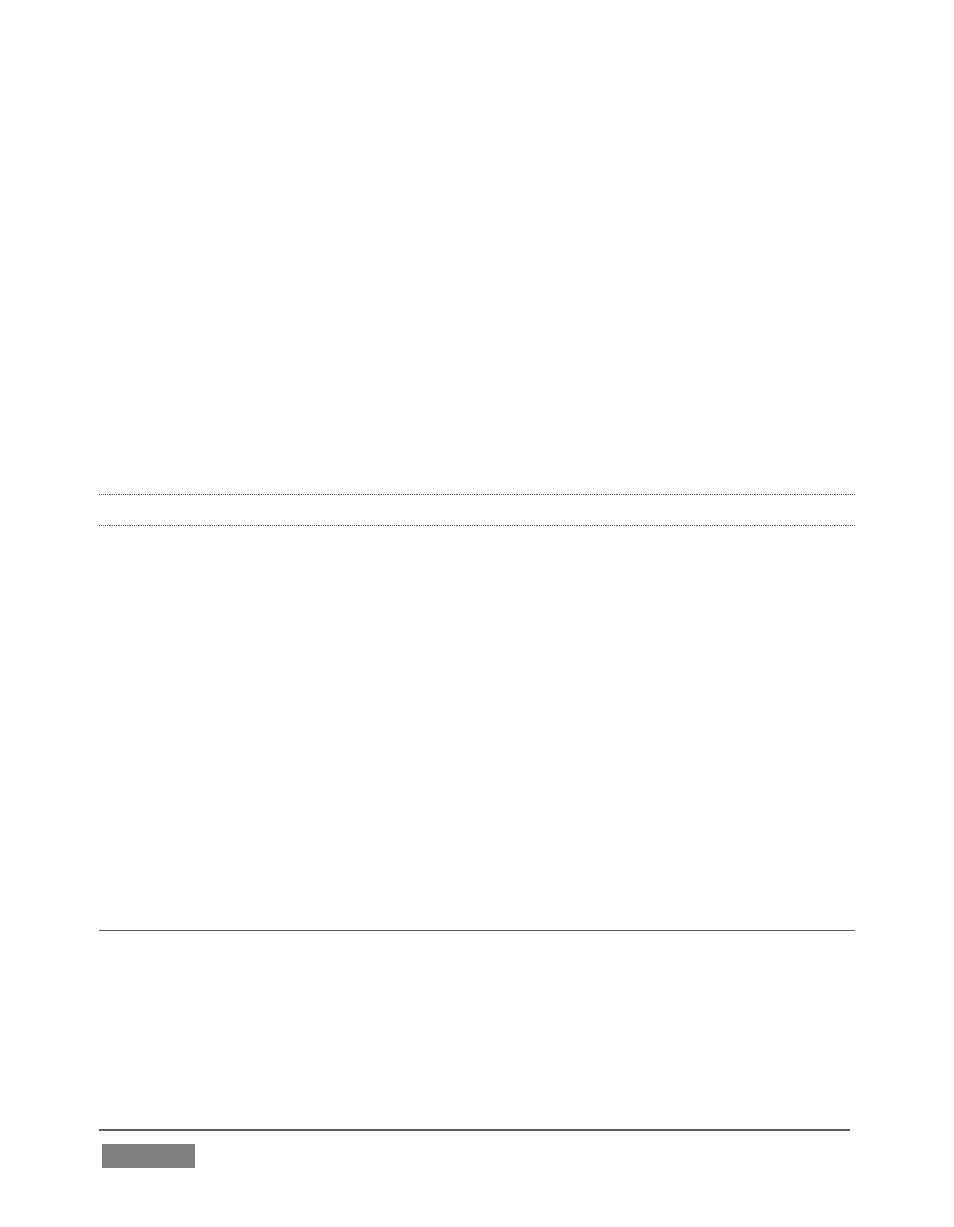
Page | 352
TriCaster 8000 CS: A full-function control surface designed to match to the
TriCaster 8000 live production system.
TriCaster 860 CS: A full-function control surface intended to complement
TriCaster 860.
TriCaster 460 CS: Similar to the above but, slightly more compact, being
designed for primary use with 4-input TriCasters.
TriCaster 40 CS and TriCaster Mini CS: Compact control surfaces primarily
intended for use with 4-input TriCaster’s, but also extended to serve with any
Pro model; especially popular for mobile use because of their small footprints.
22.1.2 INSTANT REPLAY
NewTek provides potent instant replay solutions in the form of its dedicated 3Play™
systems, but for less demanding installations many have found their TriCaster based
TimeWarp™ control surfaces (which take advantage of TriCaster’s integrated
recording and playback capabilities) to provide just what they need.
TriCaster 850 TW: The perfect complement to any primary TriCaster CS, this
instant replay controller is equally capable of performing as a solo act alongside
any high definition TriCaster live production system.
TriCaster™ TW-42: This is NewTek’s original TimeWarp™ device. While
originally supplied for use with the standard definition TriCaster lineup, it also
provides workmanlike instant replay functionality with high definition TriCaster
models.
SECTION 22.2 CONNECTIONS & POWER
Simply connect the TriCaster control surface unit to your NewTek TriCaster using
the USB cable supplied. There is no need to install drivers, or configure the
software. Recognition of the control surface is automatic.