2 event time, 3 ltc timecode, N 8.4.3 – NewTek TriCaster 8000 User Manual
Page 185: On 8.4.3)
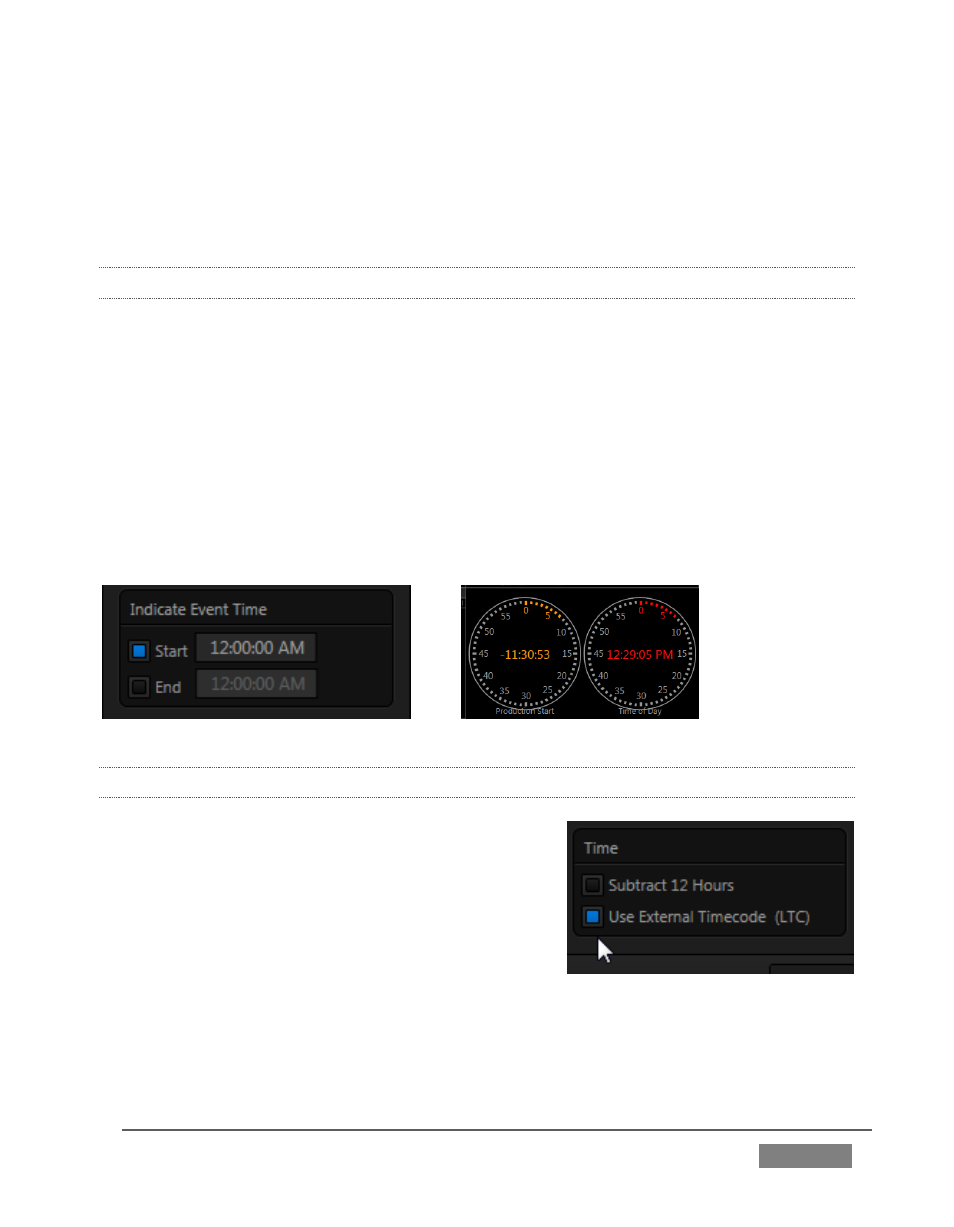
Page | 169
midnight. (Otherwise, for example, a video frame recorded one minute before
midnight would be assigned the timecode 23:59:59.00, while frames recorded one
minute or more later would have timecode ≥ 01:00:00.00 – seemingly a lower (i.e.,
ordinarily earlier) timecode value.)
8.4.2 EVENT TIME
Two more switches, under the label Indicate Event Time, allow you to configure
Start and End times for your upcoming show. Beside each of these is an editable
time field. Enable the Start/End switches, and click inside the field to modify the
time value by direct entry, or drag left right to raise or lower the current value.
During live production, the Dashboard and as well as TriCaster’s monitor panes and
default Multiview layouts (Figure 149) offer Broadcast Clock displays based on the
current timecode. Secondary clock displays show a useful countdown to the
(production) Start and End times when the corresponding switches are enabled in
the Timecode Configuration panel.
FIGURE 148
FIGURE 149
8.4.3 LTC TIMECODE
Linear timecode is by far the most common
method of sharing an external timecode reference
in video production.
Output from an external timecode generator is
supplied to devices in the video pipeline using a
standard audio connection. TriCaster uses either
Audio Input 7 or 3 for this purpose (see Section
3.7), depending on the model (as mentioned previously, TriCaster 410 and TriCaster
Mini do not support this feature).
FIGURE 150