1 clocks, 2 custom image – NewTek TriCaster 8000 User Manual
Page 209
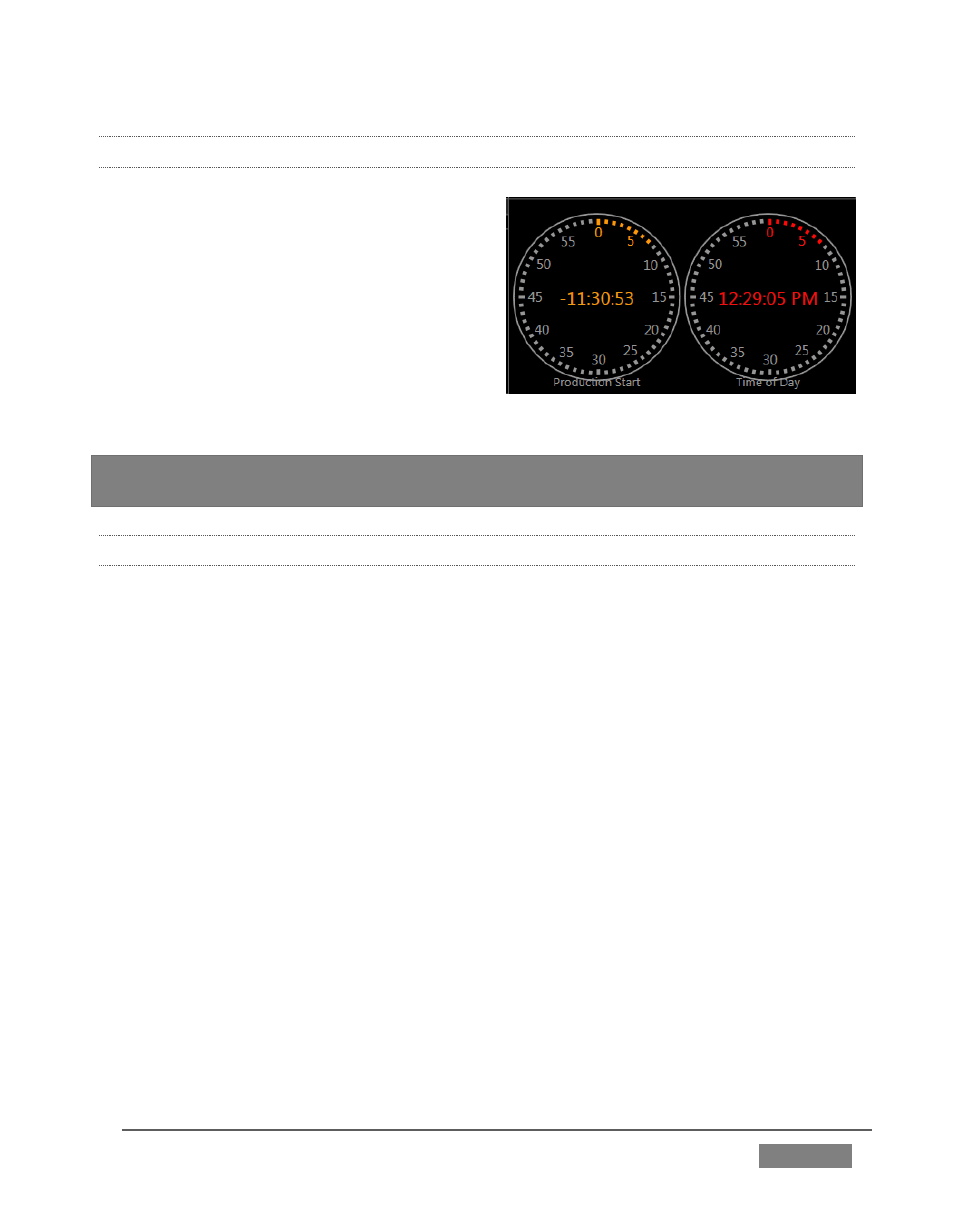
Page | 193
10.4.1 CLOCKS
As discussed back in Section 8.4.2,
TriCaster provides handy Event Time
clocks. One of these time displays is shown
at upper right in the Dashboard.
It’s possible to show clocks in any monitor
pane, as well – whether in the Interface or
Multiview displays. As for any other
display, simply choose the Clock option in
the Viewport Options menu.
Hint: The Timecode Configuration panel in the Dashboard allows you to enter time values
employed by Event Clocks.
10.4.2 CUSTOM IMAGE
It is often useful to include a network or corporate logo in the Multiview layout. The
Custom Image item in the Viewport Options menu supports this requirement.
The Browse item in the menu opens a Media Browser, allowing you to select a
suitable image for display. You can supply an image for this purpose in almost any
common bitmap file format.
FIGURE 182