1 installing avid® artist mix software, 2 connecting artist mix – NewTek TriCaster 8000 User Manual
Page 424
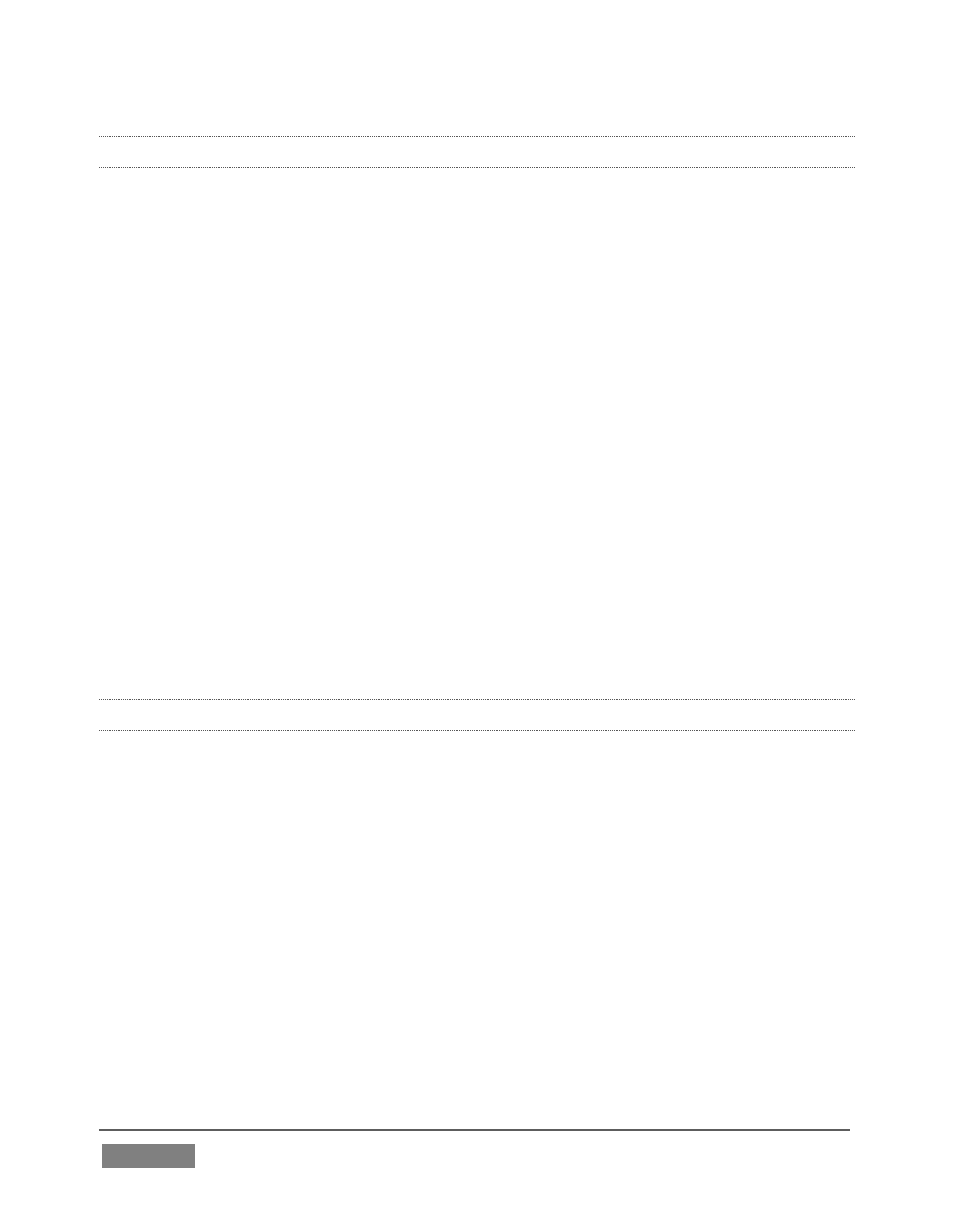
Page | 408
22.7.1 INSTALLING AVID® ARTIST MIX SOFTWARE
AVID(R) provides a utility called EuControl for use with the Artist Mix control
surface. This software runs in the background, and is required for TriCaster to
recognize and respond to the control surface.
1. From the TriCaster Startup screen, click the Shutdown icon, and choose
Administrator Mode.
2. Select Exit to Windows to leave the TriCaster environment.
3. Obtain the EuControl installer by using one of the following two methods:
a. With TriCaster connected to the Internet, download the most recent
installer for the Windows(R) 64bit operating system from the
webpage below:
www.avid.com/artistsupport (Requires Avid website account.)
b. Otherwise, download the installer as above to a different computer,
and transfer it to TriCaster’s hard drive across a network or by USB
flash drive (etc.)
4. Double-click the icon for the installer application (Install_EuControl.exe).
5. Follow the instructions displayed to complete the installation.
22.7.2 CONNECTING ARTIST MIX
After the software installation is complete, shut down TriCaster, and connect the
AVID(R) Artist Mix panel to TriCaster as follows:
1. Plug one end of the AC power cord into the power adapter and the other into
an electrical outlet (push the AC power connector firmly into the adapter).
2. Connect the DC output cable from the power adapter to the DC input on the
left rear side of the control surface.
3. Connect the control surface to TriCaster using the crossover cable supplied
with the Artist Mix, or – as will often be true, in cases where TriCaster
network connectivity is a requirement – to the same network subnet your
TriCaster is connected to using a suitable Ethernet cable. In most cases you