Ection, Dvanced, Onfiguration – NewTek TriCaster 8000 User Manual
Page 272: 1 audio delay, Section 15.7, Advanced configuration)
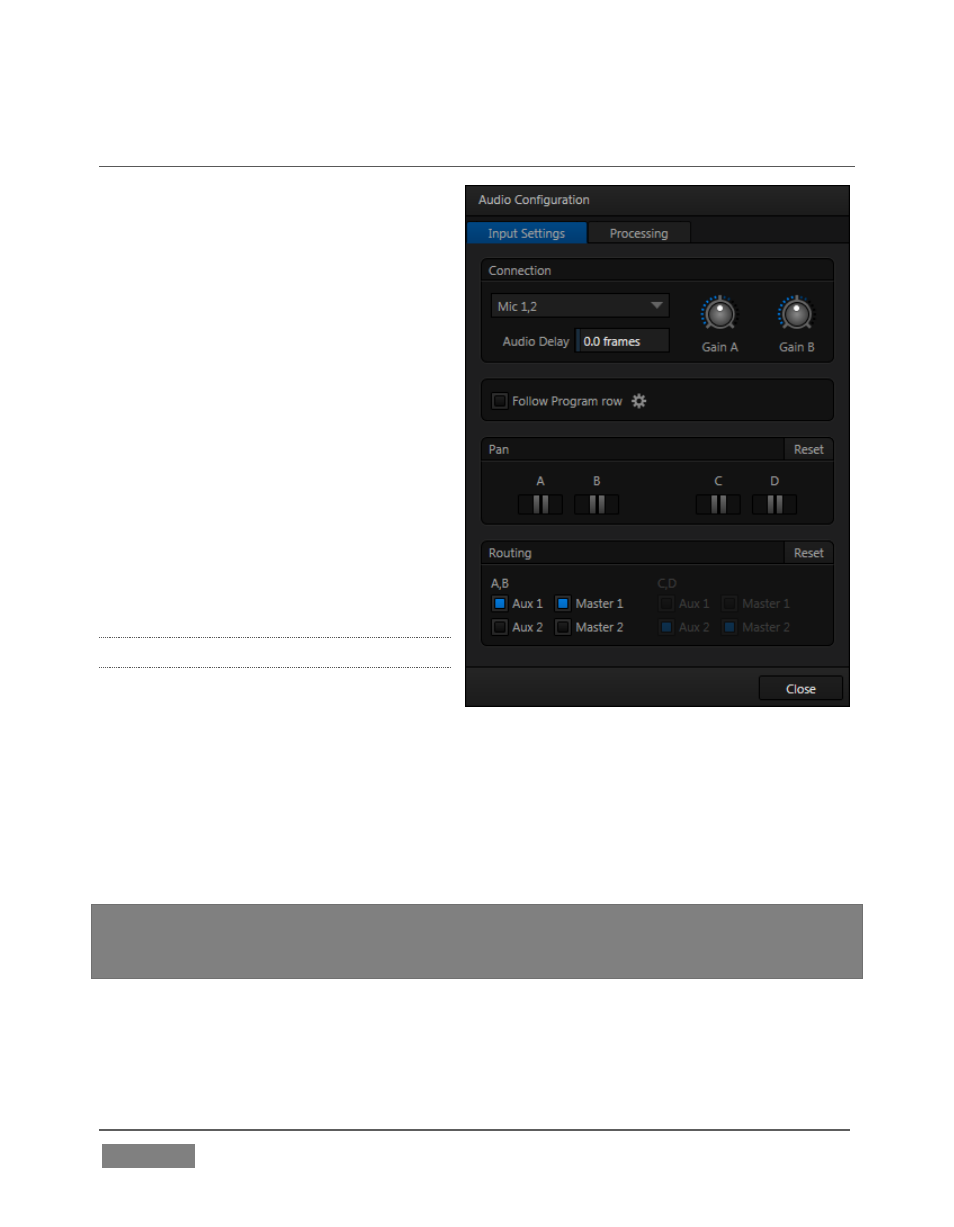
Page | 256
SECTION 15.7 ADVANCED CONFIGURATION
The controls for all inputs (including
internal audio sources) as well as the
Effects, Stream, Aux 1, 2 and Master 1, 2
output groups include a configuration
button located just below the source
or output label.
The familiar ‘gear’ icon opens an
advanced Audio Configuration panel.
We touched on this panel briefly when
we discussed selecting a Connection
type for external audio inputs, and
(mic) Gain. The Audio Configuration
panel offers many more important
features and controls, however. Let’s
explore these now.
15.7.1 AUDIO DELAY
Audio and video arriving at TriCaster
inputs will maintain sync throughout
the system to output or recording.
However upstream issues can occasionally cause video to arrive at TriCaster’s inputs
later than the corresponding sound.
To mitigate this sort of external problem, TriCaster provides an adjustable Audio
Delay setting.
E.g., many cameras support simultaneous digital and analog audio output. In-camera
processing can delay digital a/v output, resulting in analog audio output actually leading
the digital output by a meaningful measure.
FIGURE 256