Media players & buffers, Chapter 11, Ection – NewTek TriCaster 8000 User Manual
Page 211: Pecialized, Edia, Layers, Media players & buffers chapter 11
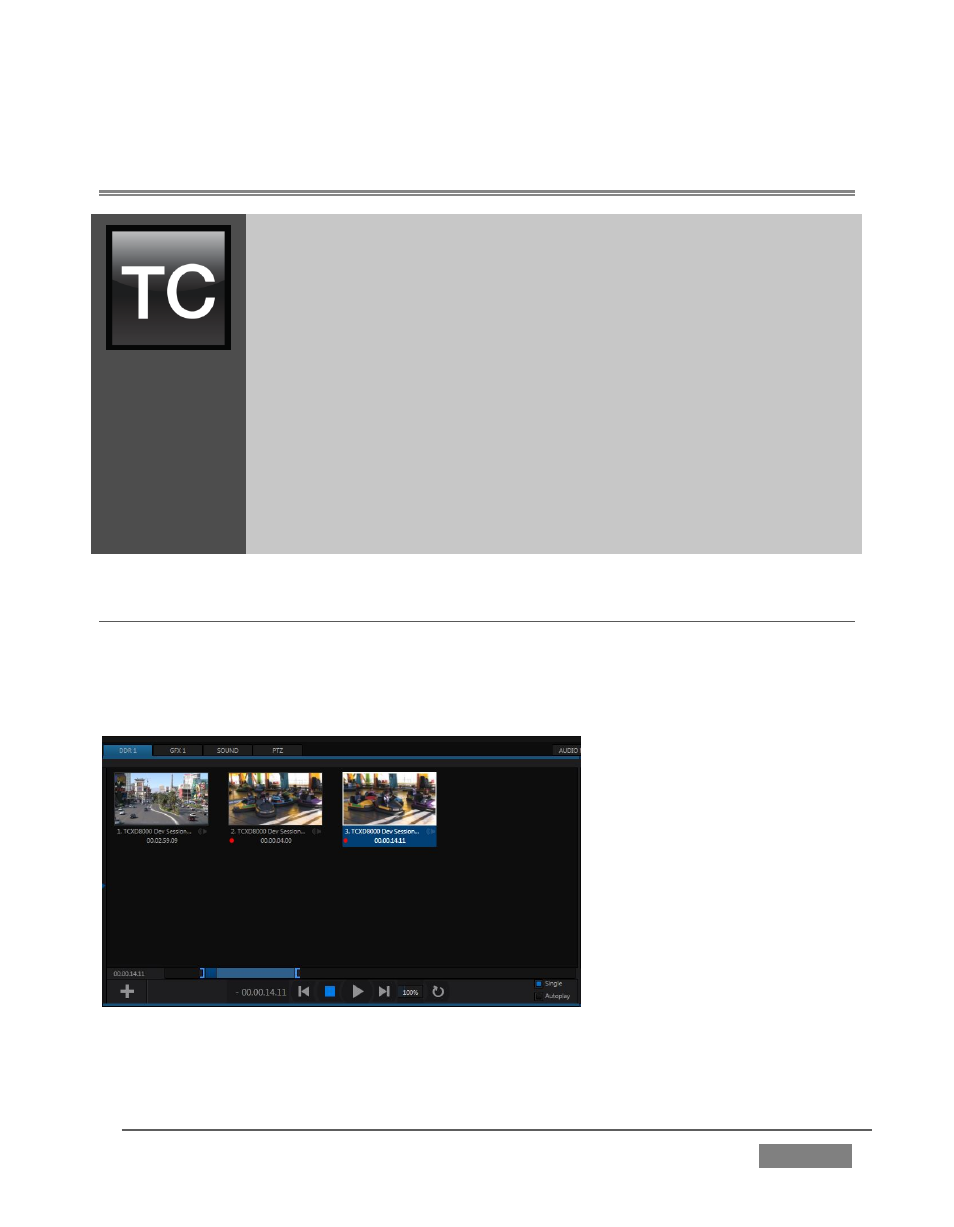
Page | 195
MEDIA PLAYERS & BUFFERS
Chapter 11
TriCaster’s Media Players permit you to integrate video, stills and
title pages into your live presentation with simplicity and style.
Preload content and display it sequentially as a playlist, or call up
individual items on demand. Media Players can even play, stop
and advance automatically in response to your Switcher
operations.
On models that support animated buffer effects, buffers can
provide similar capability, but are resident in memory, and thus
best suited to short duration or looping effects. Conveniently, this
makes them perfect for many purposes, freeing up the Media
Players for long form or more elaborate requirements. Still image
and title buffers (all models) provide similar advantages.
SECTION 11.1 SPECIALIZED MEDIA PLAYERS
TriCaster™ sports multiple Media Players, located in tabbed panes found in the
bottom third of the Live Desktop. Here you will find individual DDR, GFX (Graphics)
and Sounds modules. (This is also where the powerful Buffers feature is located.)
FIGURE 183