NewTek TriCaster 8000 User Manual
Page 195
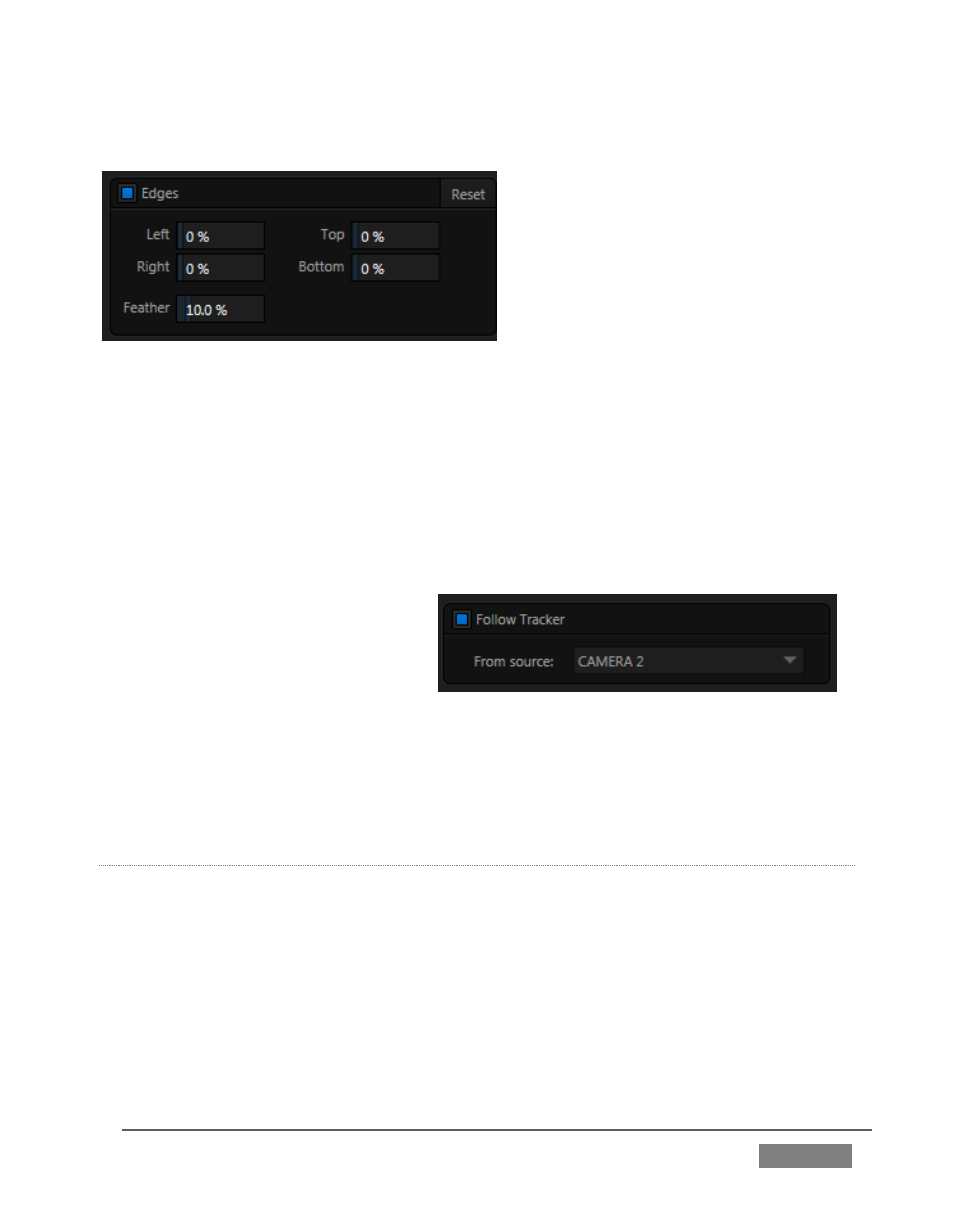
Page | 179
FIGURE 163
E
DGES
FIGURE 162
Edge controls for DSK layers are similar to those found in TriCaster’s Input
Configuration panel. However these settings are independent, applying even when
the similar option in Input Configuration is not active. Individual settings can be
reset by double-clicking with the shift key held down. Restore default settings to all
parameters of the Position or Crop control groups by clicking Reset.
F
OLLOW
T
RACKER
Assign the motion data output from
the Tracker for any video source to
the current DSK layer by selecting it
in this menu.
Positioner settings enabled above continue in force,
but will be applied relative to Tracker output. For example, X and Y Position settings
entered in the upper part of the panel result in an offset from the co-ordinates
supplied by the Tracker.
DSK
T
RANSPARENCY
Sources assigned to DSKs are often partially transparent. This might be because
they are drawn from a Media Player (DDR or Graphics) file that includes an
embedded alpha channel, because LiveMatte or Crop options are enabled for the
source, because a Network source includes an alpha channel, or all of these factors
operating together.