Ection, Utput and, Rimary – NewTek TriCaster 8000 User Manual
Page 281: Ontrols
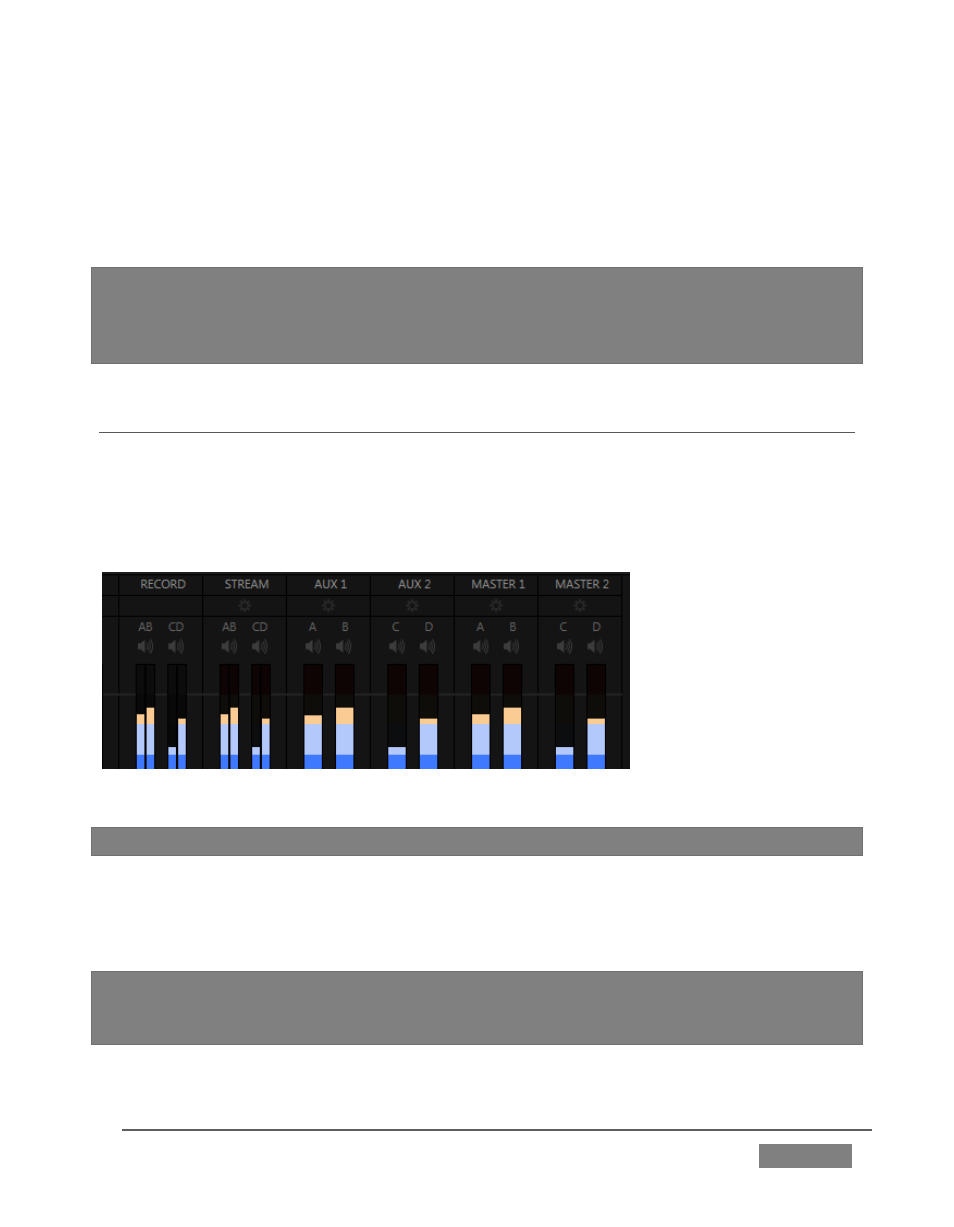
Page | 265
G
AIN
Naturally, compression impacts the overall output level of the source or output. The
Gain control allows you to compensate, bringing the post-compressor/limiter signal
back to a comfortable nominal range.
Hint: Different circumstances call for different Attack and Release strategies. For
example, much less aggressive settings could work nicely for vocals, but fail badly when
applied to a snare drum. Many websites provide suggestions on establishing the best
compressor/limiter settings for different environments.
SECTION 15.8 OUTPUT AND PRIMARY BUS CONTROLS
As has been discussed (Section 15.7.2), TriCaster provides four primary audio
busses – Master 1 and 2, and Aux 1 and 2. Each of these is represented by its own
control group Audio Mixer’s output section, and regulates sound sent to physical
connectors or to ‘logical outputs’.
FIGURE 263
Hint: Shift + double click Volume knobs to restore their default values (0dB).
Settings in all of the control groups in this section (Figure 263) take effect
downstream from all audio sources, further modulating and processing audio sent
to outputs as the Aux and Master mixes, for recording, and for Internet streaming.
Note: Record and Stream are logical outputs with their own control groups in the Audio
Mixer’s output section. This allows them to be governed independently of other outputs
that the same mixes may have been assigned to.