NewTek TriCaster 8000 User Manual
Page 337
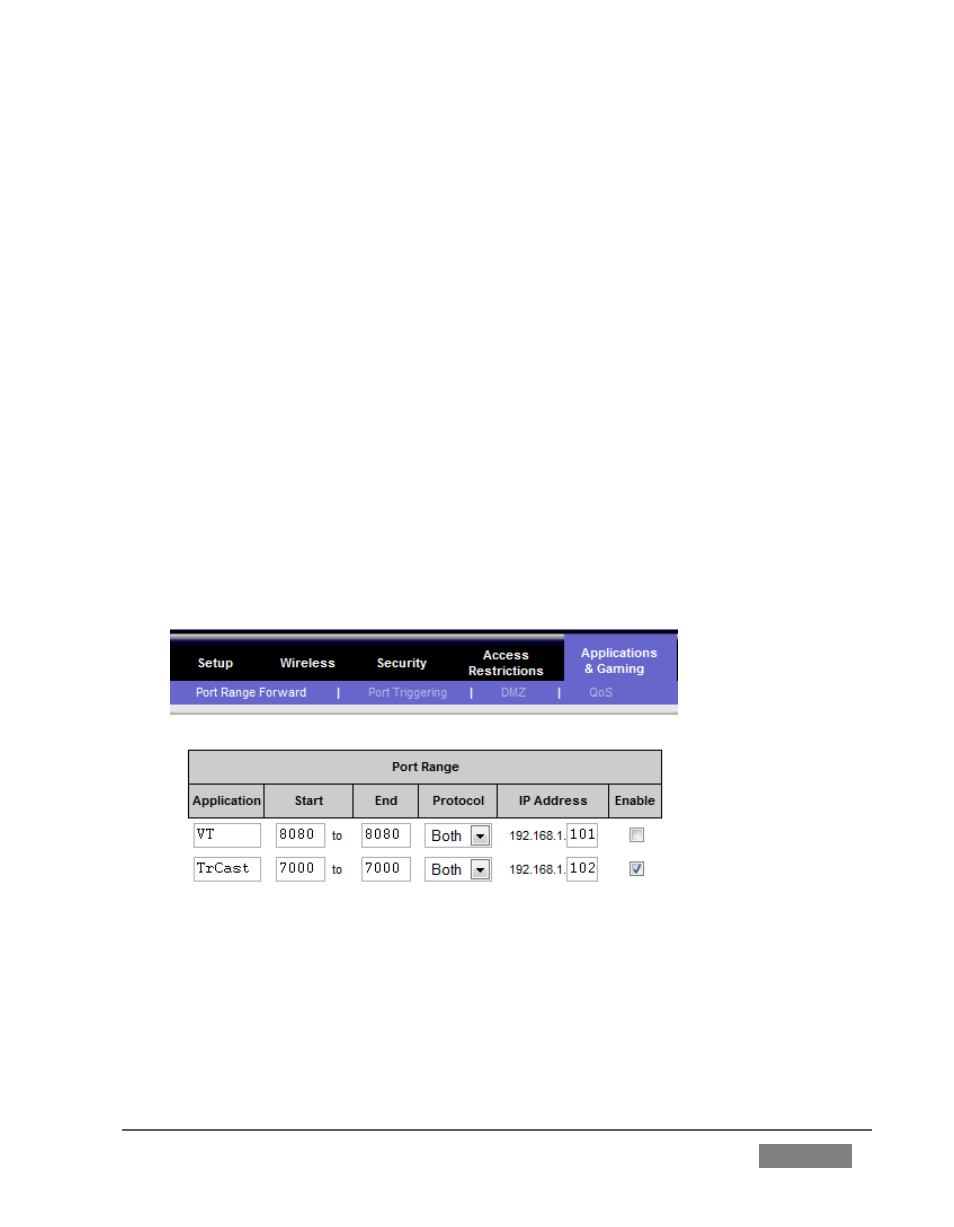
Page | 321
web browsers URL field, and perhaps also a password you have set
previously.
The specific IP local number that the router has assigned to your TriCaster.
You can read this right from TriCaster’s Location display. It will comprise
the entire string of punctuated numbers before the colon (the colon
separates the port number you chose for your stream).
The port number just mentioned (the part after the colon).
Although the steps vary a bit by brand and model, generally you would proceed as
follows:
1. Log into the router, so it shows its control panel in your web browser.
2. Select the port forwarding page of the router controls. These options may
be found in an obscure place, such as the router’s “Applications and Gaming”
page (since online gaming often requires port forwarding).
FIGURE 306
3. Enter an Application name, if required (this is for your own recognition
purposes, so use anything you like).