Ection, Imewarp, 1 22.5.1 configuring tricaster – NewTek TriCaster 8000 User Manual
Page 412
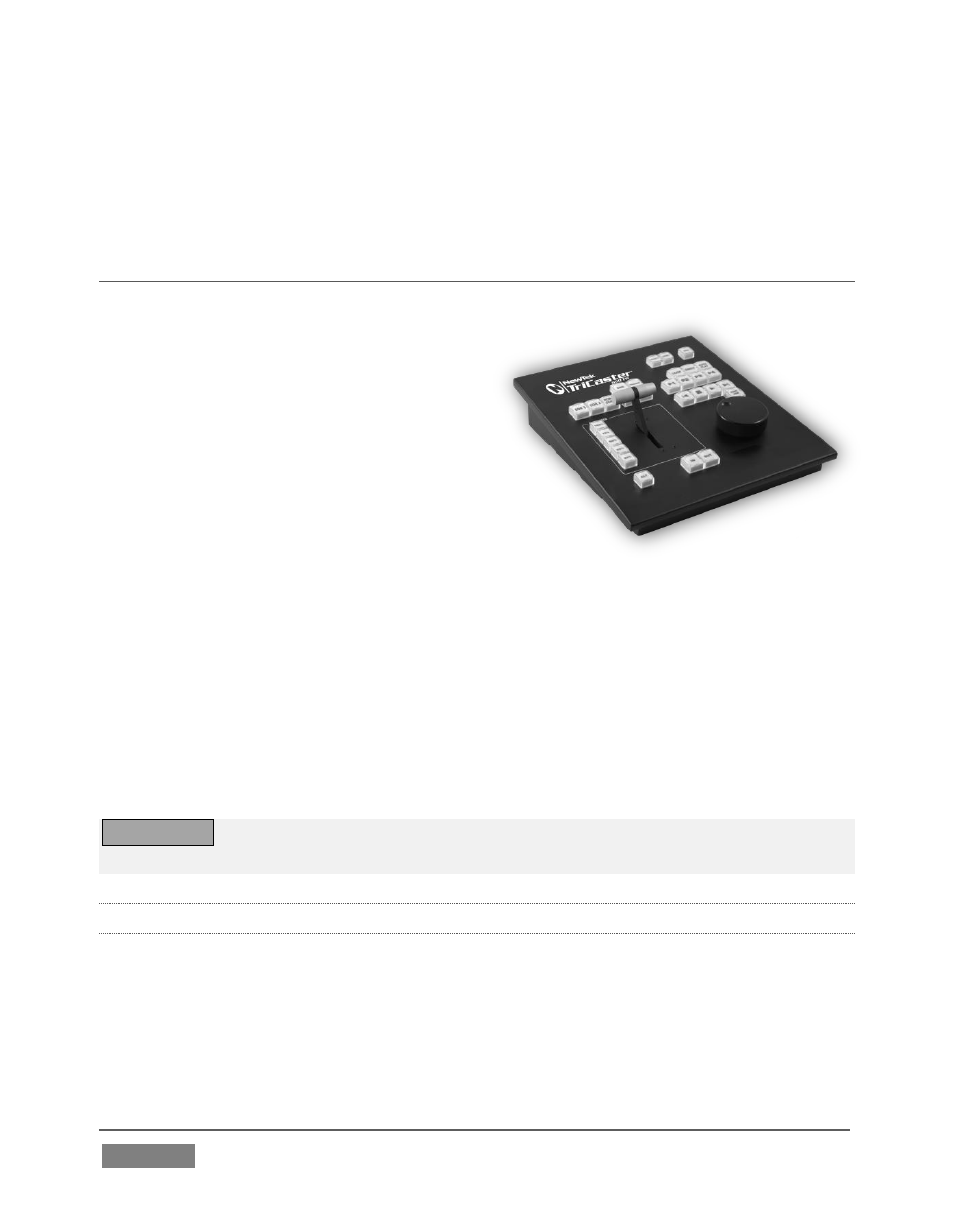
Page | 396
LEDs begins to flash, and the T-Bar is deactivated. It will remain in this state until it
is moved fully to one end of its stroke, re-synchronizing it with the user interface.
Afterward, the T-Bar resumes control over the delegated sources.
SECTION 22.6 TIMEWARP™
This chapter discusses the use of two
NewTek TimeWarp™ control surfaces in
two variants. Both models (TriCaster™
860TW and its predecessor, TW-42) add
convenient slow motion instant replay to
the already potent capability of your
TriCaster system.
TriCaster 860TW has the same sleek
profile as TriCaster 460 CS and TriCaster
860 CS. Of course it delivers the same
precise control over TriCaster’s instant replay recording and live playback when
used alone. The TW-42 model, though designed for use with earlier TriCasters,
continues to provide great functionality.
For the most part, both TimeWarp™ models have similar controls, with similar
labels, and perform in much the same manner. For that reason, in the discussion
which follows we will focus on the newer TriCaster 860TW, simply giving you a
friendly heads-up whenever we discuss an item where TW-42 varies from its newer
sibling.
TW-42
N
OTES
Wherever items of special interest to TW-42 users appear in this chapter,
they will be flagged in the same manner as this paragraph.
22.6.1 22.5.1 CONFIGURING TRICASTER
1.
Connect a suitable video source to a camera input on your TriCaster live
production system.
2.
Select that source on the Switcher’s Program row.