Alibrating, Ideo, Ources – NewTek TriCaster 8000 User Manual
Page 496: C.2.1, Setting black and white
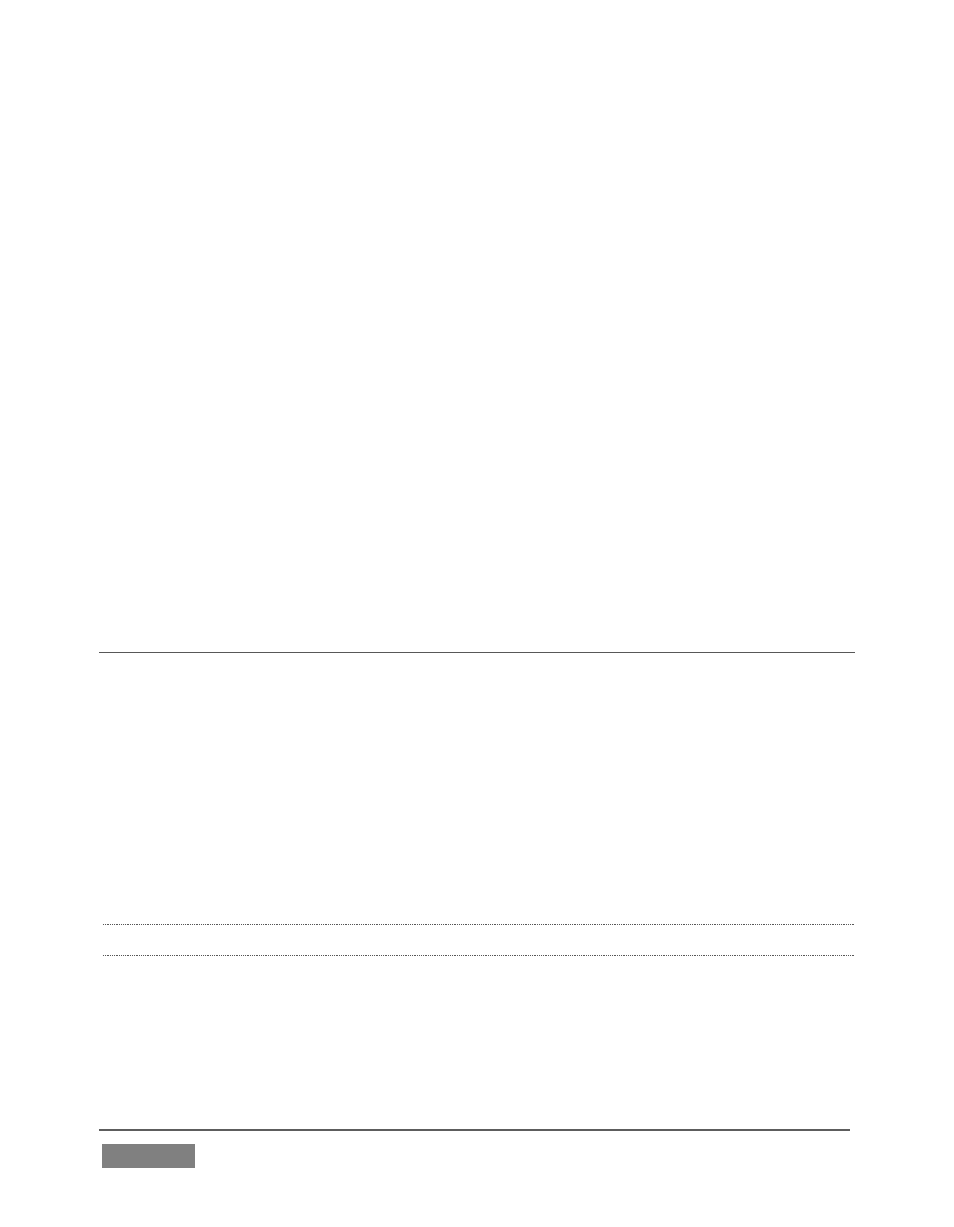
Page | 480
As a first step, cameras need to be properly calibrated. Ideally, this is done right at
the camera. Corrective measures taken downstream never fully compensate for
problems at the first link in the chain. Most cameras, even inexpensive consumer
models, provide adequate controls for this purpose. Some other video sources do
not offer much if anything in the way of adjustment, however. You may need to
adjust the TriCaster Proc Amp settings to improve previously recorded video played
from a DVD player, or a networked ‘video chat’ system.
In both cases above, the Waveform and Vectorscope monitors in TriCaster’s Preview
Scopes tab will help. We also need to give consideration to downstream devices,
though.
Computer displays are inherently different than television sets. Thus the video you
see on your computer interface can vary quite a bit from what your viewers see on
their televisions. Too, you will want to be able to correctly judge colors when
preparing titles and graphics. It will help you a great deal if your downstream (from
TriCaster) video monitors are properly set up to allow you to make these
judgments.
C.2 CALIBRATING VIDEO SOURCES
The obvious disparity between neighboring televisions on display in a store amply
demonstrates that even identical (and brand-new) video devices can differ
dramatically. When mixing multiple cameras we need to ensure that their output
matches. Switching to a camera with obviously different color characteristics will
be seen as a glaring error by your viewers.
Even when we restrict matters to a single unit, color characteristics can change as
the system warms up, and as it ages. For this reason, it’s important to allow a device
to warm up before attempting to calibrate it.
C.2.1 SETTING BLACK AND WHITE
Naturally, the color range available for transmission and recording is bounded at the
upper level by white and at the lower level by black. Anything else falls somewhere
in-between.