NewTek TriCaster 8000 User Manual
Page 165
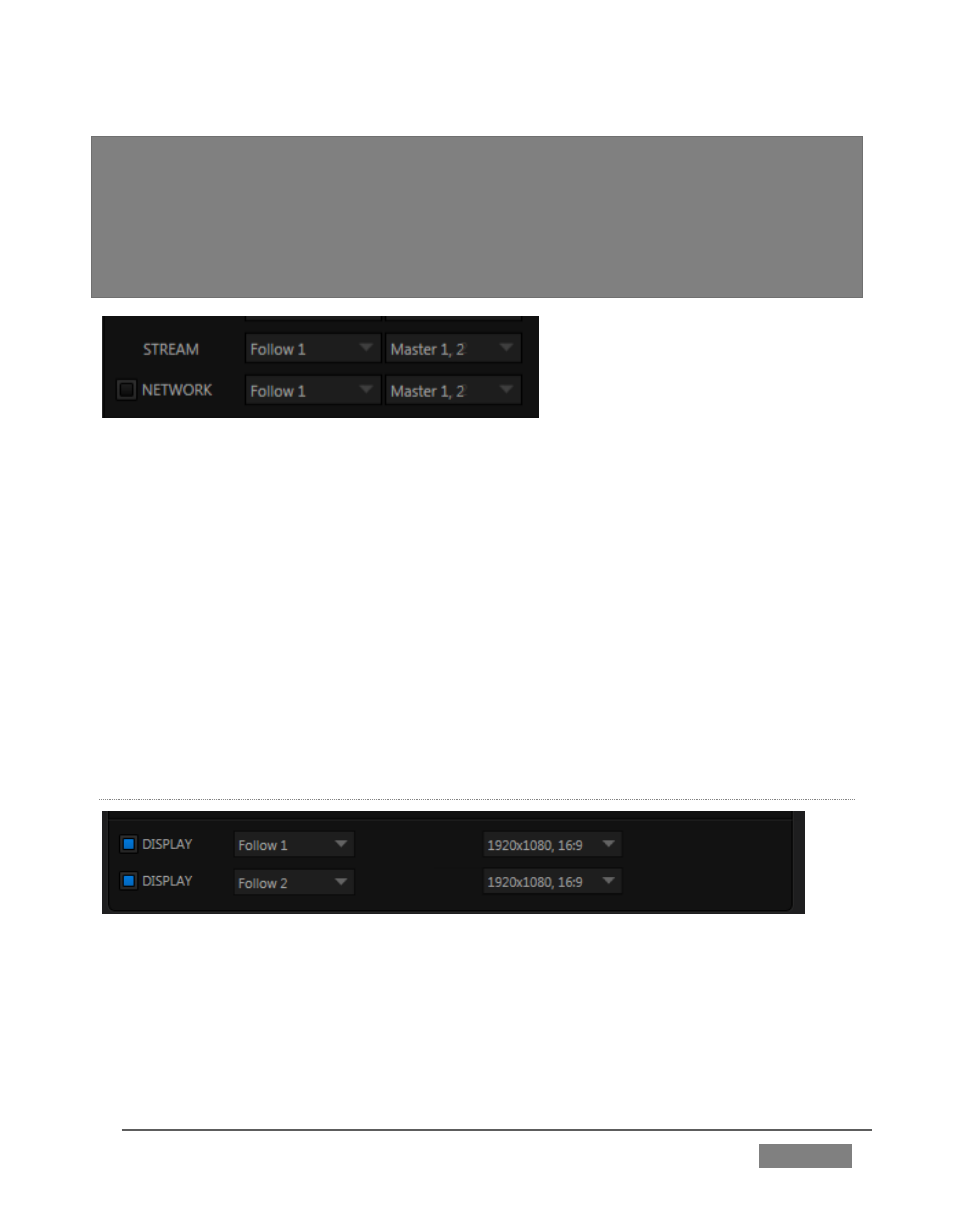
Page | 149
Note: HDMI display devices will typically show black when if they do not support video
displays of the format (resolution, etc.) selected as source in Output 4
’s Video menu.
Generally, source formats that are inconsistent with the current output resolution setting
are automatically conformed when possible. In some cases, such as non-standard
image or iVGA sources, the output format may be modified to provide a suitable display.
It’s best to avoid non-standard sources whenever possible.
FIGURE 126
Network Output sends audio and video across a LAN (Local Area Network) to the Net
inputs of another TriCaster, and is enabled or disabled using the switch at left. A De-
Interlace option is provided for Network out. This is useful for connection to
downstream systems that re-stream TriCaster’s network video output but lack
native ability to de-interlace it (TriCaster’s own streaming output is always de-
interlaced).
Streaming Output is more complex, since there are so many different ways to
stream. In this panel, you can configure the audio and video sources sent to output.
All other options and settings relevant to streaming are located in the Streaming
Configuration panel – see Chapter 18 for a full discussion of this important topic.
D
ISPLAY
O
UTPUTS
FIGURE 127
Two rows at the bottom of the configuration panel are labeled Display. The
corresponding output ports are intended to supply video to projection systems or
other display devices.