14 compressor/limiter, 15 chan mode – NewTek TriCaster 8000 User Manual
Page 432
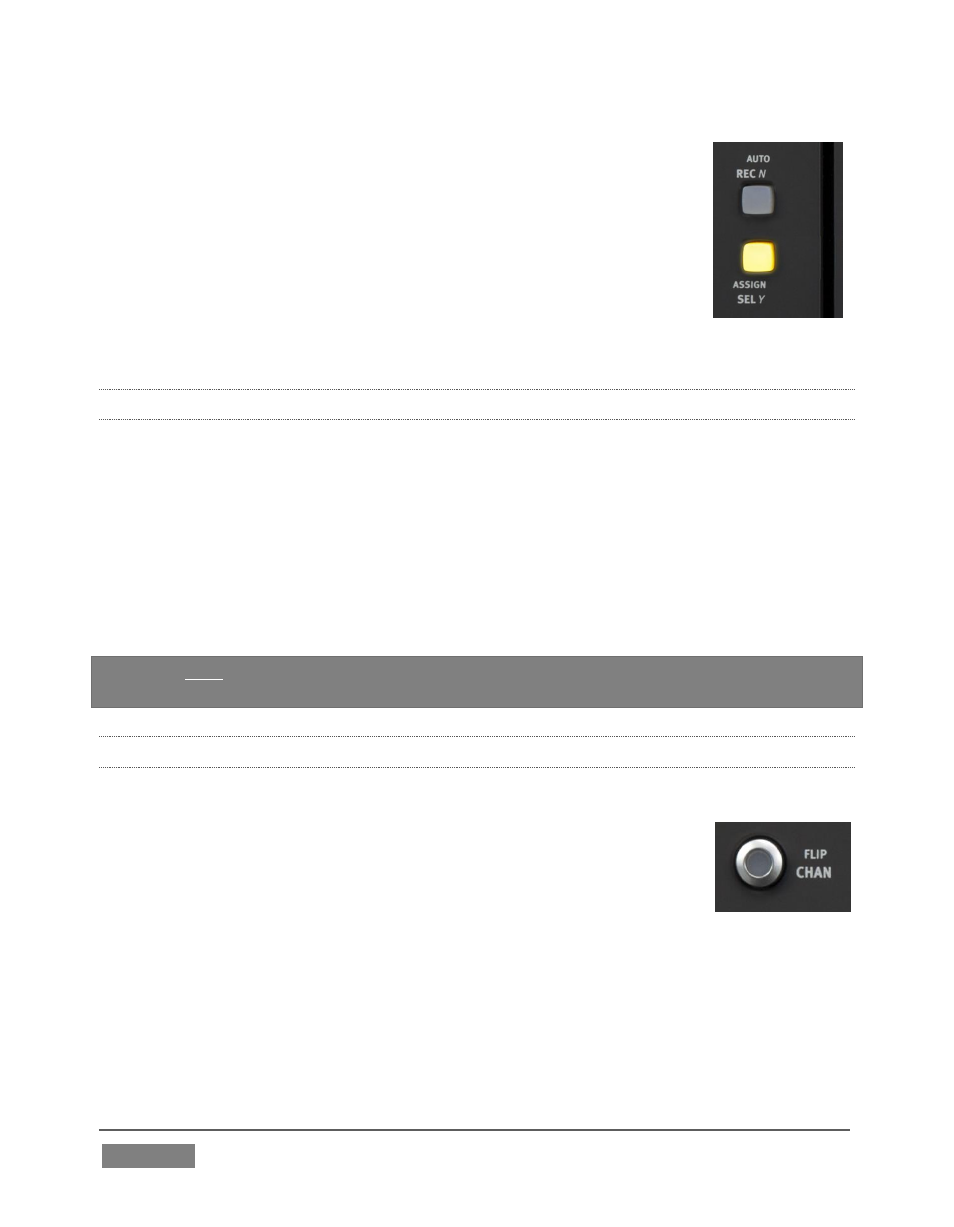
Page | 416
The highlight in the OLED display updates to show the newly
selected source.
To enable, disable or reset the EQ, press the EQ (Knob Set) button
to enter EQ control mode, and press CHAN, to turn Channel mode
off; the display should show the 60Hz level. Select an input (press
the SEL Y button beside a fader), and press the SEL button just
below the OLED to enable/disable EQ for this input; or press ON
(just beneath) to reset the EQ for this input.
22.7.14 COMPRESSOR/LIMITER
To access TriCaster’s Compressor/Limiter controls for the currently selected source,
simply hold down a Shift key on the control surface and press the
EQ
button again
(the label for the ‘shifted’ state of this button is
DYN).
Again, the labels above the little graphs in each control surface slot update to show
Compressor/Limiter settings – Threshold, Ratio, Attack, Release, and also Mic Gain.
And naturally, the knobs beneath are delegated to control the corresponding
attribute for the currently selected source.
Hint: Mic Trim (not the same thing as Mic Gain) is only shown for sources set to a Mic
mode.
22.7.15 CHAN MODE
CHAN
is short for “Channel”. By default, this button is unlit, and Artist Mix operates
in ‘standard’ mode. Standard mode (
CHAN
off) is the default
operating mode for the
PAN
Knob Set mode that you will use for
most ‘non-configuration’ Audio Mixer activity. It imposes one-to-
one relationship between control groups and individual audio
sources – each group governs one source exclusively.
Pushing the
CHAN
button changes this relationship. In channel mode, all knobs and
faders are assigned to a single TriCaster audio source (or ‘channel’, from the Artist
Mix viewpoint). The
SEL
switch, introduced in 22.7.13, determines which source has
‘focus’, and the various adjustable settings for that source are expanded across the
entire control surface, with one Artist Mix ‘slot’ assigned to each.
FIGURE 387
FIGURE 386