Ection, Onfigure, Enlock – NewTek TriCaster 8000 User Manual
Page 62
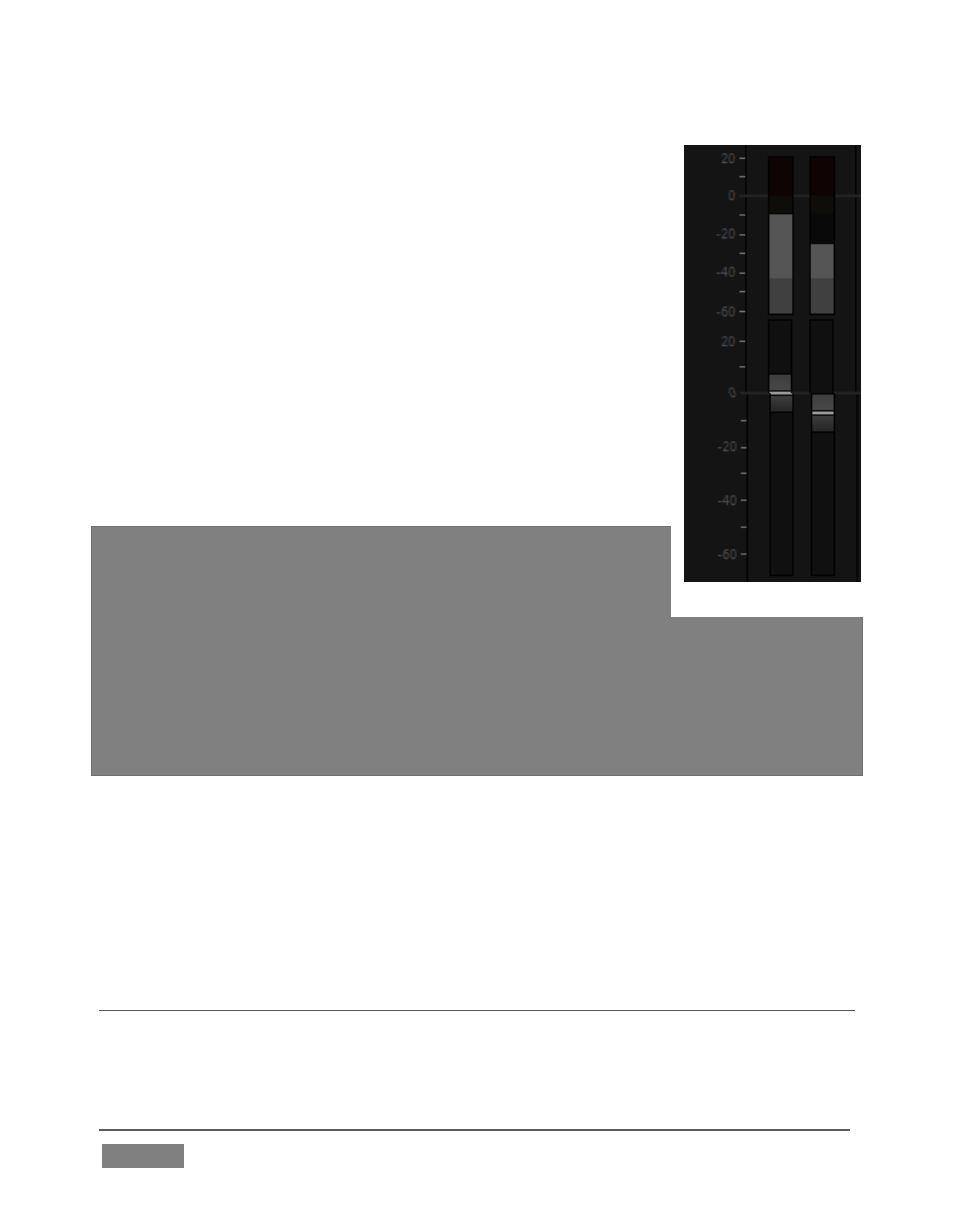
Page | 46
For this reason, it’s customary to configure normal operating
level (also referred to as the ‘alignment level’, and sometimes,
‘nominal level’) well below the clipping limit – sufficiently so
that occasional excessively loud sounds (say, loud laughter or
applause) can be accommodated without risk.
This range above between nominal level and the highest
possible level is commonly referred to as ‘audio headroom’.
What is considered a suitable headroom allowance can vary
from one locale to another, in different industry applications,
and even in individual studios.
TriCaster’s audio controls follow well-established conventions,
providing 20dB of headroom above nominal level (+4dBu at
0dB on the VU scale).
Hint: Confusion can sometimes arise because different calibration
scales are common in various audio realms, and even for different
device types and software.
For example, analog mixers commonly show levels on VU scales indexed as just
described. In contrast, digital devices and editing software usually display levels in dBFS
(Decibels Full Scale), with 0dBFS
– the absolute maximum allowable signal that can be
recorded
– at the top of the scale.
TriCaster’s VU meters have selectable indexing, allowing you to view a traditional dB VU
scale or dBFS as you please (see Section 15.8.1).
Whatever scale you choose, use Volume controls (and, for Mic connections, the Gain
controls in the Configuration panel) to avoid over-modulation.
TriCaster’s Compressor/Limiter feature (also located in the Advanced Audio
Configuration pane) is another powerful tool to help you prevent clipping – see
Section 15.7.
SECTION 3.14 CONFIGURE GENLOCK
Genlocking is supported on TriCaster 460, 860 and 8000.
FIGURE 31