NewTek TriCaster 8000 User Manual
Page 221
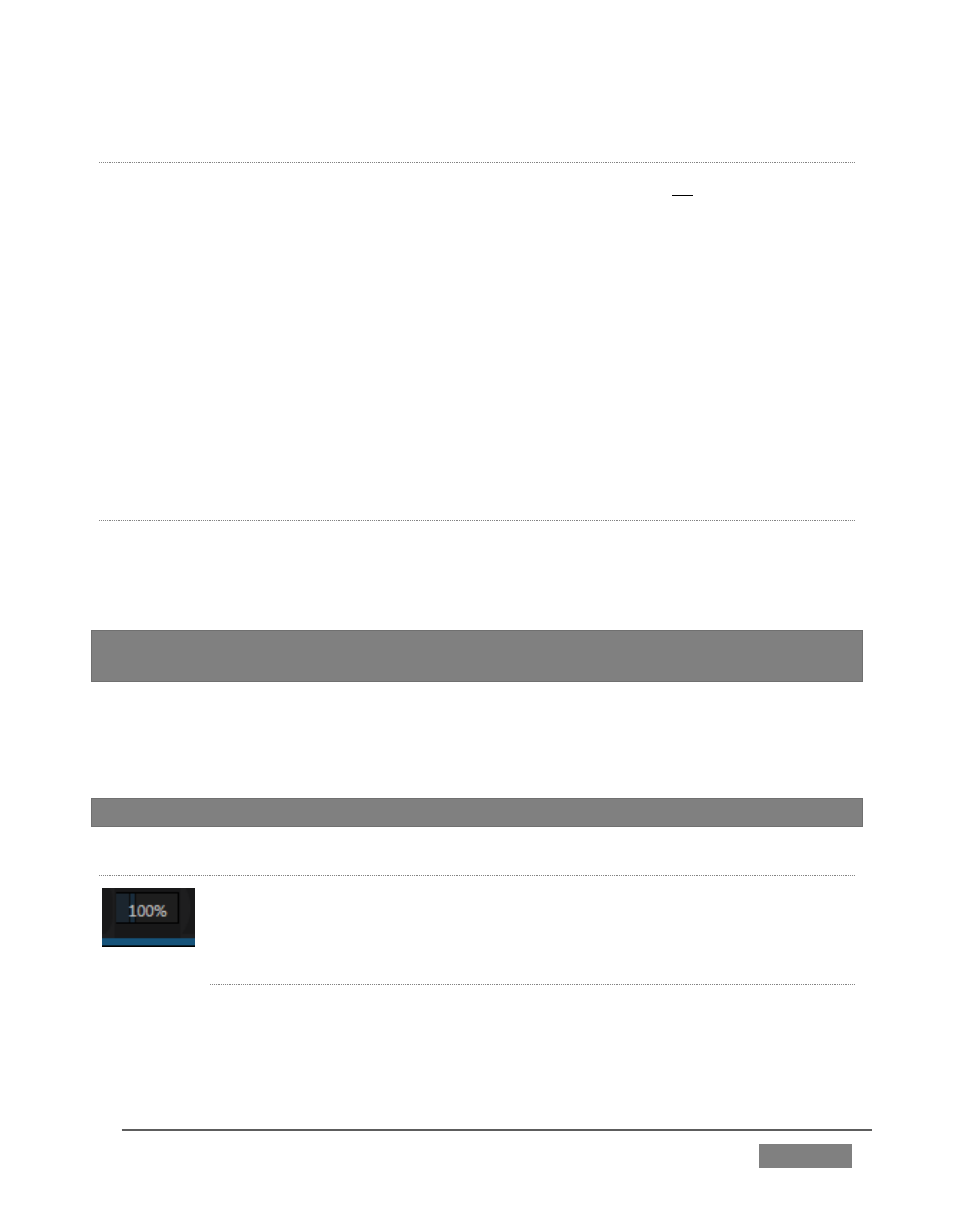
Page | 205
T
RANSPORT
C
ONTROLS
A simple set of controls beneath the playlist pane provides all playback-related
functions:
Previous button – go to previous playlist entry
Stop (clicking Stop when already stopped goes to the first frame)
Play
Next button – go to next playlist entry
(Not shown) – Double-click an entry in the playlist pane to begin
playback at the start of that playlist entry
S
PEED
The Speed control is only found in the DDR. The DDR supports variable speed
playback between 25% and 400% of the normal rate (100%). Speed can even be
adjusted during playback.
Note: Certain highly compressed video file formats cannot successfully be played back at
rates beyond 200%, even though Speed value is set to a higher value.
As is common for numeric input controls in TriCaster, drag left or right to adjust the
Speed value, or click the slider to access a direct entry field allowing you to type a
value using the keyboard.
Hint: Press Shift while double-clicking Speed to quickly reset to the 100% default.
L
OOP
Enabling Loop repeats playback continuously (respecting the Single
switch state).
A
UTOPLAY
When enabled, the Autoplay switch has several important effects. First, it initiates
playback automatically when the associated Media Player is placed on Program Out
by a (Switcher) Take or Transition operation either directly (as a Switcher row
FIGURE 196