NewTek TriCaster 8000 User Manual
Page 76
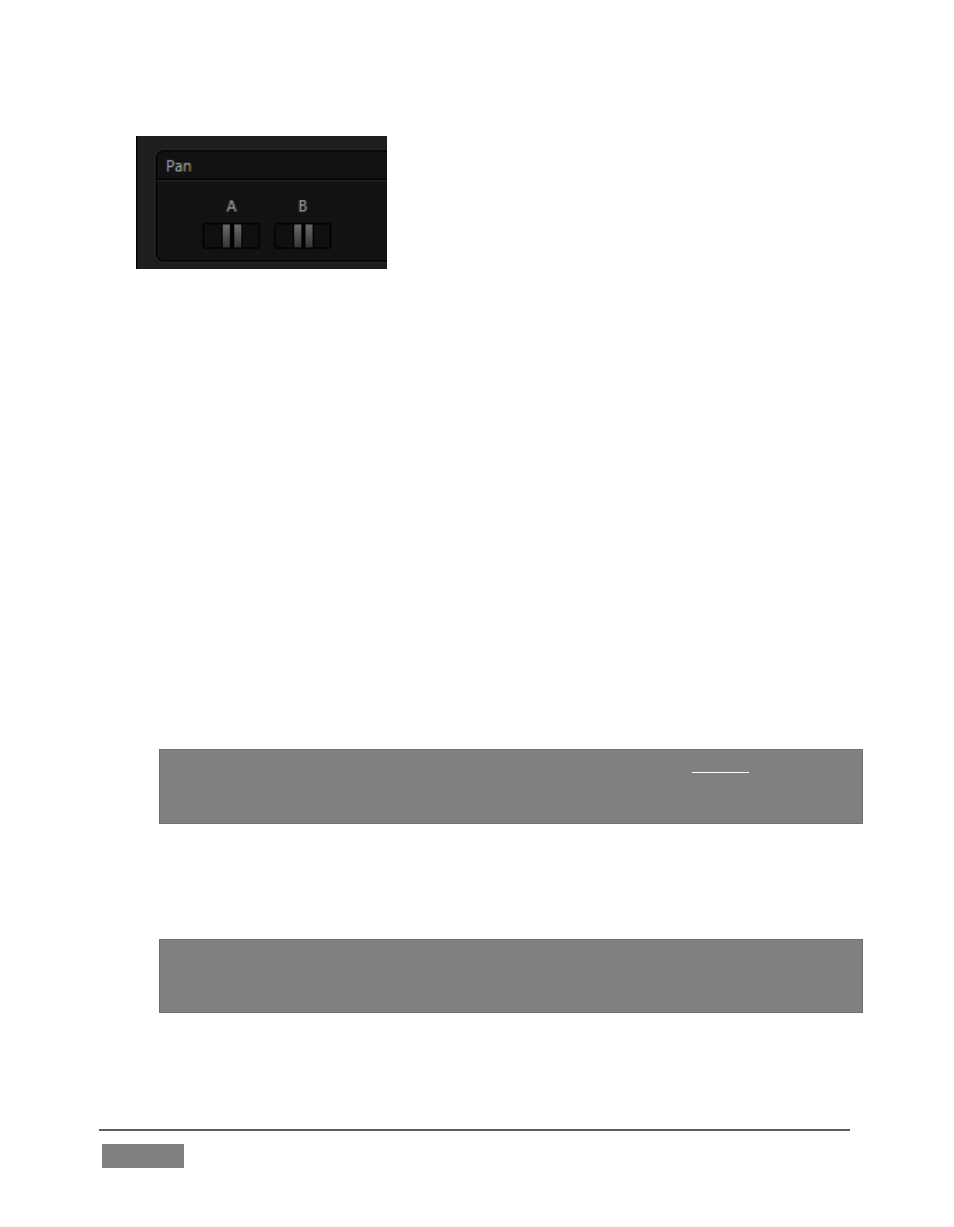
Page | 60
FIGURE 48
A Pan slider is provided for each channel of all audio sources. Sliding a Pan knob left
or right actually moves (or ‘pans’) the audio from its original channel onto its
neighbor (in the same stereo pair).
2. Mute channels B, C and D for DDR 1.
If the DDR controls are at their default, you will now hear sound only on the left
channel.
3. Re-open the Audio Configuration panel.
4. Move the Pan knob for channel A to the extreme right.
Notice that all of the sound previously heard from the left (channel A) is now coming
from the right (channel B).
5. Move the slider to the left; as you do, you will hear an increasing amount of
sound moving back onto channel A.
Hint: Pan does not have any impact on the levels shown on source VU meters.
However you will see its effect on the VU meters for any output mixes the
sources are assigned to (in the Routing section of Audio Configuration).
6. At the mid-point (i.e., when the Pan knob for channel A is centered), the
audio from the first channel of the file playing in the DDR is divided evenly
between channels A and B.
Note: In the center position, Pan controls produce a Mono effect.
It’s worth
noting that Mic source types (only) are automatically configured with Pan A and B
centered, equivalent to a ‘mono’ setting.
7. Move the slider back to the extreme left position. The sound is now entirely
sent to channel A, where it was in the first place.