Ection, Nformation, Anel – NewTek TriCaster 8000 User Manual
Page 156
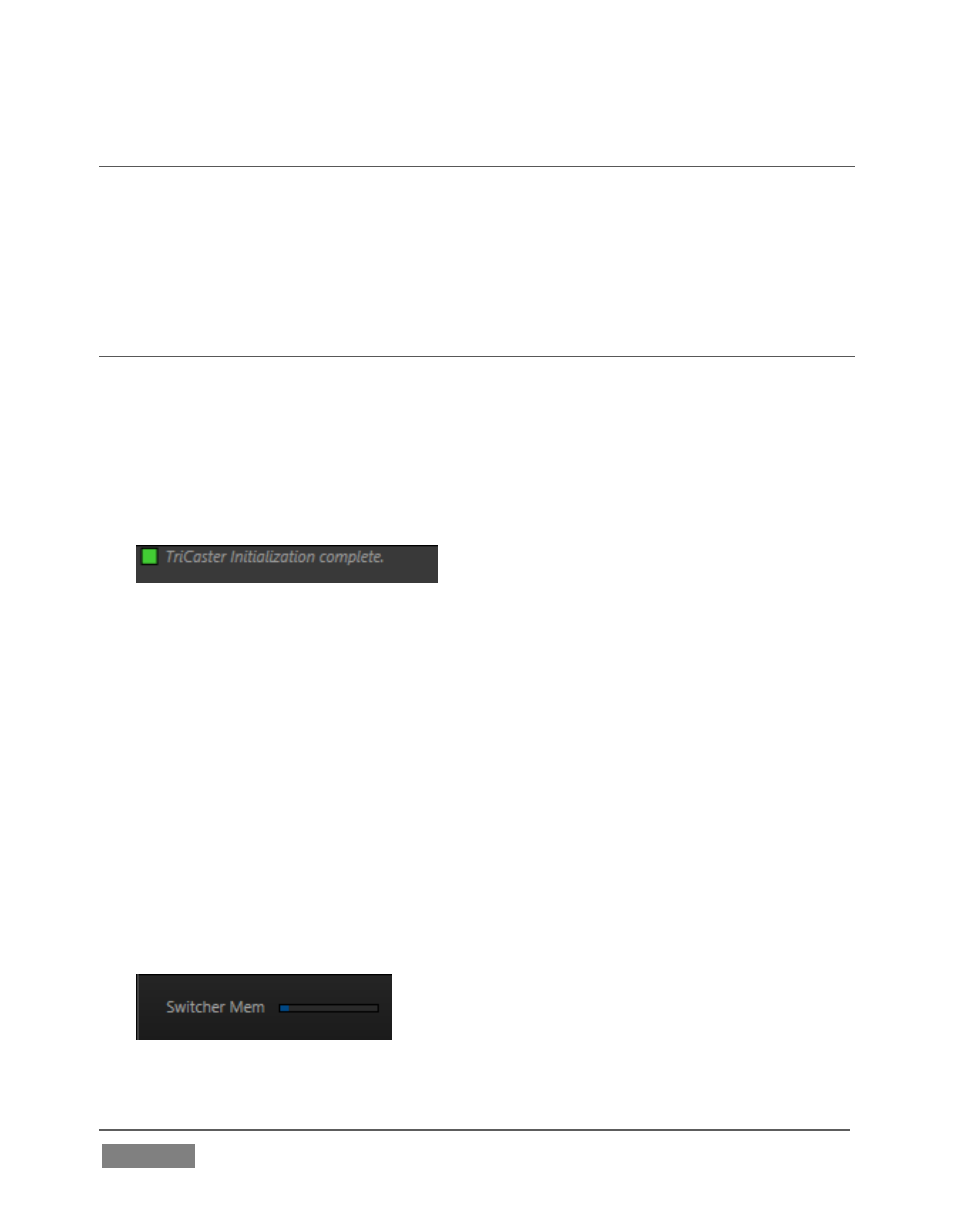
Page | 140
SECTION 7.3 HELP
Select this option to display QR (Quick Response) codes you can scan with your
mobile device (such as an iPad® or Android® tablet) to view TriCaster
documentation. This provides an easy to use mechanism that lets you look up
information about TriCaster without interfering with your live production.
SECTION 7.4 INFORMATION PANEL
An information display in the Live Desktop titlebar provides a number of useful
items. Displayed information includes:
(Session Name)
(Session format)
Status message display
FIGURE 118
The Status message area sits next to the session information display, but is
hidden when no message is shown. When TriCaster needs to inform you
regarding system events or conditions, text messages replace the normal
information display. Status messages may pertain to operations or system
conditions; they may be benign, as in *Figure 118, or cautionary.
* A brief initialization is required following system startup for DDR video
playback to stabilize. During this brief ‘warm-up’ period, an initialization
countdown appears in the Status message display...
The display automatically clears itself a few moments later so as not to pose an
unnecessary distraction.
FIGURE 119