A.5.7, Create a ‘user backup’ drive, A.5.8 – NewTek TriCaster 8000 User Manual
Page 478: Restore tricaster software
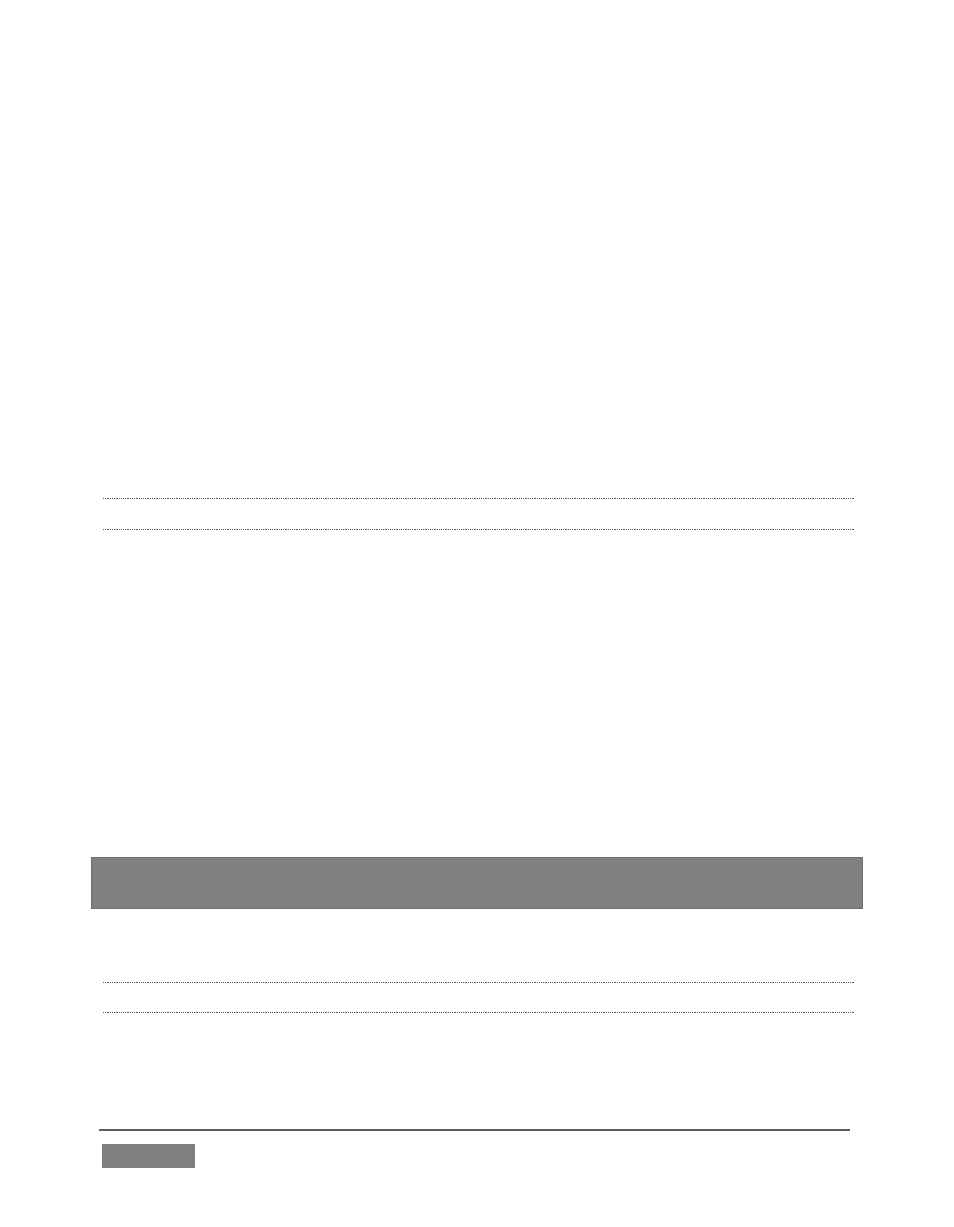
Page | 462
Regarding codecs, TriCaster supports the vast majority of popular image, audio and
video formats. That said, hardly a day passes without another new one appearing
on the scene. If a file you would like to use does not play back well (or at all),
consider converting it to a friendlier format.
If you feel the format is so popular that TriCaster should support it, please submit
the details as a feature request. (Please also see Section A.3.8 above.)
S
UPPLEMENTARY
Q
UESTION
:
Q: Can I install the MainConcept AAC Encoder - Plug-In for Adobe® Flash® Media
Live Encoder?
A: This is not required.
A.5.7 CREATE A ‘USER BACKUP’ DRIVE
The Backup and Restore system permits you to create a bootable clone of TriCaster’s
system drive on another (same size) hard drive inserted into one of the removable
drive bays or connected externally for this purpose.
The clone operation includes:
The hidden, factory-prepared Restore partition
The complete C partition (uncompressed)
Afterward, the backup drive can be removed and stored, to be used later if
necessary to i) restore the internal drive should, or ii) in the case of a catastrophic
drive failure, to be connected internally to completely replace the original drive.
Note: Since opening TriCaster’s case is a breach of warranty, please call Customer
Service to obtain direction before proceeding with an internal drive replacement.
The actual creation process for the backup is discussed in the next section.
A.5.8 RESTORE TRICASTER SOFTWARE
We firmly expect you will never need it, but isn’t it good to know that
comprehensive TriCaster Restore features are available in the event of an